react-native-video-list
v1.0.2
Published
A video list element for react-native
Downloads
53
Readme
react-native-video-list
This package allows automatic pausing of the video that comes out of the screen and automatic playing of the video that enters the screen in the video listing made in React Native projects (for example, the feed page of social media projects such as Instagram, LinkedIn, Twitter, etc.)
Install
$ npm i react-native-video-listor
$ yarn add react-native-video-listExample App
https://github.com/shoki61/video_app_example
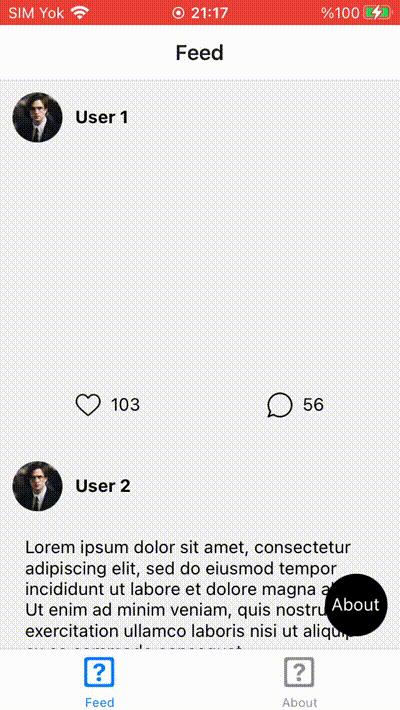
Use
import { TouchableOpacity, Dimensions, SafeAreaView } from "react-native";
import VideoList from "react-native-video-list";
const { width } = Dimensions.get("window");
const data = [
{
id: "post-1",
videoUrl: `https://commondatastorage.googleapis.com/gtv-videos-bucket/sample/BigBuckBunny.mp4`,
},
{
id: "post-2",
text: "Lorem ipsum dolor sit amet, consectetur adipiscing elit, sed do eiusmod tempor incididunt ut labore et dolore magna aliqua.",
},
{
id: "post-3",
videoUrl: `https://commondatastorage.googleapis.com/gtv-videos-bucket/sample/ForBiggerEscapes.mp4`,
text: "Lorem ipsum dolor sit amet, consectetur adipiscing elit, sed do eiusmod tempor incididunt ut labore et dolore magna aliqua.",
},
{
id: "post-5",
videoUrl: `https://commondatastorage.googleapis.com/gtv-videos-bucket/sample/ForBiggerFun.mp4`,
},
{
id: "post-7",
text: "Lorem ipsum dolor sit amet, consectetur adipiscing elit, sed do eiusmod tempor incididunt ut labore et dolore magna aliqua.",
},
];
const App = () => {
return (
<SafeAreaView style={{ flex: 1 }}>
<VideoList
data={data}
renderItem={({ item, setPaused, paused, isVisible }) => (
<TouchableOpacity
onPress={() => {
if (item.videoUrl?.length > 0) {
if (isVisible) {
setPaused(!paused);
}
}
}}
>
<Video
source={{ uri: item.videoUrl }}
style={{ width: width, height: 200 }}
paused={paused}
resizeMode="cover"
repeat
/>
</TouchableOpacity>
)}
/>
</SafeAreaView>
);
};
export default App;Props
| Prop | Type | Require | Description |
| :-------------------------- | :--------: | :-----: | :----------------------------------------------------------------------------------------------------------------------------------------------------------- |
| data | Array | true | An array list of objects |
| renderItem | function | true | A method that returns each item with the parameters item, setPaused, paused and isVisible. You should use the parameters as shown in the sample code |
| itemVisiblePercentThreshold | number | false | Percentage of the element that is visible |
| autoPlay | boolean | false | Enables video element to play automatically |
