react-native-template-qdpeppas
v0.2.2
Published
** 基于React Native的一键同时生成iOS/Android项目解决方案 **
Downloads
10
Readme
QDPeppas脚手架
** 基于React Native的一键同时生成iOS/Android项目解决方案 **

脚手架APP页面预览
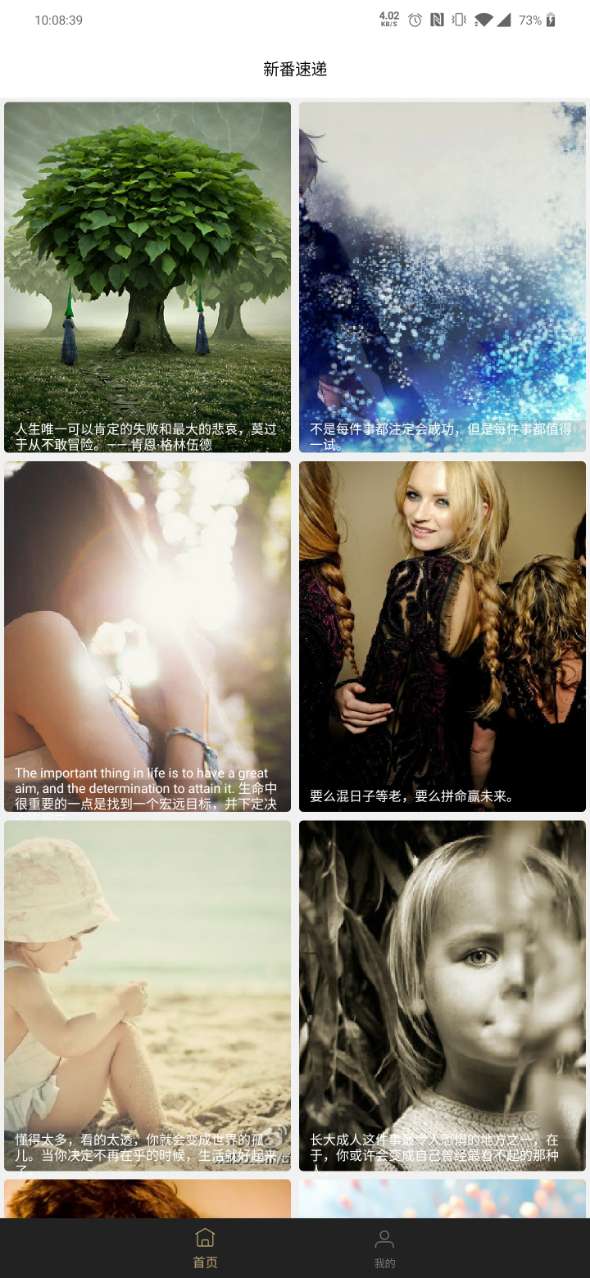
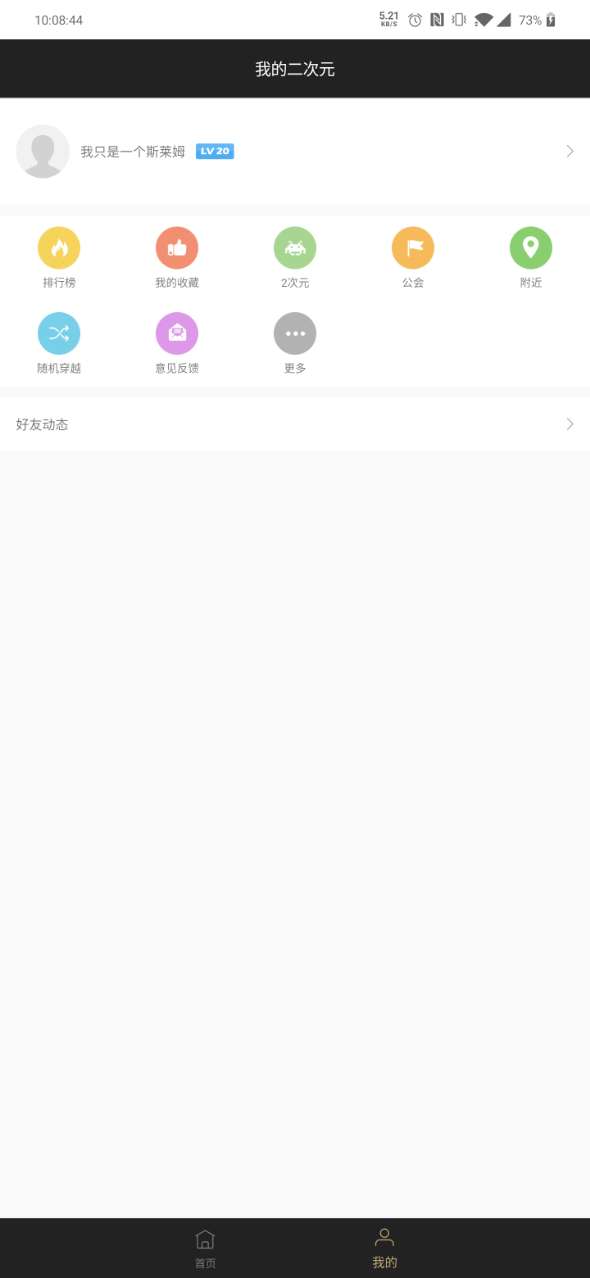
生成语句
执行命令:react-native init MyApp --version 0.59.10 --template QDPeppas
执行命令:npm install
Android 初始化配置方法(替换生成Demo包名)
修改Android app.gradle的包名
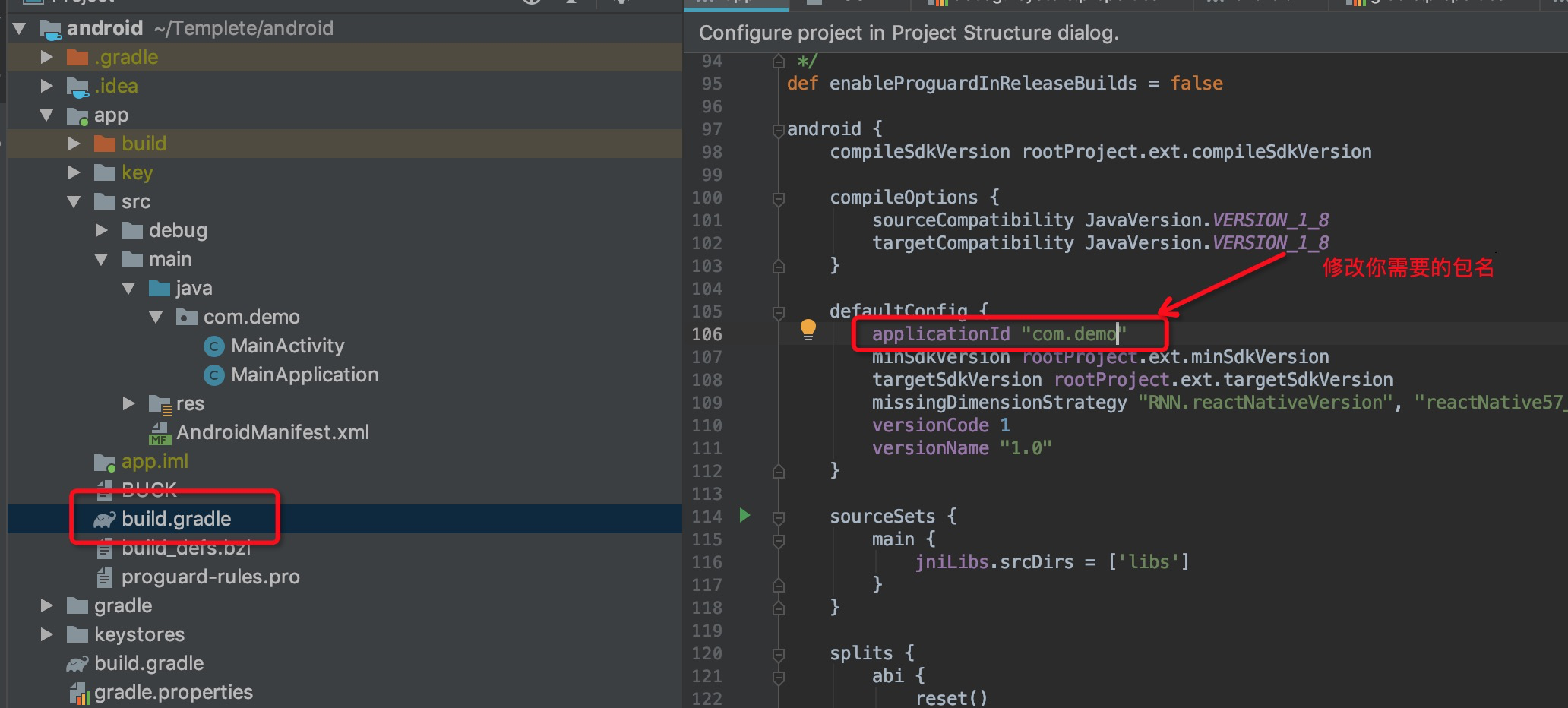
修改代码包名
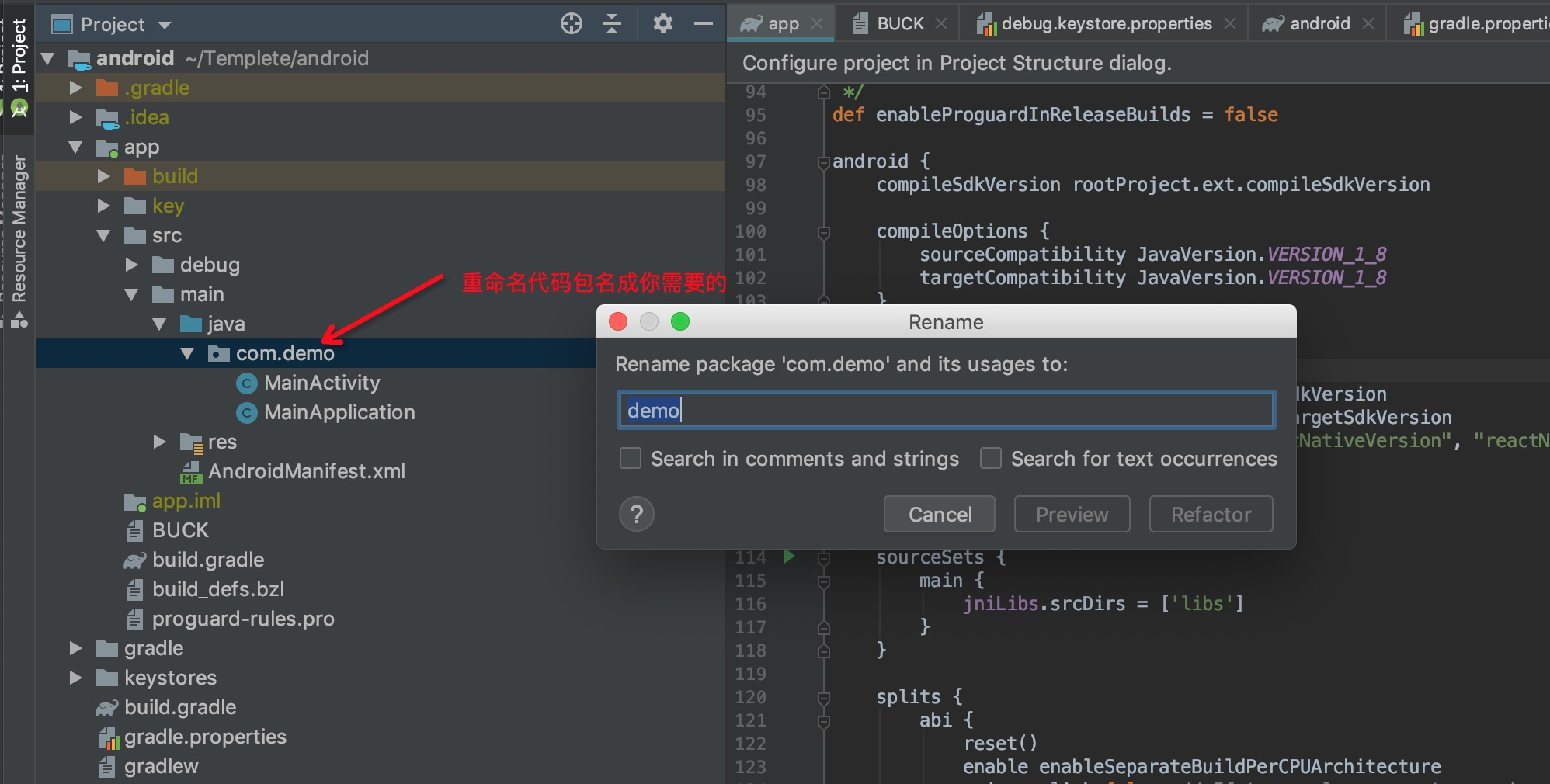
修改Manifest的包名
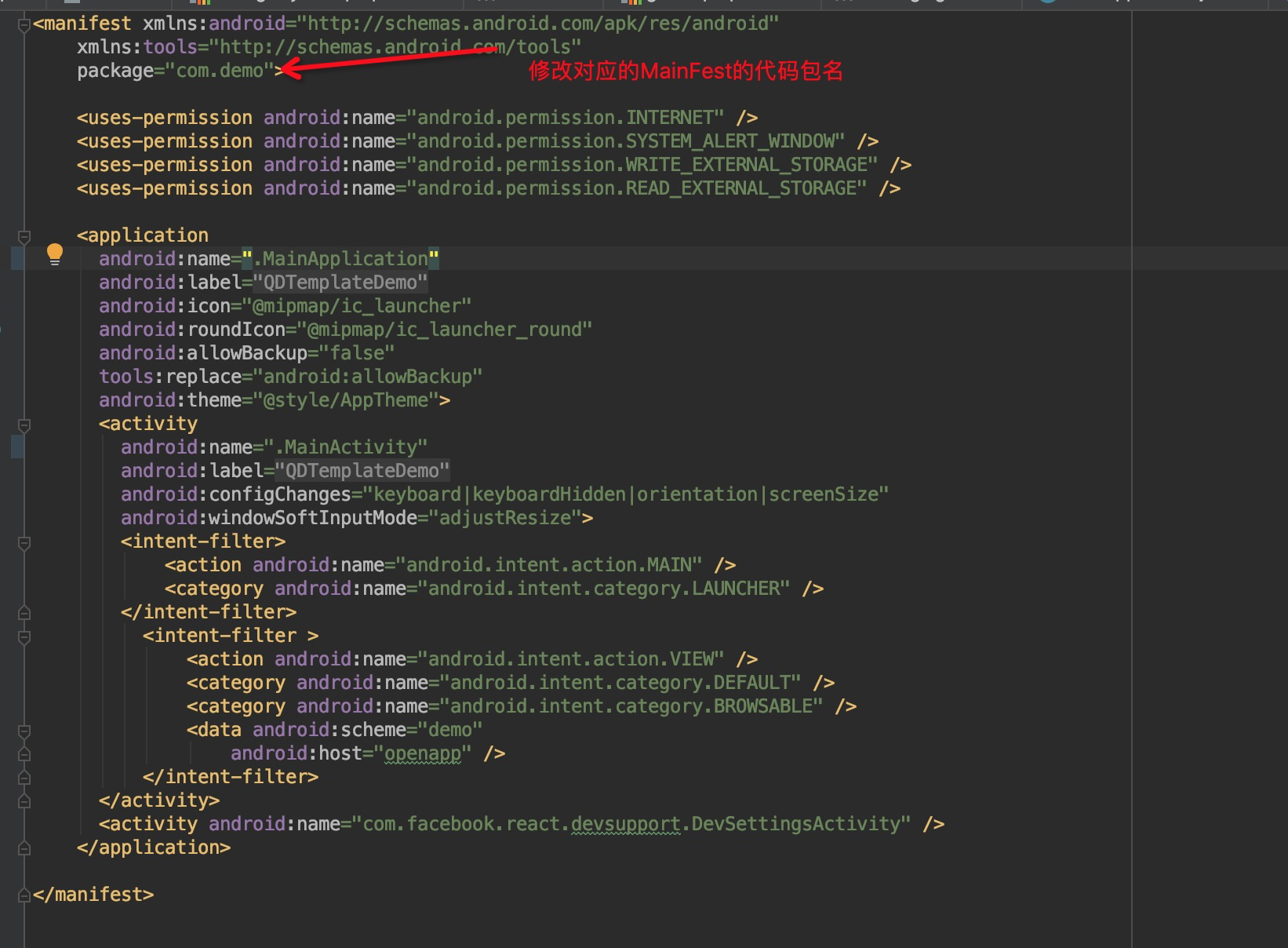
iOS 初始化配置方法(替换生成Demo包名)
用Xcode打开项目,双击项目名改成新名字(重命名项目时,记得先备份好一份;重命名项目时,记得先备份好一份;重命名项目时,记得先备份好一份)
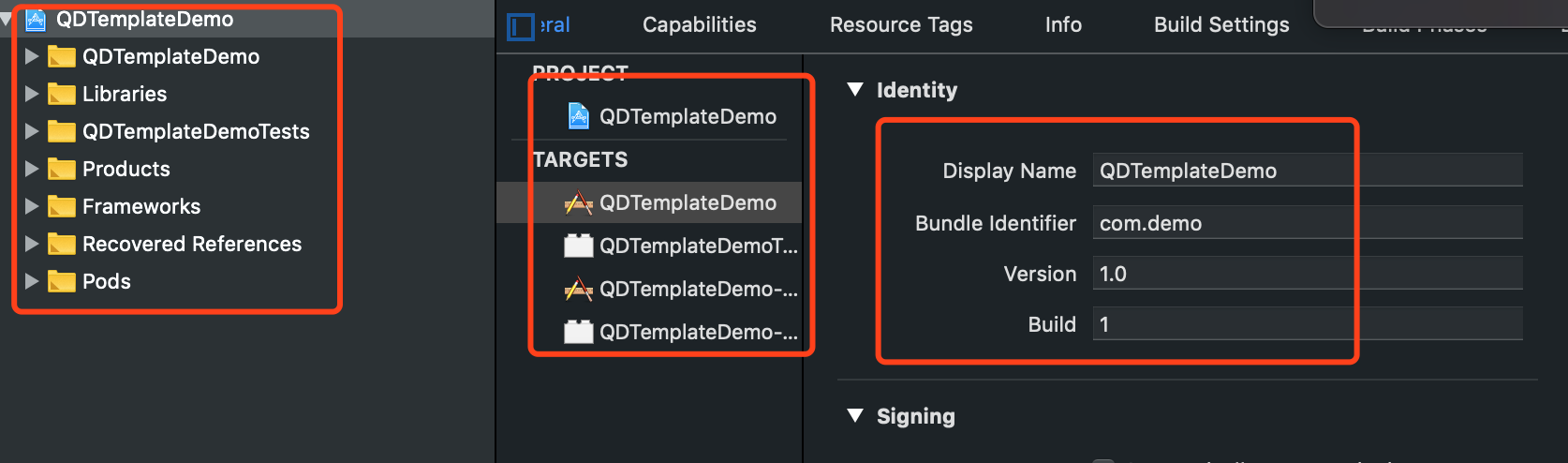
Rename项目名称
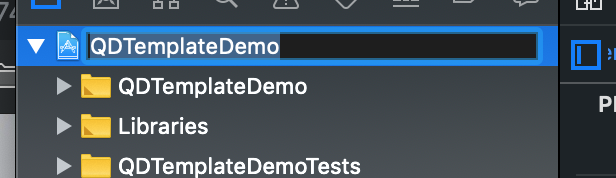
打开应用所在文件夹,修改文件夹名字,所有QDTemplateDemo 改成 NewDemo,包含NewDemoTests.m文件
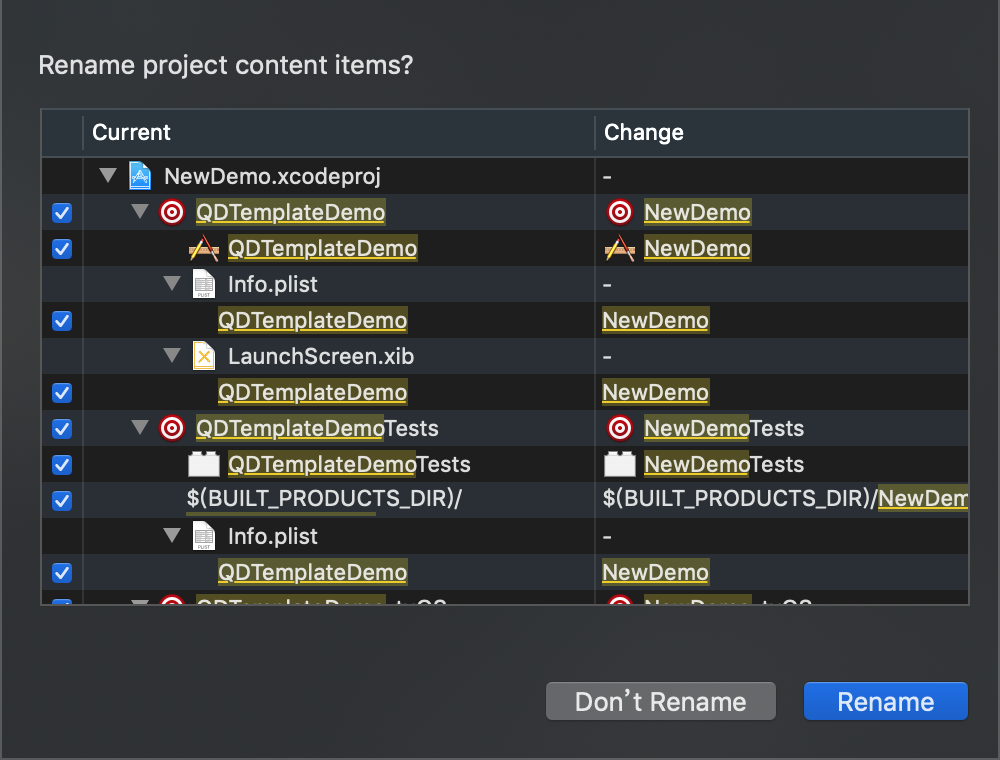
选中 NewDemo.xcodeproj 右键打开 --> 显示包内容 --> 双击打开 project.pbxproj ,替换名字
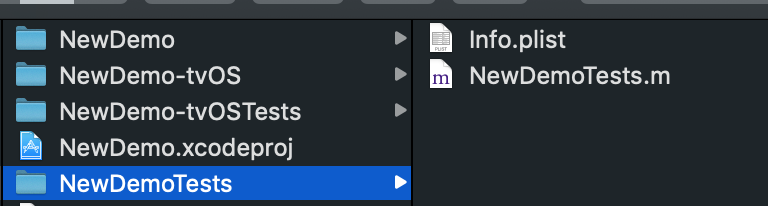
修改podfile的target,pod install,然后打开workspace
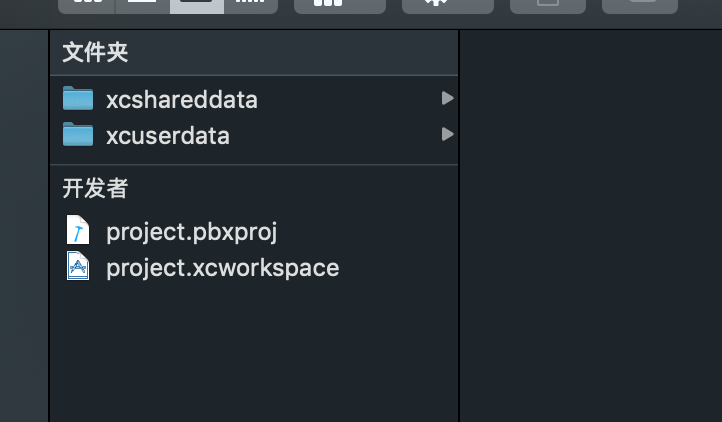
修改Display Name
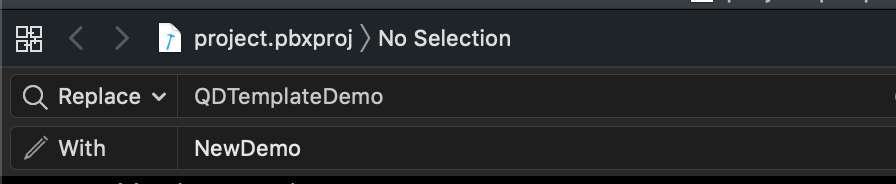
manage schemes,修改
项目结构路径介绍
- api
- 存放各种网络接口、URL,统一的网络请求方法(GET、POST)
- assets
- 归类存放图片资源文件,例如home页面图片单独建立一个新的路径./assets/home/1.png
- base
- 父类页面,让./page/内的页面继承父类页面
- components
- 自定义组件,例如列表、按钮
- config
- 配置APP基础信息,版本号,APP名称
- constants
- 配置APP内部需要定义的常量,例如:颜色、固定尺寸、事件、图片路径等
- manager
- 路由管理器(RouterManager),管理APP整体路由、RN页面跳转
- 页面管理器(PageManager),自动注册在/page页面内的新增加的页面
- 权限管理器(PermissionManager),当前仅用Android系统中的权限弹窗
- 异常上报管理(ReportManager),异常上报处理
- model
- 网络交互,或页面交互中的数据结构
- page
- APP中的业务逻辑页面,例如home、user、login等页面
- store
- 存储模块,提供APP信息存储
- utils
- 通用工具方法
- vender
- App.js
- APP启动入口
- Global.js
- 全局变量,全局调用方法,例如路由跳转
运行指令
执行命令:react-native run-ios --simulator "iPhone X” 或已有虚拟机 react-native run-ios
执行命令:已经链接手机、虚拟机情况下react-native run-android
