react-native-tag-autocomplete-expo
v1.3.0
Published
Autocompleting tag list for react native with web support.
Downloads
23
Readme
react-native-tag-autocomplete
Tag autocomplete component for contacts, groups, etc.
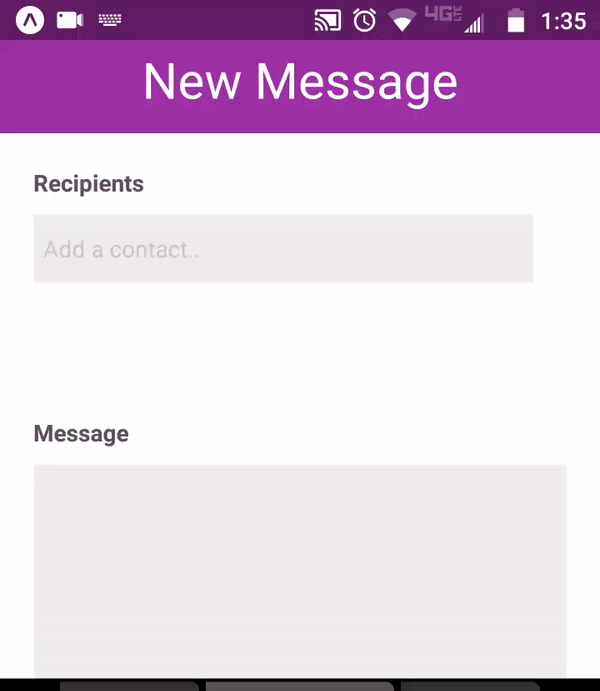
Up and Running
$ npm install --save react-native-tag-autocompleteExample
//...
import AutoTags from 'react-native-tag-autocomplete';
// ...
state = {
suggestions : [ {name:'Mickey Mouse'}, ],
tagsSelected : []
}
handleDelete = index => {
let tagsSelected = this.state.tagsSelected;
tagsSelected.splice(index, 1);
this.setState({ tagsSelected });
}
handleAddition = suggestion => {
this.setState({ tagsSelected: this.state.tagsSelected.concat([suggestion]) });
}
render() {
return (
<AutoTags
suggestions={this.state.suggestions}
tagsSelected={this.state.tagsSelected}
handleAddition={this.handleAddition}
handleDelete={this.handleDelete}
placeholder="Add a contact.." />
);
}
// ...Props
| Prop | Type | Required | Description | | :----------------- | :------: | :------: | :----------------------------------------------------------------------------------------------- | | suggestions | array | yes | Array of suggestion objects. They must have a 'name' prop if not overriding filter && renderTags | | tagsSelected | array | yes | List of tags that have already been selected | | handleAddition | function | yes | Handler for when suggestion is selected (normally just push to tagsSelected) | | handleDelete | function | yes | Handler called with index when tag is clicked | | placeholder | string | no | Input placeholder | | renderTags | function | no | Override the render tags and it's styles | | renderSuggestion | function | no | Override the suggestions dropdown items | | filterData | function | no | Override the search function, allows you to filter by props other than name | | onCustomTagCreated | function | no | Function called with user input when user presses enter | | createTagOnSpace | boolean | no | calls onCustomTagCreated when user presses space | | tagStyles | object | no | Override the default tag styling | | tagsOrientedBelow | boolean | no | Move tags below the input instead of above (default). |
Android
This repository wraps react-native-autocomplete-input, so their limitations will also apply here.
As such:
"Android does not support overflows (#20), for that reason it is necessary to wrap the autocomplete into a absolute positioned view on Android. This will allow the suggestion list to overlap other views inside your component."
//...
render() {
return(
<View>
<View style={styles.autocompleteContainer}>
<AutoTags {/* your props */} />
</View>
<View>
<Text>Some content</Text>
</View>
</View>
);
}
//...
const styles = StyleSheet.create({
autocompleteContainer: {
flex: 1,
left: 0,
position: 'absolute',
right: 0,
top: 0,
zIndex: 1
}
});Pull Requests
I'm a dummy, so any PR's are wholly appreciated <3.
