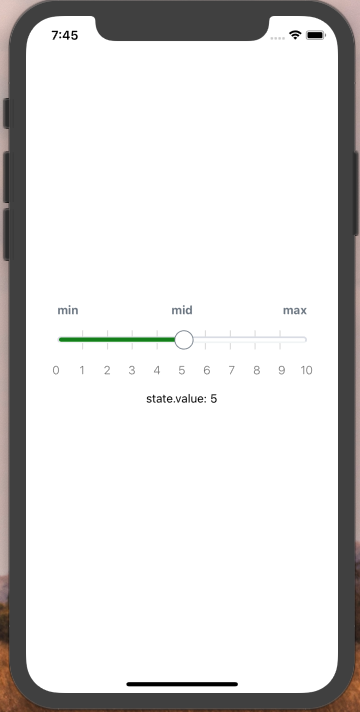react-native-slider-picker
v1.1.4
Published
Custom range slide picker for React Native.
Downloads
612
Maintainers
Readme
React Native Slider Picker
A lean, custom React Native input component to select a single value on a scale from 0 to a maximum value of your choice.
Installation
npm install react-native-slider-picker
Required dependencies
React Native Slider Picker's sole dependency is react-native-css-vh-vw, which is used for height and width dimensions.
Usage
Props:
Note: All props are optional and have default values.
Functional Props:
| Name | Type | Description | Default | Notes |
|-------------------------------------|----------|-------------------------------------------------------------------------------------------------------------------------------------------------------------------------------------------------------------------------------------|------------|-------------------------------------------------------------------------------------------|
| callback | Function | Called on change. | () => {} | |
| convertToNumericInputOnScreenReader | Boolean | Determines if the component should be converted to a numeric typed <TextInput> component. | true | |
| defaultValue | Number | Default value for slider on load. | 5 | If valued passed is greater than maxValue, the value will be set to that of maxValue. |
| errorToleranceMargin | Number | Margin of error for user to move drag off of the cursor along the Y Axis of the screen/component. If user drags beyond this amount of units in either vertical direction the PanResponder event will not update position of cursor. | 50 | Is checked to ensure a Number type is passed that is greater than 0. |
| maxValue | Number | The maximum value/high end of range for the Slider. | 10 | |
| slideBeginCallback | Function | Callback function to be executed when Slider's touch event begins. | () => {} | Called in onPanResponderGrant property of panResponder |
General Style Props:
| Name | Type | Description | Default | Notes |
|----------------------|---------|---------------------------------------------------------------------------------------------------------|---------------------------|-----------------------------------------------------------------------------------|
| fillColor | String | Sets fill color of inner slider. | "dodgerblue" | Can pass valid React Native color keywords, hexidecimal, rgb(), or rgba() values. |
| heightPercentage | Number | Percentage of device's viewport to set as component's height. | 1 | Value passed to vh() |
| maxLabel | String | Label for the maximum value. | Empty <View> component. | Empty <View> has a flex : 1 value. |
| midLabel | String | Label for the medium value. | Empty <View> component. | Empty <View> has a flex : 1 value. |
| minLabel | String | Label for the minimum value. | Empty <View> component. | Empty <View> has a flex : 1 value. |
| showFill | Boolean | Boolean value to determine whether or not the slider inner shows a fill or if it is transparent. | true | |
| showNumberScale | Boolean | Boolean value to determine whether or not to display scale of numbers for the Slider's range. | false | |
| showSeparatorScale | Boolean | Boolean value to determine whether or not to display lines dividing the slider into different sections. | false | |
| widthPercentage | Number | Percentage of device's viewport to set as component's width. | 85 | Value passed to vw() |
Specific Style Props:
| Name | Type | Description | Default | Notes |
|------------------------------|--------|------------------------------------------------------------------------------------------------|------------------------------------------------------------------------------------------------------|-----------------------------------------------------------------------------------------------------------|
| buttonBackgroundColor | String | Sets background color of Slider's button. | "white" | Can pass valid React Native color keywords, hexidecimal, rgb(), or rgba() values. |
| buttonBorderColor | String | Sets border color of Slider's button. | "dimgrey" | Can pass valid React Native color keywords, hexidecimal, rgb(), or rgba() values. |
| buttonBorderWidth | Number | Sets border width of Slider's button. | 1 | |
| buttonDimensionsPercentage | Number | Sets height and width of Slider's button as percentage of viewport width. | 1 | |
| labelFontColor | String | Sets font color of labels if they are displayed. | "dimgrey" | Can pass valid React Native color keywords, hexidecimal, rgb(), or rgba() values. |
| labelFontSize | Number | Sets font size of labels if they are displayed. | 28 | |
| labelFontWeight | String | Sets font weight of labels if they are displayed. | "normal" | |
| scaleNumberFontColor | String | Sets font color of scale numbers if they are displayed. | "dimgrey" | Can pass valid React Native color keywords, hexidecimal, rgb(), or rgba() values. |
| scaleNumberFontSize | Number | Sets font size of scale numbers if they are displayed. | 24 | |
| scaleNumberFontWeight | String | Sets font weight of scale numbers if they are displayed. | "normal" | |
| sliderInnerBackgroundColor | String | Sets background color of inner slider View. | "white" | Can pass valid React Native color keywords, hexidecimal, rgb(), or rgba() values. |
| sliderInnerBorderStyles | Object | An object of StyleSheet properties to set border-related styles of sliderInner View component. | { borderWidth: vw(1) / 2, borderColor: '#d9dce4', borderBottomColor: '#f1f4f5', borderRadius: 50 } | If passed, the object is filtered to remove any key/value properties that are not for component's border. |
Style Override Props:
| Name | Type | Description | Default | Notes |
|-------------------------------|--------|----------------------------------------------------------------------------------------|---------|-------|
| buttonStylesOverride | Object | If passed, overrides all styling for the slider's button. | null | |
| labelStylesOverride | Object | If passed, overrides all styling for the slider's label text. | null | |
| numberStylesOverride | Object | If passed, overrides all styling for the slider's number scale text. | null | |
| selectionFillStylesOverride | Object | If passed, overrides all styling for the slider's inner fill indicating current value. | null | |
| separatorStylesOverride | Object | If passed, overrides all styling for the separator lines for the slider. | null | |
| sliderInnerStylesOverride | Object | If passed, overrides all styling for the slider's inner container. | null | |
Accessibility/Screen Reader Numeric Input Conversion Props:
| Name | Type | Description | Default | Notes |
|-------------------------------------|---------|--------------------------------------------------------------------------------------------------------------------------------------|---------------------------------------------------------------------------------------------------------------------------------------------------------------------------------------------------------------------------------------------------------------------------------------------------------|-------|
| accessibilityLabel | String | Passed to accessibilityLabel prop on numeric TextInput if screen reader is enabled and convertToNumberInputOnScreenReader is true | '' | |
| accessibilityHint | String | Passed to accessibilityHint prop on numeric TextInput if screen reader is enabled and convertToNumericInputOnScreenReader is true. | '' | |
| convertToNumericInputOnScreenReader | Boolean | Determines if the component should be converted to a numeric typed TextInput component. | true | |
| numericInputContainerStyles | Object | StyleSheet rules passed to the <View> component that wraps <TextInput> in numeric input for screen readers. | { width: vw(25), flexDirection: 'row',backgroundColor: '#f1f4f5', borderBottomColor: "#889cb2", borderBottomWidth: vh(1) / 3, marginHorizontal: vw(5), marginVertical: vh(2), padding: vw(4), borderTopLeftRadius: 10, borderTopRightRadius: 10, ... Platform.isPad ? ({ marginTop: vh(4)}) : null } | |
| numericInputTextInputStyles | Object | StyleSheet rules passed to the <TextInput> component in numeric input for screen readers. | { flex: 1, fontSize: Math.ceil(vw(3) * 1.3), ... Platform.select({ ios: { marginTop: vw(2) }, android: { paddingBottom: 0, paddingTop: 5 }}) } | |
Basic, bare-bones usage:
import { SliderPicker } from 'react-native-slider-picker';
<SliderPicker />Output: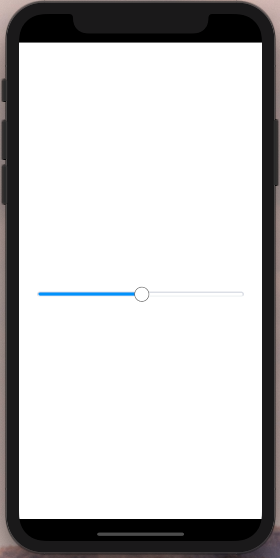
Usage with many props:
import { SliderPicker } from 'react-native-slider-picker';
export class Demo extends React.Component {
constructor(props) {
super(props);
this.state = { value: 25 };
}
render() {
return (
<View style={styles.container}>
<SliderPicker
minLabel={'0'}
midLabel={'50'}
maxLabel={'100'}
maxValue={100}
callback={position => {
this.setState({ value: position });
}}
defaultValue={this.state.value}
labelFontColor={"#6c7682"}
labelFontWeight={'600'}
showFill={true}
fillColor={'red'}
labelFontWeight={'bold'}
showNumberScale={true}
showSeparatorScale={true}
buttonBackgroundColor={'#fff'}
buttonBorderColor={"#6c7682"}
buttonBorderWidth={1}
scaleNumberFontWeight={'300'}
buttonDimensionsPercentage={6}
heightPercentage={1}
widthPercentage={80}
/>
<Text>state.value: {this.state.value}</Text>
</View>
);
}
}Output: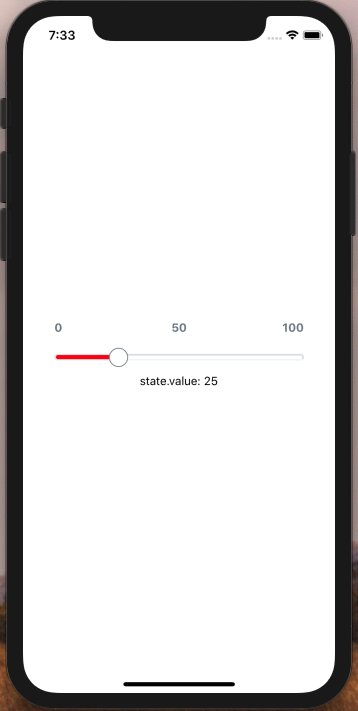
Usage with scale
import { SliderPicker } from 'react-native-slider-picker';
export class Demo extends React.Component {
constructor(props) {
super(props);
this.state = { value: 5 };
}
render() {
return (
<View style={styles.container}>
<SliderPicker
minLabel={'min'}
midLabel={'mid'}
maxLabel={'max'}
maxValue={10}
callback={position => {
this.setState({ value: position });
}}
defaultValue={this.state.value}
labelFontColor={"#6c7682"}
labelFontWeight={'600'}
showFill={true}
fillColor={'green'}
labelFontWeight={'bold'}
showNumberScale={true}
showSeparatorScale={true}
buttonBackgroundColor={'#fff'}
buttonBorderColor={"#6c7682"}
buttonBorderWidth={1}
scaleNumberFontWeight={'300'}
buttonDimensionsPercentage={6}
heightPercentage={1}
widthPercentage={80}
/>
<Text>state.value: {this.state.value}</Text>
</View>
);
}
}Output: