react-native-sketch
v1.1.0
Published
A react-native component for touch-based drawing
Downloads
71
Maintainers
Readme
🎨 React Native Sketch
A React Native component for touch-based drawing.
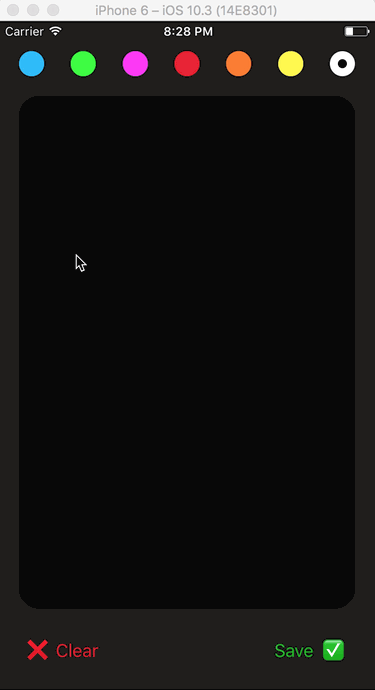
Features
- 👆 Draw with your finger, and export an image from it.
- 🖍 Change the stroke color and thickness on the fly.
- 👻 Generate a transparent image (or not).
Setup
Install the module from npm:
npm i -S react-native-sketchLink the module to your project:
react-native link react-native-sketchUsage
import React from 'react';
import { Alert, Button, View } from 'react-native';
import Sketch from 'react-native-sketch';
export default class MyPaint extends React.Component {
save = () => {
this.sketch.save().then(({ path }) => {
Alert.alert('Image saved!', path);
});
};
render() {
return (
<View style={{ flex: 1 }}>
<Sketch
ref={sketch => {
this.sketch = sketch;
}}
strokeColor="#ff69b4"
strokeThickness={3}
/>
<Button onPress={this.save} title="Save" />
</View>
);
}
}API
Here are the props of the the component:
| Name | Type | Default value | Comment |
| ---- | ---- | ------------- | ---- |
| fillColor | String | null | The color of the sketch background. Default to null to keep it transparent! Note: This is different from the style.backgroundColor property, as the former will be seen in your exported drawing image, whereas the latter is only used to style the view. |
| imageType | String | png | The type of image to export. Can be png or jpg. Default to png to get transparency out of the box. |
| onChange | Function | () => {} | Callback function triggered after every change on the drawing. The function takes one argument: the actual base64 representation of your drawing.|
| onClear | Function | () => {} | Callback function triggered after a clear has been triggered. |
| strokeColor | String | '#000000' | The stroke color you want to draw with. |
| strokeThickness | Number | 1 | The stroke thickness, in pixels. |
| style | Style object | null | Some View styles if you need. |
The component also has some instance methods:
| Name | Return type | Comment |
| ---- | ----------- | ------- |
| clear() | Promise | Clear the drawing. This method is a Promise mostly to be consistent with save(), but you could simply type: this.sketch.clear(); |
| save() | Promise | Save the drawing to an image, using the defined props as settings (imageType, fillColor, etc...). The Promise resolves with an object containing the path property of that image. Ex: this.sketch.save().then(image => console.log(image.path)); |
Examples
The project contains a folder examples that contains few demos of how to use react-native-sketch. Just copy and paste the code to your React Native application.
Basic: uses the bare minimum to make it work.Digital Touch: tries to reproduce the look and feel of iOS Message Digital Touch.
Feel free to play with them!
Known issues
- Rotating the screen gets to a weird behavior of the sketch view: #23
- Taping the screen without dragging your finger causes an update but does not display any point: #25
Notes
- The module is available only on iOS (for now), as I don't know Android development... But if you think you can help on that matter, please feel free to contact me!
- The module uses this smooth freehand drawing technique under the hood.
Contributing
Feel free to contribute by sending a pull request or creating an issue.



