react-native-sk-picscart
v1.0.0
Published
react-native-sk-picscart is a component to show the picture you choose from the device library or directly from the camera
Downloads
5
Maintainers
Readme
react-native-sk-picscart
##What is it
react-native-sk-picscart is a component to show the picture you choose from the device library or directly from the camera. It's easy to add or delete a picture.
Depends on react-native-image-picker
##How to use it
install react-native-image-picker
npm install react-native-sk-picscart@latest --saveWrite this in index.ios.js / index.android.js
'use strict';
import React, {
AppRegistry,
StyleSheet,
Text,
View
} from 'react-native';
var PicsCart = require('react-native-sk-picscart');
var test = React.createClass({
getInitialState: function() {
return {
pics: []
};
},
render: function(){
return (
<View style={styles.container}>
<PicsCart
style={styles.picsCart}
onChange={this.onPicsChange}
pics={this.state.pics}
maxSelection={5}
/>
<View style={styles.detailBox}>
{this.state.pics.map(this.renderPicDetail)}
</View>
</View>
)
},
renderPicDetail: function(pic, i){
return (
<Text key={i}>
{'\npic' + (i + 1) + ' detail: \n' + JSON.stringify(pic)}
</Text>
)
},
onPicsChange: function(pics){
this.setState({pics})
},
});
const styles = StyleSheet.create({
container: {
flex: 1,
backgroundColor: '#F5FCFF',
},
picsCart: {
marginVertical: 12,
marginHorizontal: 6,
},
detailBox: {
justifyContent: 'space-around',
},
});
AppRegistry.registerComponent('test', () => test);
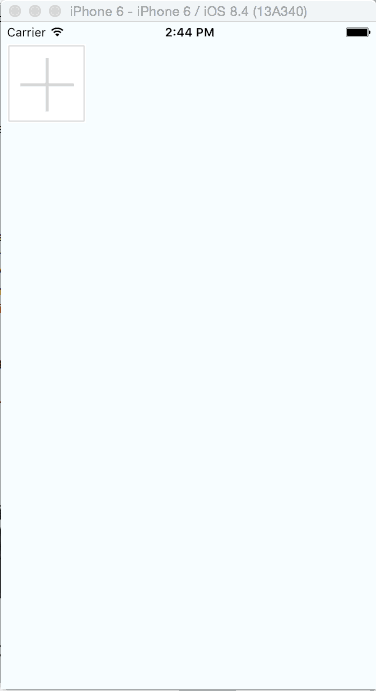
##Properties
Any View property and the following:
| Prop | Description | Default |
|---|---|---|
|pics|The selected pictures to show. |None|
|onChange|Callback that is called when the selected pictures changes. |None|
|maxSelection|Max selected picture number. |None|
