react-native-sk-datasource-accessor-mixin
v1.0.2
Published
Mixin which can easily manipulate ListViewDataSource, for example: 1 add row 2 delete row 3 get rows 4 count rows
Downloads
4
Maintainers
Readme
react-native-sk-datasource-accessor-mixin
##What is it
react-native-sk-datasource-accessor-mixin is a mixin which can easily manipulate ListViewDataSource.
First of all, let's study ListViewDataSource:
ListViewDataSource is composed of several rows, it use three fields to descript these rows:
| Prop | Description | Default |
|---|---|---|
|sectionIdentities|An array of identifiers for sections, which tell the render order of sections. |None|
|rowIdentities|A 2D array of identifiers for rows, which tell the render order of rows. |None|
|dataBlob|An map of data for sectionIdentities and rowIdentities, its data structure is <sectionID: <rowID: row>>. |None|
Second, we normally use json data in our application, and I want to convert json to ListViewDataSource's fields.
So, here comes react-native-sk-datasource-accessor-mixin:
1 It offer several methods to manipuldate rows of ListViewDataSource.
for example: 1 appendRows(newRows) 2 deleteRow(row)
2 It accept json array and converts json array into dataBlob and rowIdentities of ListViewDataSource. (Temporarily not handle sectionIdentities).
##How to use it
npm install react-native-sk-datasource-accessor-mixin@latest --saveWrite this in index.ios.js / index.android.js
'use strict';
import React, {
AppRegistry,
StyleSheet,
Text,
View,
ListView,
TouchableHighlight
} from 'react-native';
var DataSourceAccessorMixin = require('react-native-sk-datasource-accessor-mixin');
var test = React.createClass({
mixins: [DataSourceAccessorMixin], // 1 inherit the mixin
_idField: 'id', // 2 declare '_idField', name of field which represents row's ID
getInitialState(){
return {
dataSource: new ListView.DataSource({ // 3 declare a dataSource state first, it will be used in DataSourceAccessorMixin
rowHasChanged:(row1, row2) => {
return row1 !== row2;
}
}),
};
},
// prepare json data
componentDidMount(){
// var rows = [
// {id: 1, text: 'row 1'},
// {id: 2, text: 'row 2'},
// {id: 3, text: 'row 3'},
// {id: 4, text: 'row 4'},
// {id: 5, text: 'row 5'},
// {id: 6, text: 'row 6'},
// {id: 7, text: 'row 7'},
// {id: 8, text: 'row 8'},
// {id: 9, text: 'row 9'},
// ];
var rows = [];
for(var i = 0; i < 10; i++){
rows.push({id: i, text: 'row ' + i},)
}
this.setRows(rows);
},
onPressRow(row) {
console.log(row+' pressed');
this.currRow = row;
},
renderRow(row) {
return (
<TouchableHighlight
style={styles.row}
underlayColor='#c8c7cc'
onPress={() => this.onPressRow(row)}
>
<Text>{row.text}</Text>
</TouchableHighlight>
);
},
onAppendRow(){
var n = this.rowCount();
this.appendRow({id: n, text: 'row ' + n}) // append a row
},
onDeleteRow(){
if(!this.currRow){
console.log('no selected row');
return;
}
this.deleteRow(this.currRow) // delete a row
},
render() {
return (
<View style={styles.container}>
<ListView
dataSource={this.state.dataSource} // 4 use the dataSource state in listview
renderRow={this.renderRow}
/>
<View style={styles.btnBox}>
<TouchableHighlight
style={styles.btn}
underlayColor='#c8c7cc'
onPress={this.onAppendRow}
>
<Text>append row</Text>
</TouchableHighlight>
<TouchableHighlight
style={styles.btn}
underlayColor='#c8c7cc'
onPress={this.onDeleteRow}
>
<Text>delete row</Text>
</TouchableHighlight>
</View>
</View>
);
}
});
var styles = {
container: {
flex: 1,
backgroundColor: '#FFF',
},
row: {
padding: 10,
height: 44,
backgroundColor: 'yellow',
borderBottomColor: 'grey',
borderBottomWidth: 2,
},
btnBox: {
flexDirection: 'row',
justifyContent: 'space-around',
height: 44,
},
btn: {
width: 90,
height: 40,
backgroundColor: 'grey',
justifyContent: 'center',
alignItems: 'center',
borderRadius: 5,
}
};
AppRegistry.registerComponent('test', () => test);
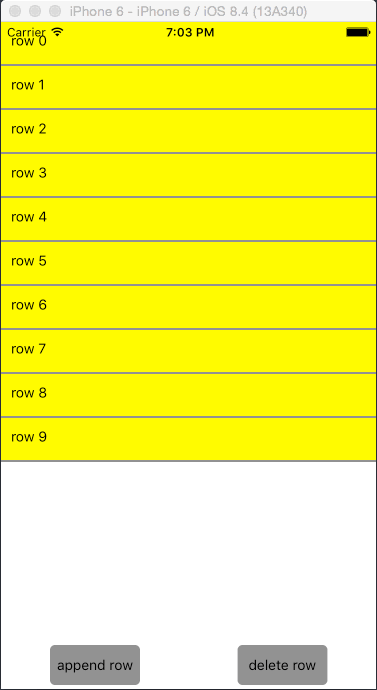
##Methods
| Method | Description | Params |
|---|---|---|
|idField()|Get name of field which represents row's ID. |None|
|isEmpty()|Whether there is no rows. |None|
|rowCount()|Count of rows. |None|
|rows()|Get rows. |None|
|rowIds()|Get row's IDs. |None|
|setRows(newRows)|Set rows. |None|
|appendRows(newRows)|Insert multiple rows at the end. |None|
|prependRows(newRows)|Insert multiple rows in the head. |None|
|appendRow(newRow)|Insert one row at the end. |None|
|prependRow(newRow)|Insert one row in the head. |None|
|deleteRow(row)|Delete row by ID. |None|
