react-native-simple-tablayout
v0.0.5
Published
A tablayout or tab navigation in which you can customize its tabs property and its indicator by passing appropriate props
Downloads
7
Maintainers
Readme
React native tablayout with optimized performance
Almost 60fps on ios and android
Installation
npm i react-native-simple-tablayout
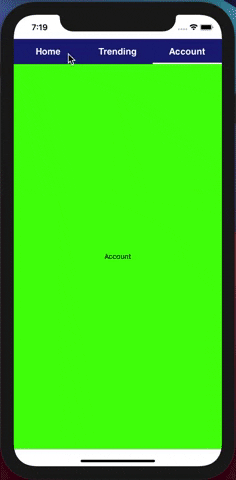
import React from 'react';
import {View,Text, Dimensions, SafeAreaView} from 'react-native';
import TabLayout from 'react-native-simple-tablayout';
const {width}=Dimensions.get('window');
const Screen1=(props)=>{
return (
<View style={{flex : 1,alignItems:'center',width,backgroundColor:props.color,justifyContent:'center'}}>
<Text>{props.text}</Text>
</View>
)
}
const Screen2=(props)=>{
return (
<View style={{flex : 1,alignItems:'center',width,backgroundColor:props.color,justifyContent:'center'}}>
<Text>{props.text}</Text>
</View>
)
}
const Screen3=(props)=>{
return (
<View style={{flex : 1,alignItems:'center',width,backgroundColor:props.color,justifyContent:'center'}}>
<Text>{props.text}</Text>
</View>
)
}
//(Recommendations )
// Make screens components seperately and use React.memo for better performance.
const App=()=>{
// tab name passed as array of string
const tabName=["Home","Trending","Account"]
//tab screen passed as array of screens
const data=[
<Screen1 text="Home" color="#ffb338"/>,
<Screen2 text="Trending" color="#e307b7"/>,
<Screen3 text="Account" color="#3ae307"/>,
];
return (
<SafeAreaView style={{flex : 1}}>
<TabLayout
screens={data}
tabName={tabName}
indicatorHeight={3}
indicatorRadius={5}
titleFontSize={18}
titleColor="white"
tabHeight={50}
/>
</SafeAreaView>
)
}
export default App;Props | Types ------------ | ------------- screens | Array of screens (screens must passed as jsx i.e ) tabName | Array of string i.e ['home','profile','trending'] tabHeight (optional) | Integer indicatorColor (optional) | color i.e either hex value , rgb , rgba indicatorHeight (optional) | Integer indicatorRadius (optional) | Integer indicatorColor (optional) | color i.e either hex value , rgb , rgba tabPressedColor (optional) | color i.e either hex value , rgb , rgba (just after clicking the tab) tabColor (optional) | color i.e either hex value , rgb , rgba (background color of tab) titleFontSize (optional) | Integer titleFontWeight (optional) | string i.e "normal" or "italic" or "bold" titleColor (optional) | color i.e either hex value , rgb , rgba titleFontFamilyAndroid (optional) | string (any font family for android) titleFontFamilyIos (optional) | string (any font family for ios) titleFontStyle (optional) | string (any font style)
