react-native-sepumap
v0.1.27
Published
React native map
Downloads
37
Readme
react-native-sepumap
React Native library map component based in Android Kotlin + TS, iOS coming soon 👀!
Installation
npm install react-native-sepumapRequirements
You will need a google maps api key generated in GCP (Google Cloud Platform).
Android usage
First, set your google maps key in android/app/src/main/AndroidManifest.xml as follows:
<manifest xmlns:android="http://schemas.android.com/apk/res/android">
<application>
<activity>
<intent-filter>
<action android:name="android.intent.action.MAIN" />
<category android:name="android.intent.category.LAUNCHER" />
</intent-filter>
</activity>
<meta-data android:name="com.google.android.geo.API_KEY" android:value="YOUR_API_KEY_VALUE" />
</application>
</manifest>Then, where you want to use the map import it as follows:
import { SepumapView } from 'react-native-sepumap';
The array of markers has the following types:
interface Marker {
latitude: number;
longitude: number;
title: string;
} const markers = [
{ latitude: 37.763007, longitude: -122.417370, title: 'Marker 1' },
{ latitude: 37.761722, longitude: -122.421608, title: 'Marker 2' },
{ latitude: 37.763771, longitude: -122.421793, title: 'Marker 3' },
];
// ...
<View style={styles.container}>
<SepumapView style={{ flex: 1}} markers={markers} />
</View>It also has a listener called onMarkerClick to detect the properties of each marker and perform actions if needed. For example:
useEffect(() => {
const eventListener = DeviceEventEmitter.addListener('onMarkerClick', (event) => {
const { latitude, longitude, title } = event;
Alert.alert(`Marker clicked`, `Title: ${title}\nLatitude: ${latitude}\nLongitude: ${longitude}`);
});
return () => {
eventListener.remove();
};
}, []);Example app running
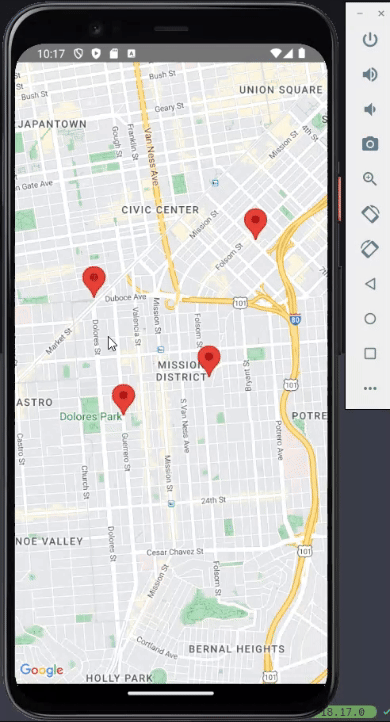
Contributing
See the contributing guide to learn how to contribute to the repository and the development workflow.
License
MIT
Made with create-react-native-library
