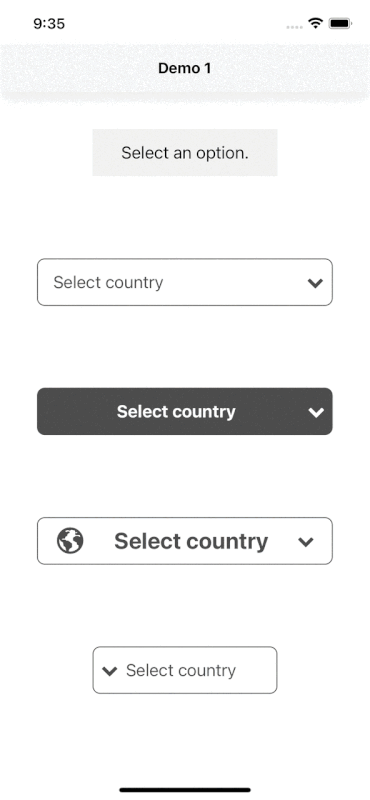react-native-select-dropdown-with-search
v1.16.0
Published
react-native-select-dropdown-with-search is a highly customized dropdown | select | picker | menu for react native that works for andriod and iOS platforms.
Downloads
30
Maintainers
Readme
Select Dropdown with Search
npm i react-native-select-dropdown-with-search is a highly customized dropdown | select | picker | menu with the possibility to search the values. It's made for react native that works for andriod and iOS platforms.
Installation
# Using npm
npm install npm i react-native-select-dropdown-with-search# Using yarn
yarn add npm i react-native-select-dropdown-with-searchDemo
Code provided in Examples folder.
Usage
import SelectDropdownWithSearch from 'npm i react-native-select-dropdown-with-search'
...
const countries = ["Egypt", "Canada", "Australia", "Ireland"]
...
<SelectDropdownWithSearch
data={countries}
onSelect={(selectedItem, index) => {
console.log(selectedItem, index)
}}
buttonTextAfterSelection={(selectedItem, index) => {
// text represented after item is selected
// if data array is an array of objects then return selectedItem.property to render after item is selected
return selectedItem
}}
rowTextForSelection={(item, index) => {
// text represented for each item in dropdown
// if data array is an array of objects then return item.property to represent item in dropdown
return item
}}
/>Props
Methods
data
array of data that will be represented in dropdown 'can be array of objects
| Type | Required | | ----- | -------- | | array | Yes |
onSelect
function recieves selected item and its index in data array
| Type | Required | | -------- | -------- | | function | Yes |
defaultButtonText
default button text when no item is selected
| Type | Required | | ------ | -------- | | String | No |
buttonTextAfterSelection
function recieves selected item and its index, this function should return a string that will be represented in button after item is selected
| Type | Required | | -------- | -------------------------------------------------------------------- | | function | Yes "unless you customized button using renderCustomizedButtonChild" |
rowTextForSelection
function recieves item and index for each row in dropdown, this function shoud return a string that will be represented in each row in dropdown
| Type | Required | | -------- | ----------------------------------------------------------------- | | function | Yes "unless you customized button using renderCustomizedRowChild" |
defaultValue
default selected item in dropdown ( check examples in Demo1)
| Type | Required | | ---- | -------- | | any | No |
defaultValueByIndex
default selected item index
| Type | Required | | ------- | -------- | | integer | No |
disabled
disable dropdown
| Type | Required | | ------- | -------- | | boolean | No |
disableAutoScroll
disable auto scroll to selected value
| Type | Required | | ------- | -------- | | boolean | No |
onFocus
function fires when dropdown is opened
| Type | Required | | -------- | -------- | | function | No |
onBlur
function fires when dropdown is closed
| Type | Required | | -------- | -------- | | function | No |
buttonStyle
style object for button
| Type | Required | | ------ | -------- | | object | Yes |
buttonTextStyle
style object for button text
| Type | Required | | ------ | -------- | | object | No |
renderCustomizedButtonChild
function recieves selected item and its index, this function should return a React component as a child for dropdown button buttonStyle should be used for parent button view style.
# check examples folder to make things clear
| Type | Required | | -------- | -------- | | function | No |
renderDropdownIcon
function that should return a React component for dropdown icon
| Type | Required | | -------- | -------- | | function | No |
dropdownIconPosition
dropdown icon position "left" || "right"
| Type | Required | | ------ | -------- | | string | No |
statusBarTranslucent
required to set true when statusbar is translucent (android only)
| Type | Required | | ------- | -------- | | boolean | No |
dropdownStyle
style object for dropdown view
| Type | Required | | ------ | -------- | | object | No |
dropdownOverlayColor
backdrop color when dropdown is opened
| Type | Required | | ------ | -------- | | string | No |
dropdownBackgroundColor
background color behind list items when dropdown is opened
| Type | Required | | ------ | -------- | | string | No |
rowStyle
style object for row
| Type | Required | | ------ | -------- | | object | Yes |
rowTextStyle
style object for row text
| Type | Required | | ------ | -------- | | object | No |
renderCustomizedRowChild
function recieves item and its index, this function should return React component as a child for customized row rowStyle should be used for parent row view style.
# check examples folder to make things clear
| Type | Required | | -------- | -------- | | function | No |
| Method | Description |
| ----------------- | ----------------------------------------------------------------------------------------------------------------------------------------------------------- |
| reset() | Remove selection & reset it to display defaultButtonText check https://github.com/AdelRedaa97/npm i react-native-select-dropdown-with-search/pull/1#issuecomment-818307624. |
| openDropdown() | Open the dropdown. |
| closeDropdown() | Close the dropdown. |