react-native-rtmp-player-jm
v1.2.3
Published
Jimi Video Player for RTMP SDK modules and view for React Native(Android & IOS), support react native 0.57+.
Downloads
51
Readme
react-native-rtmp-player-jm 
Jimi RTMP Player SDK modules and view for React Native(Android & IOS), support react native 0.57+
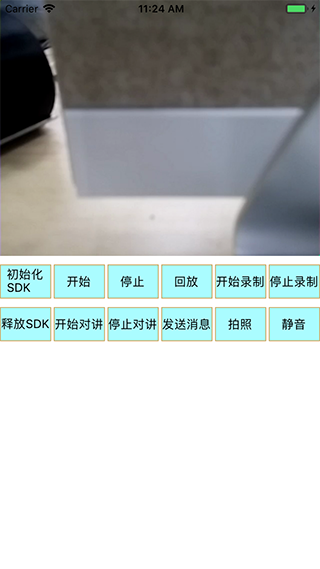
Environments 环境要求
1.JS
- node: 8.0+
2.Android
- Android SDK: api 28+
- gradle: 4.5
- Android Studio: 3.1.3+
3.IOS
- XCode: 9.0+
Install 安装
使用 npm 源
npm install react-native-rtmp-player-jm --save
原生模块导入
Android Studio
react-native link react-native-rtmp-player-jm
IOS/Xcode
1、方式一:react-native link react-native-rtmp-player-jm
2、方式二:
Podfile 增加
pod 'React', :path => '../node_modules/react-native', :subspecs => [
'Core',
'CxxBridge',
'DevSupport',
'RCTText',
'RCTNetwork',
'RCTWebSocket',
'RCTAnimation'
]
pod 'yoga', :path => '../node_modules/react-native/ReactCommon/yoga'
pod 'DoubleConversion', :podspec => '../node_modules/react-native/third-party-podspecs/DoubleConversion.podspec'
pod 'glog', :podspec => '../node_modules/react-native/third-party-podspecs/glog.podspec'
pod 'Folly', :podspec => '../node_modules/react-native/third-party-podspecs/Folly.podspec'
pod 'react-native-rtmp-player-jm', :podspec => '../node_modules/react-native-rtmp-player-jm/ios/react-native-rtmp-player-jm.podspec'Usage 使用方法
import { Platform, NativeModules, NativeEventEmitter } from 'react-native';
import { JMRTMPMonitorView} from 'react-native-rtmp-player-jm';
const { JMRTMPPlayerManager } = NativeModules;JMRTMPMonitorView Props 属性
| Prop | Type | Default | Description | ----------------------- |:-----:| :-------:| ------- | image | require | null | Monitor视图默认展示图
JMRTMPPlayerManager Methods
| Method | Listener | Result | Description | ------------------------- | ------- | ------ | ------- | initialize(String key, String secret, String imei) | null | 初始化成功 | RTMP SDK内部初始化 | deInitialize() | null | null | RTMP SDK 释放(解初始化) | startPlayLive() | kOnStreamPlayerPlayStatus | 见回调说明 | 开始播放 | startPlay(String url) | kOnStreamPlayerPlayStatus | 见回调说明 | 使用RTMP URL进行播放 | startPlayback(Array fileNameArray) | kOnStreamPlayerReceiveDeviceData | 见回调说明 | 回放文件,参数为文件名称字符串列表 | stopPlay() | null | null | 停止播放 | startTalk() | kOnStreamPlayerTalkStatus | 见回调说明 | 开始对讲,iOS会自动申请对讲权限,Android需要自己先申请权限 | stopTalk() | kOnStreamPlayerTalkStatus | 见回调说明 | 停止对讲 | stop() | null | null | 停止内部所有功能(播放、对讲,网络请求) | reStart() | null | null | 重启网关、Web服务 | Promise switchCamera(bool isFront, bool bAuto, resolver, rejecter) | Promise | bAuto,默认请填true,成功返回url,否则错误码及错误信息,比如:{ [Error: 设备不在线] code: '228'} | 切换摄像头 | Promise snapshot(String filePath) | Promise | 成功返回保存后的图片路径,否则错误码及错误信息,比如:{ [Error: Failed to do snapshot] code: '-1'} | 视频截图,filePath:需要保存图片的绝对路径,必须以".png"结尾,code:-1,截图失败,-2:保存图片失败,-3:格式无效 | startRecording(String filePath) | kOnStreamPlayerRecordStatus | 见回调说明 | mp4视频录制,filePath:需要保存视频的绝对路径(iOS默认只录制在沙盒,必须以".mp4"结尾) | stopRecording() | kOnStreamPlayerRecordStatus | 见回调说明 | 停止视频录制 | Promise isRecording(resolve, rejecter) | Promise | true:正在录制;false:未录制 | 视频是否在录制 | Promise getRecordingDuration(resolve, rejecter) | Promise | 0 | 视频录制的时长(毫秒) | Promise sendCustomRequest(Map paraDic, resolve, rejecter) | Promise | 0 | 发送自定义指令(请求) | setMute(bool mute) | null | null | 设置静音 | Promise getMute() | Promise | true:静音;false:未静音 | 获取静音状态 | Promise videoSize() | Promise | {"width": 0, "hieght": 0} | 获取视频宽高,只有视频开始且显示画面之后才有效
JMRTMPPlayerManager Listener:- kOnStreamPlayerPlayStatus
| Field | Must Exist | Type | Value | Description | ----------------------- | ------- | ------- | ------ | ------- | status | YES | int | 1~14, "videoStatusPrepare": 正在准备播放; "videoStatusStart": 正在播放; "videoStatusStop": 停止播放;"videoStatusErrURLGet": 获取URL失败;"videoStatusErrURLInvalid": URL无效;"videoStatusErrOpenFail": 打开URL失败;"videoStatusErrOpenTimeout": 打开URL超时;"videoStatusErrPlayAbnormal": 播放异常或设备停止推流(会自动停止播放器);"videoStatusErrHttpTimeout": http请求超时;"videoStatusErrHttpHost": 域名或IP错误;"videoStatusErrHttpParameter": http参数错误;"videoStatusErrServerData": 服务器数据解析异常;"videoStatusErrDeviceReplayFail": 设备回复“失败”;"videoStatusErrNetworkAnomaly": 网络异常;| 播放状态 | errCode | NO | int | > videoStatusStop,或其他服务器返回错误码| 播放错误码 | errMsg | NO | int | 错误提示语 | 错误提示语,仅当 status===videoStatusErrURLGet 时才有
Code:- PlayStatus
| Code | Description | ----------------------- | ------- | 0 | 未启动或未识别的状态 | 1 | 正在准备播放 | 2 | 开始或正在播放 | 3 | 播放结束 | 4 | 获取URL失败 | 5 | URL无效 | 6 | 打开URL失败 | 7 | 打开URL超时 | 8 | 播放异常或设备停止推流(会自动停止播放器) | 9 | http请求超时 | 10 | 域名或IP错误 | 11 | http参数错误 | 12 | 服务器数据解析异常 | 13 | 设备回复“失败”及拒绝响应 | 14 | 网络异常
JMRTMPPlayerManager Listener:- kOnStreamPlayerTalkStatus
| Field | Must Exist | Type | Value | Description | ----------------------- | ------- | ------- | ------ | ------- | status | YES | int | 1~14, "talkStatusPrepare": 进行对讲准备工作; "talkStatusStart": 对讲已开始; "talkStatusStop": 对讲已停止;"talkStatusErrURLGet": 获取URL失败;"talkStatusErrInit": 初始化对讲URL失败;"talkStatusErrTalking": 正在对讲不能再次开始;"talkStatusErrSend": 发送音频数据失败;"talkStatusErrHttpTimeout": http请求超时;"talkStatusErrHttpHost": 域名或IP错误;"talkStatusErrHttpParameter": http参数错误;"talkStatusErrServerData": 服务器数据解析异常;"talkStatusErrDeviceReplayFail": 设备回复“失败”;"talkStatusErrNetworkAnomaly": 网络异常;"talkStatusErrAuthority": 无麦克风权限 | 播放状态 | errCode | NO | int | > talkStatusStop,或其他服务器返回错误码| 播放错误码 | errMsg | NO | int | 错误提示语 | 错误提示语,仅当 status===talkStatusErrURLGet 时才有
Code:- TalkStatus
| Code | Description | ----------------------- | ------- | 0 | 未启动或未识别的状态 | 1 | 进行对讲准备工作 | 2 | 对讲已开始 | 3 | 对讲已停止 | 4 | 获取URL失败 | 5 | 初始化对讲URL失败 | 6 | 正在对讲不能再次开始 | 7 | 发送音频数据失败 | 8 | http请求超时 | 9 | 域名或IP错误 | 10 | http参数错误 | 11 | 服务器数据解析异常 | 12 | 设备回复“失败”,即表示设备端拒绝对讲或对讲初始化异常 | 13 | 网络异常 | 14 | 无麦克风权限
JMRTMPPlayerManager Listener:- kOnStreamPlayerRecordStatus
| Field | Must Exist | Type | Value | Description | ----------------------- | ------- | ------- | ------ | ------- | status | YES | int | 1~7, "recordStatusStart": 开始录制; "recordStatusComplete": 录制完成; "recordStatusErrRecording": 正在录制;"recordStatusErrFail": 录制失败;"recordStatusErrSave": 保存失败;"recordStatusErrPath": 无效路径;"recordStatusErrAuthority": 无权限; | 录制状态 | filePath | YES | string | 录制视频的保存路径
Code:- RecordStatus
| Code | Description | ----------------------- | ------- | 0 | 未启动或未识别的状态 | 1 | 开始录制 | 2 | 录制完成 | 3 | 正在录制 | 4 | 录制失败 | 5 | 保存失败 | 6 | 无效路径 | 7 | 无权限
JMRTMPPlayerManager Listener:- kOnStreamPlayerReceiveFrameInfo
| Field | Must Exist | Type | Value | Description | ----------------------- | ------- | ------- | ------ | ------- | width | YES | int | 0 | 视频宽度 | height | YES | int | 0 | 视频高度 | videoBps | YES | int | 0 | 视频每秒码率 | audioBPS | YES | int | 0 | 音频每秒高度 | timestamp | YES | int | 0 | 视频时间戳 | totalFrameCount | YES | int | 0 | 视频每秒帧总数 | onlineCount | YES | int | 0 | 设备端在线的人数
JMRTMPPlayerManager Listener:- kOnStreamPlayerReceiveDeviceData
| Field | Must Exist | Type | Value | Description | ----------------------- | ------- | ------- | ------ | ------- | undefine | YES | undefine | null | 回复内容由设备端决定,一般是json字符串或字符串
Code:- DeviceData
| Code | Description | ----------------------- | ------- | 0x3 | 设备端SDK信息 | 0x5 | 响应客户端SDK释放请求 | 0x10 | 在线人数信息 | 0x108 | 单个回放文件结尾 | 0x109 | 所有回放文件结束
Demo示例
https://github.com//Eafy/react-native-rtmp-player-jm/tree/master/example/App.js
