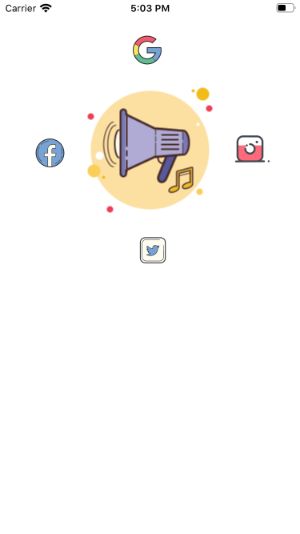react-native-rotating-menu
v1.0.2
Published
#### Installation npm install react-native-rotating-menu
Downloads
2
Readme
React native rotating icons
Installation
npm install react-native-rotating-menu=========== Please note===========
This package needs
react-native-gesture-handlerto work. Install it before proceeding with this package
This project is a work in progress. Suggestions and issues are always welcomed.
Usage
import React from 'react';
import { Image, StyleSheet, View } from 'react-native';
import RoundMenu from './react-native-rotating-menu';
import facebook from './images/facebook.png';
import google from './images/google.png';
import insta from './images/insta.png';
import speaker from './images/speaker.png';
import twitter from './images/twitter.png';
const style = StyleSheet.create({
icon: {
width: 50,
height: 50,
},
centerImage: {
width: '100%',
height: '100%'
}
});
const App = () => {
const content = [
<Image source={facebook} resizeMode="contain" style={style.icon} />,
<Image source={google} resizeMode="contain" style={style.icon} />,
<Image source={insta} resizeMode="contain" style={style.icon} />,
<Image source={twitter} resizeMode="contain" style={style.icon} />,
]
return (
<>
<RoundMenu
centerContent={<Image source={speaker} resizeMode="contain" style={style.centerImage} />}
content={content} />
</>
);
};
export default App;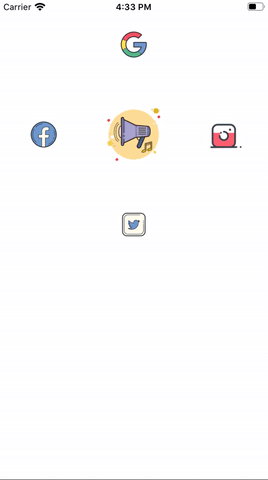
Props and usage
size(number)default value = total width of the deviceSize of the outer container can be changed. Bear in mind that the size of most of the things inside the package is calculated based on the size prop. So changing this value will also affect the dimensions of the content elements container<RoundMenu size={300} backgroundColor="#EEEEEE" centerContent={<Image source={speaker} resizeMode="contain" style={style.centerImage} />} content={content} />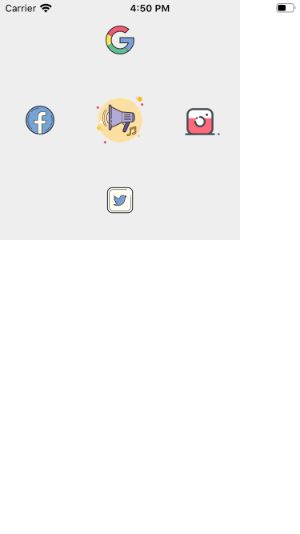
content(JSX elements array)An array of JSX elements to be presented in the circular fashionPlace your content elements in this prop as an array. The code will place them in a circular order with equally distant from each othercontentContainerStyle(style object) This style object will be applied to the view around the elements which are passed to the content array<RoundMenu contentContainerStyle={{ backgroundColor: "#DDDDDD", borderRadius: 10, }} centerContent={<Image source={speaker} resizeMode="contain" style={style.centerImage} />} content={content} />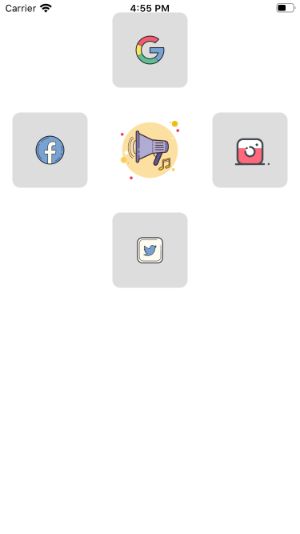 You can only apply the following styles
You can only apply the following stylesbackgroundColorset the background color of the container (Optional)borderColorset the border color of the container (Optional)borderRadiusset the border radius of the container (Optional)borderWidthset the border width of the container (Optional)
centerContent(JSX element) This is going to be displayed in the center. For example an image or a viewbackgroundColor(color string)<RoundMenu backgroundColor="teal" centerContent={<Image source={speaker} resizeMode="contain" style={style.centerImage} />} content={content} />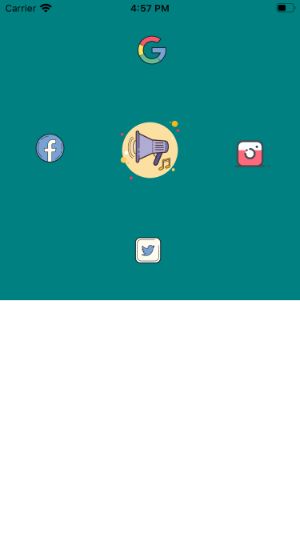
rotateCenterImage(boolean) If set to true, the center component will also rotate along with the rest of the icons. Defaults to false<RoundMenu rotateCenterImage centerContent={<Image source={speaker} resizeMode="contain" style={style.centerImage} />} content={content} />
centerContentSize(number) Center content contianer size. Default value issize/4<RoundMenu centerContentSize={200} centerContent={<Image source={speaker} resizeMode="contain" style={style.centerImage} />} content={content} />