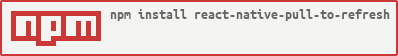react-native-pull-to-refresh
v2.1.3
Published
The Pull-To-Refresh ScrollView component for React Native
Downloads
991
Maintainers
Readme
react-native-pull-to-refresh (iOS/Android)
The pull-to-refresh view component for React Native
Demo
iOS|Android
----|----
 |
| 
Installation
npm i react-native-pull-to-refresh --saveGetting started
import PTRView from 'react-native-pull-to-refresh';
var PullToRefreshProject = React.createClass({
_refresh: function() {
return new Promise((resolve) => {
setTimeout(()=>{resolve()}, 2000)
});
},
render: function() {
return (
<PTRView onRefresh={this._refresh} >
<View style={styles.container}>
<Text style={styles.welcome}>
Let's Pull!
</Text>
</View>
</PTRView>
);
},
});Props
onRefresh
The method of refresh. You have to return promise object.
delay(default:0)
delay time of refresh. If you set this this prop, refresh function will be delayed
offset(default:80) iOS
distance of pull to refresh
colors(default:#000) Android
The background color of the refresh indicator
progressBackgroundColor(default:transparent) Android
The background color of the refresh indicator
Contributing
Welcome :)
You can use following command in example dir:
npm run syncDuring running this command, when you change source to implement/fix something, these changes will sync to example/node_modules/react-native-pull-to-refresh/. You can check your change using example project easily.
License
MIT