react-native-picker-cascader
v1.0.4
Published
select picker dropdown cascader for react native
Downloads
47
Maintainers
Readme
react native picker cascader / multilevel dropdown
Installation
npm install --save react-native-picker-cascader / multilevel-dropdownHow to Use
import PickerCascader from 'react-native-picker-cascader';
<PickerCascader style={{ padding: 10 }} data={[
{
key: '1', text: 'Australia', children: [{
key: '2', text: 'New South Wales',
children: [{ key: '3', text: 'Sydney' }, { key: '4', text: 'Wollongong' }]
},
{
key: '5', text: 'Victoria',
children: [{ key: '6', text: 'Melbourne' }, { key: '7', text: 'Geelong' }]
}
]
},
{
key: '10', text: 'Canada',
children: [
{
key: '11', text: 'Alberta', children: [{ key: '12', text: 'Calgary' },
{ key: '13', text: 'Brooks' }]
},
{
key: '14', text: 'British Columbia', children: [{ key: '15', text: 'Vancouver' },
{ key: '16', text: 'Vernon' }]
}
]
},
{
key: '20', text: 'United States',
children: [
{
key: '21', text: 'New York', children: [{ key: '22', text: 'Albany' },
{ key: '23', text: 'Norwich' }]
},
{
key: '24', text: 'Pennsylvania', children: [{ key: '25', text: 'Farrell' },
{ key: '26', text: 'Parker' }]
}
]
}
]}
onValueChange={(item) => this.valueChanged(item)}>
>
</PickerCascader>
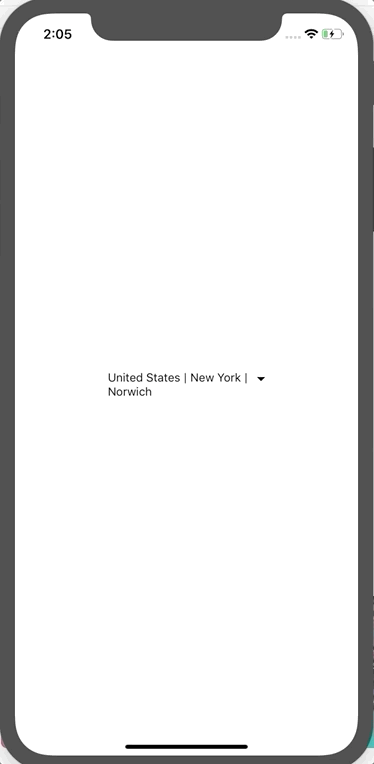
props
| prop | Description | | --- | --- | | data | Datasource for control, JavaScript object, if you want to bind json use json.Parse() to convert to JS object | | onValueChange | Event, will give you selected item, key as '~' separated and values as | separated |
npm
https://www.npmjs.com/package/react-native-picker-cascader
Libraries Used
https://github.com/jacklam718/react-native-popup-dialog @jacklam718
Developed By
Asif Sharif
License
MIT
