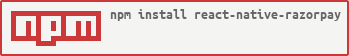react-native-pear-ar
v1.0.52
Published
AR viewer for android and ios developed by peAR technologies
Downloads
65
Readme
react-native-razorpay
React Native wrapper around our Android and iOS mobile SDKs
- Prerequisites
- Installation
- Requirements
- Linking
- Usage
- Example App
- Proguard Rules
- Notes
- FAQ's
- Contributing
- License
The following documentation is only focussed on the react-native wrapper around our Android and iOS sdks. To know more about our react-native SDK, refer to the following documentation -
https://razorpay.com/docs/payment-gateway/react-native-integration/
To know more about Razorpay payment flow and steps involved, read up here: https://docs.razorpay.com/docs
Prerequisites
- Learn about the Razorpay Payment Flow.
- Sign up for a Razorpay Account and generate the API Keys from the Razorpay Dashboard. Using the Test keys helps simulate a sandbox environment. No actual monetary transaction happens when using the Test keys. Use Live keys once you have thoroughly tested the application and are ready to go live.
Installation
Using npm:
npm install --save react-native-razorpayor using yarn:
yarn add react-native-razorpayFor Expo Users:
npx expo install react-native-razorpayRequirements
- iOS 10.0+ / macOS 10.12+ / tvOS 10.0+ / watchOS 3.0+
- Xcode 11+
- Swift 5.1+
Linking
Automatic
For React Native 0.60+
# install
npm install react-native-razorpay --save
cd ios && open podfile # Change the platform from iOS 9.0 to 10.0
pod install && cd .. # CocoaPods on iOS needs this extra step
# run
yarn react-native run-iosFor React Native 0.59 and lower
$ npm install react-native-razorpay --save// Install the Razorpay React Native Standard SDK using the npm command.react-native link react-native-razorpay// Link the SDK with React Native Project using Xcode.Drag the
Razorpay.frameworkfile from the Libraries folder and drop it under the root folder, for more info follow this link, after this go to Target > General Settings> Framework, Libraries and Embedded Content section, set the Embed status of Razorpay.framework to Embed & Sign.Also make sure the razorpay framework is added in the embedded binaries section and you have Always Embed Swift Standard Binaries set to yes in build settings.
Manual
Add the following line to your build targets in your Podfile
pod 'react-native-razorpay', :path => '../node_modules/react-native-razorpay'
Then run pod install
In XCode, in the project navigator:
- Right click Libraries
- Add Files to [your project's name]
- Go to
node_modules/react-native-razorpay - Add the
.xcodeprojfile
In XCode, in the project navigator, select your project.
- Add the
libRNDeviceInfo.afrom the deviceinfo project to your project's Build Phases ➜ Link Binary With Libraries - Click
.xcodeprojfile you added before in the project navigator and go the Build Settings tab. Make sure All is toggled on (instead of Basic). - Look for Header Search Paths and make sure it contains both
$(SRCROOT)/../react-native/Reactand$(SRCROOT)/../../React - Mark both as recursive (should be OK by default).
Run your project (Cmd+R)
- Open up
android/app/src/main/java/[...]/MainApplication.java
- Add
import com.razorpay.rn.RazorpayPackage;to the imports at the top of the file - Add
new RazorpayPackage()to the list returned by thegetPackages()method
- Append the following lines to
android/settings.gradle:include ':react-native-razorpay' project(':react-native-razorpay').projectDir = new File(rootProject.projectDir, '../node_modules/react-native-razorpay/android') - Insert the following lines inside the dependencies block in
android/app/build.gradle:implementation project(':react-native-razorpay')
Note for Expo Applications:
After adding the react-native-razorpay package,the option to prebuild the app must be used(this generates the android/ios platform folders in the project to use native-modules). Command for which,
npx expo prebuildAfter which the application will be installed on the device/emulator.
npx expo run:[ios|android] --deviceUsage
Sample code to integrate with Razorpay can be found in index.js in the included example directory.
To run the example, simply do the following in example directory and then link iOS SDK as explained in the previous section:
$ npm i
Steps
Import RazorpayCheckout module to your component:
import RazorpayCheckout from 'react-native-razorpay';Call
RazorpayCheckout.openmethod with the paymentoptions. The method returns a JS Promise wherethenpart corresponds to a successful payment and thecatchpart corresponds to payment failure.<TouchableHighlight onPress={() => { var options = { description: 'Credits towards consultation', image: 'https://i.imgur.com/3g7nmJC.png', currency: 'INR', key: '', // Your api key amount: '5000', name: 'foo', prefill: { email: '[email protected]', contact: '9191919191', name: 'Razorpay Software' }, theme: {color: '#F37254'} } RazorpayCheckout.open(options).then((data) => { // handle success alert(`Success: ${data.razorpay_payment_id}`); }).catch((error) => { // handle failure alert(`Error: ${error.code} | ${error.description}`); }); }}>
A descriptive list of valid options for checkout is available (under Manual Checkout column).
Proguard Rules
If you are using proguard for your builds, you need to add following lines to proguard files
-keepattributes *Annotation*
-dontwarn com.razorpay.**
-keep class com.razorpay.** {*;}
-optimizations !method/inlining/
-keepclasseswithmembers class * {
public void onPayment*(...);
}Things to be taken care
- The react native plugin is wrapper around native SDK, so it doesn't work with the tools like expo which doesn't support native modules.
FAQ's
- For UPI Intent in iOS, the info.plist in iOS should be modified to include
LSApplicationQueriesSchemes- For Bare React-Native Apps:
- info.plist can directly be modified from the xcode project. LSApplicationQueriesSchemes takes as array value and can currently include only ["tez","phonepe","paytmmp"]
- For Expo Apps:
- Directly modifying info.plist is discouraged, and hence this should be added in app.json
"ios": { "infoPlist": { "LSApplicationQueriesSchemes": [ "tez", "phonepe", "paytmmp" ] } }- P.S: The apps won't be visible if the application is run with metro builder. The info.plist is generated successfully and integrated only when the app is built as standalone app.
- For Bare React-Native Apps:
- Still having trouble with integrating our payment gateway? Follow this link for more info.
Contributing
See the CONTRIBUTING document. Thank you, contributors!
License
react-native-razorpay is Copyright (c) 2020 Razorpay Software Pvt. Ltd. It is distributed under the MIT License.
We ♥ open source software! See our other supported plugins / SDKs or contact us to help you with integrations.