react-native-offscreen-toolbar
v1.0.10
Published
Component which animates the toolbar off-screen while scrolling, a material design pattern
Downloads
6
Maintainers
Readme
react-native-offscreen-toolbar 
Component generalization of Janic Duplessis' solution to animate the toolbar off-screen while scrolling, a common material design pattern
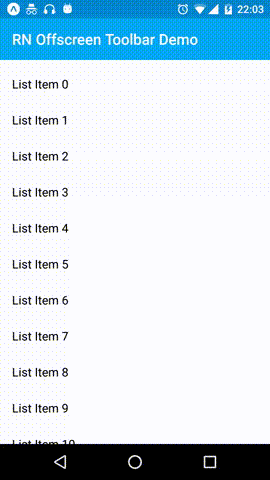

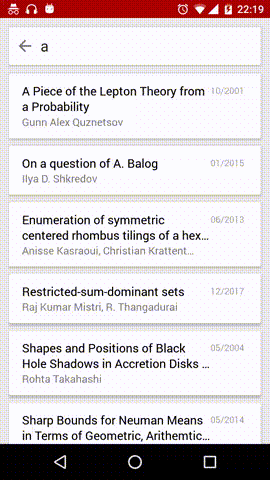
Library usage in both the example bundled with the library and in the search screen of a to be released application
Installation
$ npm install react-native-offscreen-toolbar --save
Usage
import OffscreenToolbar from 'react-native-offscreen-toolbar';
export default class YourComponent extends React.Component {
render() {
const toolbar = () => (<ToolbarAndroid title={'Title'} />);
const listItem = ({item}) => <Text>{item.key}</Text>;
const scrollable = () => (<FlatList data={DUMMY_DATA} renderItem={listItem}/>);
return (
<View style={styles.container}>
<OffscreenToolbar
toolbar={toolbar}
scrollable={scrollable} />
</View>
);
}
}Properties
| Prop | Description | Default |
|---|---|---|
|toolbar|Component for the toolbar/navbar. |None|
|scrollable|Component for the scrollable, a FlatList or ScrollView for example. |None|
|scrollableOverlay|Optional component for the scrollable overlay. |None|
|toolbarHeight|Toolbar height used when calculating the animations. |56|
|scrollablePaddingTop|Since the scrollable is placed behind the toolbar, this padding is typically used to make the scrollable content appear below the toolbar. |64|
