react-native-material-dialogs
v0.0.8
Published
Material Design Dialogs for React Native
Downloads
18
Maintainers
Readme
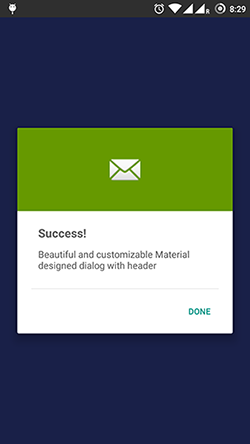
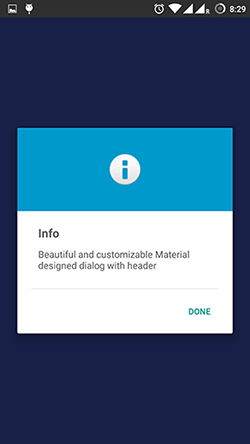
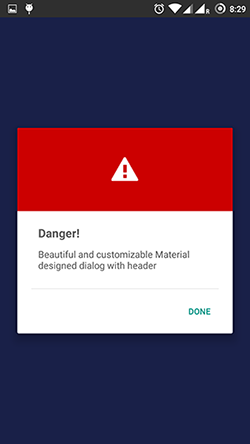
Install
Install the npm module.
npm i react-native-material-dialogsPlugin Installation (Android - Manual)
- In your android/settings.gradle file, make the following additions:
include ':react-native-material-dialogs'
project(':react-native-material-dialogs').projectDir = new File(rootProject.projectDir, '../node_modules/react-native-material-dialogs')- In your android/build.gradle file, add the a maven repository:
...
repositories {
...
maven { url "https://jitpack.io" }
}- In your android/app/build.gradle file, add the a compile-time dependency:
...
dependencies {
...
compile project(':react-native-material-dialogs')
}- Next, you need to change the MainActivity of your app.
import com.arjunkomath.react.MaterialDialogPackage; // <--- Add This
...
/**
* A list of packages used by the app. If the app uses additional views
* or modules besides the default ones, add more packages here.
*/
@Override
protected List<ReactPackage> getPackages() {
return Arrays.<ReactPackage>asList(
new MainReactPackage(),
new MaterialDialogPackage(this) // "this" is very important!
);
}And, you're done!
Usage
import MaterialDialog from 'react-native-material-dialogs';There are two types of dialogs:
Dialog with one feedback
MaterialDialog.show('Yaaay!!', 'Success', 'done', MaterialDialog.SUCCESS,
() => {
console.log('asd');
});Parameters:
MaterialDialog.show( <Title> , <Description>, <Button text>, <Type>, <Callback>);Dialog with two feedbacks
MaterialDialog.showWithCancel('Danger!', 'Are you sure?', 'YES', 'NO', MaterialDialog.DANGER,
() => {
console.log('yes');
},
() => {
console.log('no');
});Parameters:
MaterialDialog.show( <Title> , <Description>, <Positive Button text>, <Negative Button text>, <Type>, <Callback Positive>, <Callback Negative>);Title, Description and Button text are of type String. While Type is a constant. There are four types:
MaterialDialog.SUCCESS
MaterialDialog.INFO
MaterialDialog.WARNING
MaterialDialog.DANGERExample
import React, { Component } from 'react';
import {
AppRegistry,
StyleSheet,
Text,
View,
TouchableOpacity
} from 'react-native';
import MaterialDialog from 'react-native-material-dialogs';
class dialog_test extends Component {
press() {
MaterialDialog.show('Yaaay!!', 'Success', 'done', MaterialDialog.SUCCESS,
() => {
console.log('done');
});
}
render() {
return (
<View style={styles.container}>
<TouchableOpacity onPress={this.press}>
<Text style={styles.welcome}>
Press me to see dialog!
</Text>
</TouchableOpacity>
</View>
);
}
}
const styles = StyleSheet.create({
container: {
flex: 1,
justifyContent: 'center',
alignItems: 'center',
backgroundColor: '#F5FCFF',
},
welcome: {
fontSize: 20,
textAlign: 'center',
margin: 10,
}
});
AppRegistry.registerComponent('dialog_test', () => dialog_test);:two_hearts: Thanks
About Author
Built with <3 by Arjun Komath / [email protected]
