react-native-lights
v0.0.6
Published
A modernised light-weight UI kit for mobile apps.
Downloads
21
Maintainers
Readme
Lights
Light-Weight React Native UI library to build modern mobile apps.

Contains
- 6+ completely customizable components built and tested to ease your efforts.
- Based on Modern UI and UX trends.
- Light-weight
- Simple and clear documentation with examples.
Quick start
Lights is a library that's tested and built for you to develop modern mobile apps using React Native.
We give you modern and highly customizable general use components that you use in & out in all your projects.
Installation
yarn add react-native-lights
OR
npm install --save react-native-lights
Usage:
BottomSheet
BottomSheet is the new modal window. BottomSheet component is a fully customizable component that shows notifiation and alert message in apps.
import { BottomSheet } from "react-native-lights";
const BottomSheet = () => {
const data =
{
buttonText: 'click me',
buttonStyles:{borderRadius:5,backgroundColor:"black", buttonTextColor:"white"},
bottomSheetStyles:{backgroundColor:"#25e8e2" , textFontSize:15, textColor:"white"},
bodyText: 'Show notification the modern way',
}
return (
<View style={{flex:1}}
<BottomSheet data={data} />
</View>
);
};
Example

CardSlider
Pass in the array and have your card slider ready to use in your app.
import { CardSlider } from "react-native-lights";
const CardSlider = () => {
const cardItems = [
{
title: 'Card 1 ',
description: 'Include images to your card',
buttonTitle: 'Get Started',
backgroundImage: {uri:'https://i.imgur.com/2nCt3Sbl.jpg'},
buttonFunction: function(){
Alert.alert("Thank You", "for choosing Lights!", [{text:"Welcome"}])
}
},
{
title: 'Card 2',
description: 'You can choose to just have background color',
buttonTitle: 'Get Started',
backgroundColor: 'black',
},
{
title: 'Card 3 ',
description: 'onPress function is tagged to the image.',
buttonTitle: 'Get Started',
backgroundImage: {uri:'https://i.imgur.com/2nCt3Sbl.jpg'},
buttonFunction: function(){
Alert.alert("Thank You", "for choosing Lights!", [{text:"Welcome"}])
}
},
{
title: 'Card 2',
description: 'Lorem ipsum dolor sit amet et nuncat mergitur',
buttonTitle: 'Get Started',
backgroundImage:{uri:'https://i.imgur.com/KZsmUi2l.jpg'},
},
];
return (
<View style={{flex:1}}>
<CardSlider data={cardItems} />
</View>
);
};
Example
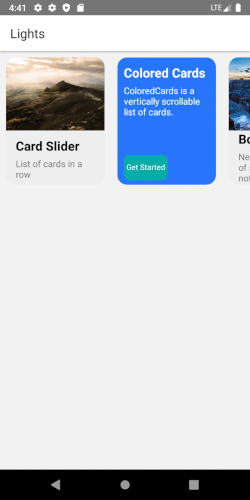
Input
Different types of input with/without Icons can now be included with ease in your projects.
import { Input } from "react-native-lights";
return (
<Input
placeholder="9999999999"
placeholderTextColor="#7d7d7d"
autoFocus={true}
maxLength={10}
keyboardType={"numeric"}
leftInputIcon={
<Icon
name="face"
size={25}
style={{ marginRight: 15 }}
/>
}
/>
);
};
Example
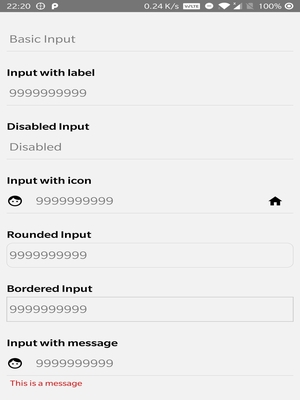
To view complete documentation you can check out Lights documentation page.
How can I support Lights
- Give us some :star2: stars
- Follow us on Twitter
- Suggest new components, submit bugs and help us improve the library.
Licence
MIT licence
From Developers
Made with :heart: by Pipesort developers.
