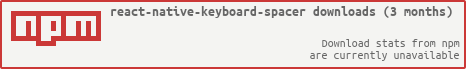react-native-keyboard-spacer-abivet
v0.1.0
Published
Plug and play react-Native keyboard spacer view.
Downloads
648
Maintainers
Readme
react-native-keyboard-spacer
Plug and play iOS react-native keyboard spacer view.
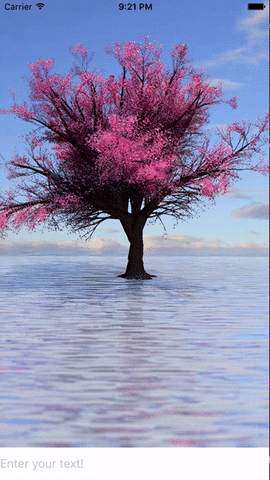
Quick Start
Install View: npm install --save react-native-keyboard-spacer
Example Usage
The view will automatically perform a layout animation when the keyboard appears or disappears.
import KeyboardSpacer from 'react-native-keyboard-spacer';
import React, { Component } from 'react';
import {
AppRegistry,
StyleSheet,
Image,
View,
TextInput
} from 'react-native';
class DemoApp extends Component {
render() {
return (
<View style={[{flex: 1}]}>
{/* Some random image to show scaling */}
<Image source={{uri: 'http://img11.deviantart.net/072b/i/2011/206/7/0/the_ocean_cherry_tree_by_tomcadogan-d41nzsz.png', static: true}}
style={{flex: 1}}/>
{/* The text input to put on top of the keyboard */}
<TextInput style={{left: 0, right: 0, height: 45}}
placeholder={'Enter your text!'}/>
{/* The view that will animate to match the keyboards height */}
<KeyboardSpacer/>
</View>
);
}
}
AppRegistry.registerComponent('DemoApp', () => DemoApp);Properties - Basic
| Prop | Default | Type | Description |
| :------------ |:---------------:| :---------------:| :-----|
| topSpacing | 0 | number | Add or subtract additional spacing from keyboard height |
| animationConfig | A default animation | LayoutAnimationConfig | LayoutAnimation configuration object |
Properties - Methods
| Prop | Params | Type | Description |
| :------------ |:---------------:| :---------------:| :-----|
| onToggle | toggleState | function | onToggle method is called when when keyboard toggles. Two parameters passed through, keyboardState (boolean, true if keyboard shown) and keyboardSpace (height occupied by keyboard) |