react-native-increment-decrement-ui
v1.0.4
Published
A simple view that increment and decrement integer value
Downloads
21
Readme
React Native Increment Decrement UI
A simple view that increment and decrement integer value
It has following functionalities:
- Initial value set (default 0)
- MIN - MAX value set, and once MIN - MAX value reach disable control
- Increment and Decrement value by specific integer value (default 1)
- Handle increment and decrement specific controls click event
- Disable specific control
- Swipe controls
- Custom style apply for root view, controls and specific control too
- Add vector icons for controls
Example
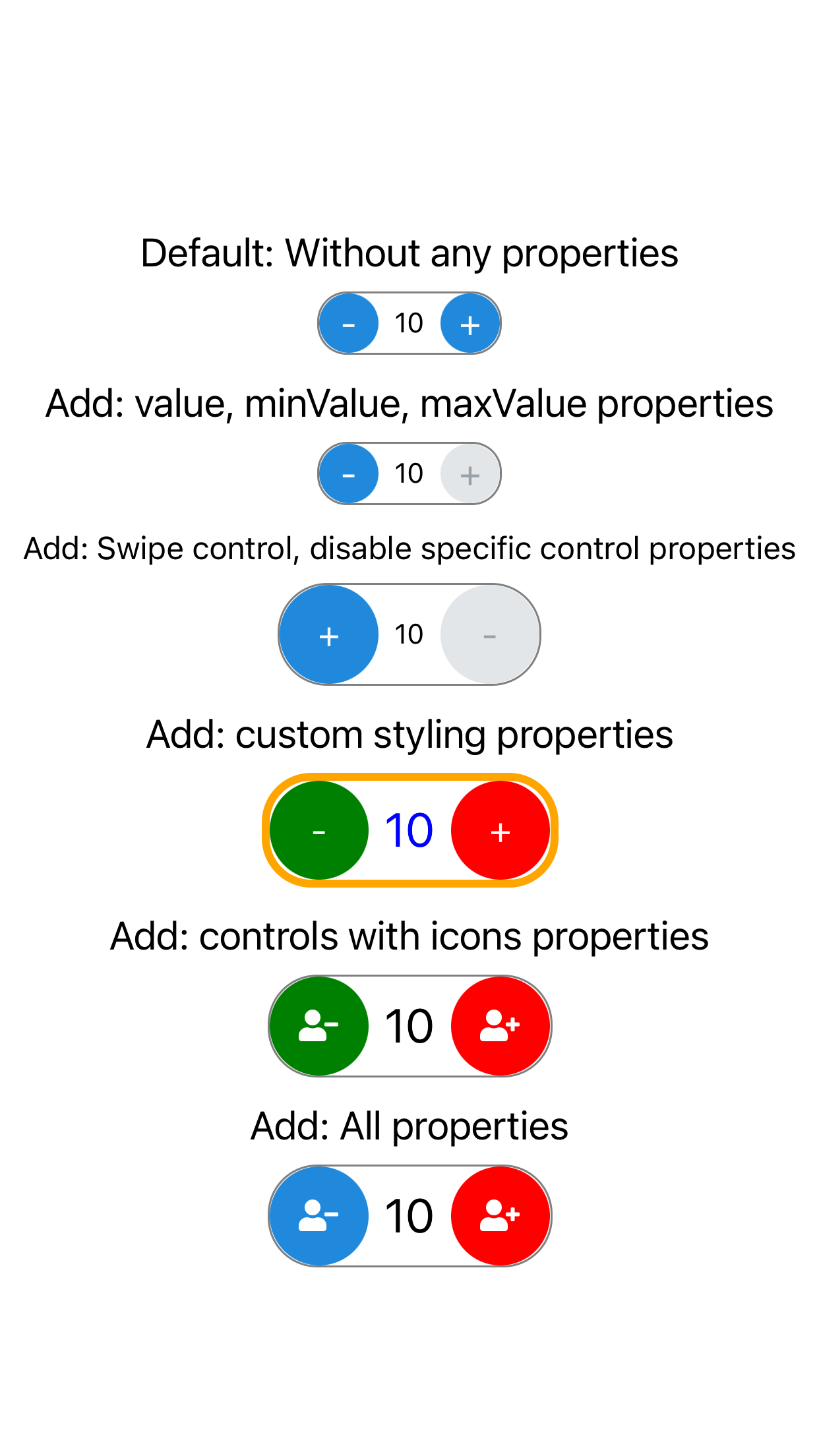
Installation
if you have already install react-native-elements and react-native-vector-icons
npm install react-native-increment-decrement-uiif you don't have already install react-native-elements and react-native-vector-icons
npm install react-native-increment-decrement-ui react-native-elements react-native-vector-icons --saveIf you face any difficulties or error refer react-native-elements and react-native-vector-icons this links
Usage
Import
import IncrementDecrementView from 'react-native-increment-decrement-ui'Default: Without any properties
<IncrementDecrementView />Add: value, minValue, maxValue properties
<IncrementDecrementView
value={0}
minValue={-10}
maxValue={10}
/>Add: Swipe control, disable specific control properties
<IncrementDecrementView
buttonSize={50}
decrementDisable={true}
isSwipeControl={true}
/>Add: custom styling properties
<IncrementDecrementView
buttonSize={50}
style={{
borderColor: 'orange',
borderWidth: 4
}}
valueStyle={{
fontSize: 24,
color: 'blue'
}}
incrementStyle={{
backgroundColor: 'red'
}}
decrementStyle={{
backgroundColor: 'green'
}}
/>Add: controls with icons properties
- For icon you need to import react-native-vector-icons
import Icon from 'react-native-vector-icons/FontAwesome5';
<IncrementDecrementView
buttonSize={50}
valueStyle={{
fontSize: 24
}}
incrementStyle={{
backgroundColor: 'red'
}}
decrementStyle={{
backgroundColor: 'green'
}}
decrementIcon={
<Icon name="user-minus" size={16} color="#FFF" />
}
incrementIcon={
<Icon name="user-plus" size={16} color="#FFF" />
}
/>Add: All properties
<IncrementDecrementView
value={this.state.value}
incrementDecrementBy={5}
minValue={-50}
maxValue={50}
buttonSize={50}
incrementTapHandler={() => {
this.setState({ value: this.state.value + 5 })
}}
decrementTapHandler={() => {
this.setState({ value: this.state.value - 5 })
}}
incrementStyle={{
backgroundColor: 'red'
}}
valueStyle={{
fontSize: 24
}}
decrementIcon={
<Icon name="user-minus" size={16} color="#FFF" />
}
incrementIcon={
<Icon name="user-plus" size={16} color="#FFF" />
}
/>PROPS
Name | Type | Description
-----|------|--------
value|number (default 0)|value for initial set number
minValue|number (default ∞ infinite)|set minimum value
maxValue|number (default ∞ infinite)|set maximum value
buttonSize|number (default 44)|set increment & decrement control size
incrementDisable|bool (default false)|disable increment control
decrementDisable|bool (default false)|disable decrement control
isSwipeControl|bool (default false)|swipe increment & decrement control positions
incrementDecrementBy|number (default 1)|increment or decrement by specific value
style|object|set style of the root view
valueStyle|object|customizing the style of the text view
buttonStyle|object|customizing style for both increment & decrement control view
incrementStyle|object|customizing the style of the increment control view
decrementStyle|object|customizing the style of the decrement control view
incrementTapHandler|function|custom increment control click handle
decrementTapHandler|function|custom decrement control click handle
incrementIcon|object|set icon instead of '+' in increment control
decrementIcon|object|set icon instead of '-' in decrement control
