react-native-hooks-swiper
v1.1.1
Published
A powerful Swiper hooks component for React Native
Downloads
3
Readme
Tips: This component has been moved to the new new npm & github repository named "react-native-swiper-hooks".
you can still use this component, but I will updata it only on the new repository




Hello, folks!
🦄 This is a wonderful animated carsouel hooks component for React-Native
✨ 为React Native开发的轮播展示动画组件
👨🏻💻 Powered by Voyz Shen
🏫 Shanghai Jiao Tong University, Ctrip
react-native-hooks-swiper
Catalog
Demo
autoplay ↓
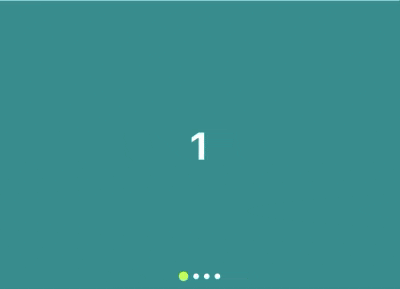
non-autoplay ↓
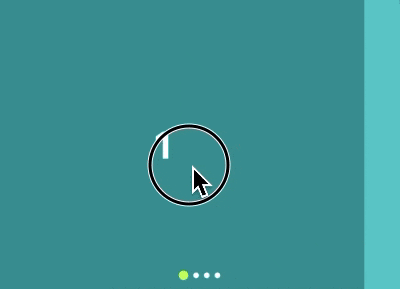
non-loop ↓
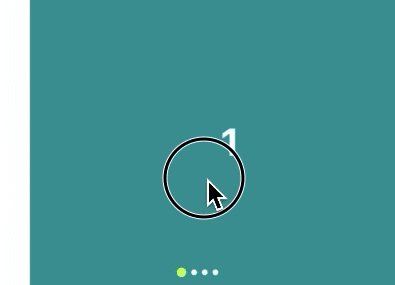
How to use
- install
npm i react-native-hooks-swiper --save- import
import Swiper from 'react-native-hooks-swiper'- Demo
...
const _renderList = ()=>{
let listData = [
{
title:'1',
bgColor:'#f00'
},
{
title:'2',
bgColor:'#0f0'
},
{
title:'3',
bgColor:'#00f'
},
]
return (
listData.map((item,idx)=>{
return (
<View style={{width:WIDTH,height:300,backgroundColor:item.bgColor,justifyContent: 'center',alignItems: 'center'}} key={idx}>
<Text>{item.title}</Text>
</View>
)
})
)
}
...
<Swiper height={300}
autoplay={true}
loop={true}
showPagination={true}
bounces={false}>
{_renderList()}
</Swiper>
...Properties

- Basic -
|Prop|Default|Options|Type|Description| |:---|:--:|:--:|:--:|:---| |width|[width of screen]|/|Number|Width of the Swiper container| |||||容器宽度| |height|[height of screen]|/| Number |Height of the Swiper container| |||||容器高度| |boxBackgroundColor|/|/|Color|Background color of the Swiper container| |||||容器背景颜色| |initIndex|0|/|Number|Index of the init child| |||||初始页| |direction|'row'|'row' / 'column'|String|Direction of the scrolling | |||||滚动方向| |minOffset|10|/|Number| Threshold of scroll distance for page turning| |||||翻页的滚动阈值| |autoplay|true|true / false|Boolean|Enable autoplay | |||||是否自动播放| |loop|true|true / false|Boolean|Enable loop mode | |||||是否循环滚动| |autoplayGapTime|3|/|Number|second between autoplay transitions| |||||自动播放时间间隔| |autoplayDirection|true|true / false|Boolean| Enable forward direction when autoplay| |||||是否正向自动播放| |scrollEnabled|true|true / false|Boolean|Enable hand-rolling | |||||是否可以手动滚动| |animated|true|true / false|Boolean|Enable smooth scrolling animation| |||||是否开启滚动动画| |bounces|true|true / false|Boolean|Enable pull flexibly when you scroll to the head and tail| |||||到达首尾时是否可以弹性拉动一截|
- Pagination -
|Prop|Default|Options|Type|Description| |:---|:--:|:--:|:--:|:---| |showPagination|true|true / false|Boolean|Enable pagination shower | |||||是否显示页码器| |paginationDirection|'bottom'|'bottom' / 'top' / 'left' / 'right' |String|Position of the pagination| |||||页码器位置| |paginationOffset|5|/|Number|Distance between pagination shower and side| |||||页码器距边距离| |paginationUnselectedSize|6|/|Number|Size of the point (non-current)| |||||提示点大小(非当前页)| |paginationSelectedSize|10|/|Number|Size of the point (current)| |||||提示点大小(当前页)| |paginationUnselectedColor|'#FFFFFF'|/|Color|Color of the point (non-current)| |||||提示点颜色(非当前页)| |paginationSelectedSize|'#000000'|/|Color|Color of the point (current)| |||||提示点颜色(当前页)|
Functions
- callback -
|Func|Params|Type| Description | |:---|:--:|:--:|:---| |onPaginationChange|index|Number|Retrun the index of current page when it changes| ||||页码改变时返回当前页码索引| |onScrollBeginDrag|nativeEvent|Object|Callback on scroll begin drag| ||||开始拖动时的回调函数| |onScrollEndDrag| nativeEvent | Object |Callback on scroll end drag| ||||结束拖动时的回调函数|






