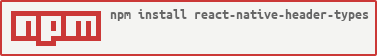react-native-header-types
v0.1.4
Published
Fully customizable Header View for React Native.
Downloads
5
Maintainers
Readme
react-native-headers
Fully customizable Header View for React Native.
Installation
$ npm install react-native-header-types
or
$ yarn add react-native-header-typesDemo
HeaderView
Progress Header
Example
ProgressHeader
import React from 'react';
import {StyleSheet, Text, View, TouchableOpacity } from 'react-native';
import { ProgressHeader } from 'react-native-header-types';
class Index extends React.Component {
constructor(props) {
super(props);
this.state = {
isLoading:true,
modalVisible: false,
};
}
render() {
return (
<View style={styles.container}>
<ProgressHeader
headerBackgroundColor="transparent"
headerTitle="ProgressBar"
headerTitleColor="#5DB482"
currentprogress="1"
totalProgress="5"
progressBottomBarColor="#5DB482"
progressInactiveColor="#F8F8F8"
progressActiveColor="#5DB482"
showHeaderTitle={false}/>
</View>
);
}
}
const styles = StyleSheet.create({
container:{
flex: 1,
backgroundColor:'#f5f5f5',
},
});
API Usage
|Property| Type | Required | Description | Default | |--|--|--|--|--| |headerBackgroundColor| string | no | Background color of Header | null | |headerTitle| string | no | Title of Header | Default | |headerTitleColor| string | no | Header Title color | null | |currentprogress| number | yes | Current progress of view | null | |totalProgress| number | yes | Total amount of view expected | null | |progressBottomBarColor| string | no | color of progress bar bottom color | null | |progressInactiveColor| string | no | Inactive progress bar color | null | |progressActiveColor| string| no | active progress bar color | null | |showHeaderTitle| boolean| no | show or hide header content| true |
HeaderView
import React from 'react';
import {StyleSheet, Text, View, TouchableOpacity } from 'react-native';
import { HeaderView } from 'react-native-header-types';
import LottieView from 'lottie-react-native';
class Index extends React.Component {
constructor(props) {
super(props);
this.state = {
isLoading:true,
modalVisible: false,
};
}
render() {
return (
<View style={styles.container}>
<HeaderView
headerBackgroundColor="#8E8E93"
headerTitle="Header"
headerTitleColor="white"
titleCenter="false"
rightComponent={<TouchableOpacity onPress={()=>this.hello()} ><Text>right gey</Text></TouchableOpacity>}
leftComponent={<TouchableOpacity onPress={()=>this.hello()} >
<LottieView source={require('./../../../assets/lottiefiles/menu.json')} autoPlay style={{width:60}} /></TouchableOpacity>}
/>
</View>
);
}
}
const styles = StyleSheet.create({
container:{
flex: 1,
backgroundColor:'#f5f5f5',
},
});
API Usage
|Property| Type | Required | Description | Default | |--|--|--|--|--| |headerBackgroundColor| string | no | Background color of Header | null | |headerTitle| string | no | Title of Header | null | |headerTitleColor| string | no | Header Title color | Default | |titleCenter| boolean | no | align Header title center | false | |rightComponent| component | no | Right component | null | |leftComponent| component | no | left component | null |
don't forget to star, like and share :)
Licensing
This project is licensed under MIT license.