react-native-google-wallet
v1.2.0
Published
Integration for react-native with google wallet
Downloads
93
Maintainers
Readme
react-native-google-wallet
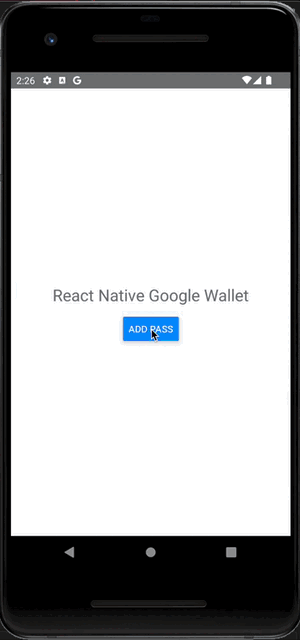
Installation
npm install react-native-google-walletSetup
Steps to Follow:
- Setting up Your Environment:
- Follow the instructions outlined in Step 1 of the Google Pay API codelab to set up your development environment.
- Configuring Your Project:
- Proceed to Step 2 to configure your Android project according to the provided guidelines.
Creating a Generic Class:
Following the initial setup, create a generic class within the Google Pay Business Console or utilize the Wallet Lab Tools for temporary testing purposes. Once you've created your generic class, navigate to the Google Wallet API, click on "Additional Features", and add your app using the "Add an app" button as shown in the following photo:

Additional Resources:
For further information on designing and implementing Google Wallet passes, consult the Google Wallet Pass Builder documentation.
Usage
import { addPass } from 'react-native-google-wallet';
// ...
const issuerEmail = "[email protected]";
const issuerId = "33880000000333999289";
const passClass = "33880000000333999289.4e5f8a07-2ef9-4d48-91a1-601c1d006db1";
const passId = Math.random().toString(36).substring(2, 15) + Math.random().toString(36).substring(2, 15);
const newObjectJson = {
iss: issuerEmail,
aud: "google",
typ: "savetowallet",
iat: Math.floor(Date.now() / 1000),
origins: [],
payload: {
genericObjects: [
{
id: `${issuerId}.${passId}`,
classId: passClass,
genericType: "GENERIC_TYPE_UNSPECIFIED",
hexBackgroundColor: "#4285f4",
logo: {
sourceUri: {
uri: "https://storage.googleapis.com/wallet-lab-tools-codelab-artifacts-public/pass_google_logo.jpg"
}
},
cardTitle: {
defaultValue: {
language: "en",
value: "Google I/O '22 [DEMO ONLY]"
}
},
subheader: {
defaultValue: {
language: "en",
value: "Attendee"
}
},
header: {
defaultValue: {
language: "en",
value: "Alex McJacobs"
}
},
barcode: {
type: "QR_CODE",
value: passId
},
heroImage: {
sourceUri: {
uri: "https://storage.googleapis.com/wallet-lab-tools-codelab-artifacts-public/google-io-hero-demo-only.jpg"
}
},
textModulesData: [
{
header: "POINTS",
body: `${Math.floor(Math.random() * 10000)}`,
id: "points"
},
{
header: "CONTACTS",
body: `${Math.floor(Math.random() * 99) + 1}`,
id: "contacts"
}
]
}
]
}
};
// Convertir el objeto a formato JSON
const newObjectJsonString = JSON.stringify(newObjectJson);
const result = await addPass(newObjectJsonString);🍀 Sponsors
Love what I do? Send me some coffee! 💖☕
Contributing
See the contributing guide to learn how to contribute to the repository and the development workflow.
License
MIT
Made with create-react-native-library
