react-native-gifted-listview-fork
v0.0.17
Published
A ListView with pull-to-refresh, infinite scrolling and more for Android and iOS React-Native apps
Downloads
14
Maintainers
Readme
Gifted ListView
A ListView with pull-to-refresh, infinite scrolling and more for Android and iOS React-Native apps
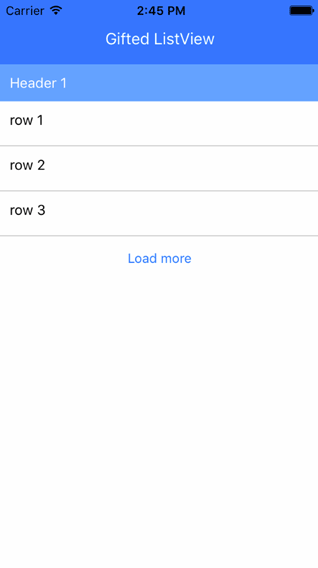
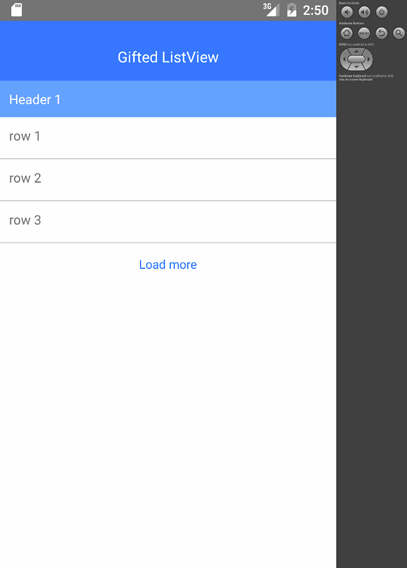
Changelog
0.0.13
- Use RefreshControl instead of own implementation for pull-to-refresh (PR @SpaceK33z)
Simple example
var React = require('react-native');
var {
StyleSheet,
Text,
View,
TouchableHighlight
} = React;
var GiftedListView = require('react-native-gifted-listview-fork');
var Example = React.createClass({
/**
* Will be called when refreshing
* Should be replaced by your own logic
* @param {number} page Requested page to fetch
* @param {function} callback Should pass the rows
* @param {object} options Inform if first load
*/
_onFetch(page = 1, callback, options) {
setTimeout(() => {
var rows = ['row '+((page - 1) * 3 + 1), 'row '+((page - 1) * 3 + 2), 'row '+((page - 1) * 3 + 3)];
if (page === 3) {
callback(rows, {
allLoaded: true, // the end of the list is reached
});
} else {
callback(rows);
}
}, 1000); // simulating network fetching
},
/**
* When a row is touched
* @param {object} rowData Row data
*/
_onPress(rowData) {
console.log(rowData+' pressed');
},
/**
* Render a row
* @param {object} rowData Row data
*/
_renderRowView(rowData) {
return (
<TouchableHighlight
style={styles.row}
underlayColor='#c8c7cc'
onPress={() => this._onPress(rowData)}
>
<Text>{rowData}</Text>
</TouchableHighlight>
);
},
render() {
return (
<View style={styles.container}>
<View style={styles.navBar} />
<GiftedListView
rowView={this._renderRowView}
onFetch={this._onFetch}
firstLoader={true} // display a loader for the first fetching
pagination={true} // enable infinite scrolling using touch to load more
refreshable={true} // enable pull-to-refresh for iOS and touch-to-refresh for Android
withSections={false} // enable sections
customStyles={{
paginationView: {
backgroundColor: '#eee',
},
}}
refreshableTintColor="blue"
/>
</View>
);
}
});
var styles = {
container: {
flex: 1,
backgroundColor: '#FFF',
},
navBar: {
height: 64,
backgroundColor: '#CCC'
},
row: {
padding: 10,
height: 44,
},
};Advanced example
See GiftedListViewExample/example_advanced.js
Installation
npm install react-native-gifted-listview-fork --save
Features
- [x] Pull-to-refresh in iOS
- [x] Touch-to-refresh in Android
- [x] Infinite scrolling using touch to load more
- [x] Loader for first display
- [x] Default view when no content to display
- [x] Customizable (see advanced example)
- [x] Support for section header
- [x] Pull-to-refresh in Android
License
Feel free to ask me questions on Twitter @FaridSafi !
