react-native-gifted-form
v0.1.1
Published
Form component for React Native
Downloads
163
Readme
Gifted Form
Form component for React Native.
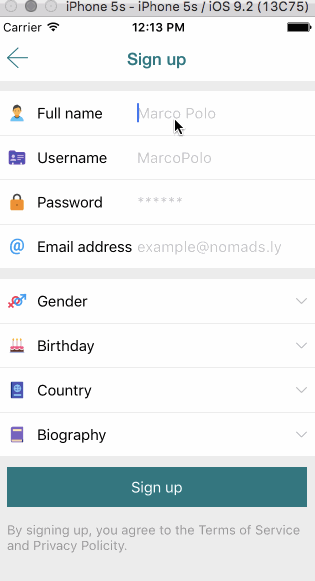
Example
var { GiftedForm, GiftedFormManager } = require('react-native-gifted-form');
var FormComponent = createReactClass({
render() {
return (
<GiftedForm
formName='signupForm' // GiftedForm instances that use the same name will also share the same states
openModal={(route) => {
navigator.push(route); // The ModalWidget will be opened using this method. Tested with ExNavigator
}}
clearOnClose={false} // delete the values of the form when unmounted
defaults={{
/*
username: 'Farid',
'gender{M}': true,
password: 'abcdefg',
country: 'FR',
birthday: new Date(((new Date()).getFullYear() - 18)+''),
*/
}}
validators={{
fullName: {
title: 'Full name',
validate: [{
validator: 'isLength',
arguments: [1, 23],
message: '{TITLE} must be between {ARGS[0]} and {ARGS[1]} characters'
}]
},
username: {
title: 'Username',
validate: [{
validator: 'isLength',
arguments: [3, 16],
message: '{TITLE} must be between {ARGS[0]} and {ARGS[1]} characters'
},{
validator: 'matches',
arguments: /^[a-zA-Z0-9]*$/,
message: '{TITLE} can contains only alphanumeric characters'
}]
},
password: {
title: 'Password',
validate: [{
validator: 'isLength',
arguments: [6, 16],
message: '{TITLE} must be between {ARGS[0]} and {ARGS[1]} characters'
}]
},
emailAddress: {
title: 'Email address',
validate: [{
validator: 'isLength',
arguments: [6, 255],
},{
validator: 'isEmail',
}]
},
bio: {
title: 'Biography',
validate: [{
validator: 'isLength',
arguments: [0, 512],
message: '{TITLE} must be between {ARGS[0]} and {ARGS[1]} characters'
}]
},
gender: {
title: 'Gender',
validate: [{
validator: (...args) => {
if (args[0] === undefined) {
return false;
}
return true;
},
message: '{TITLE} is required',
}]
},
birthday: {
title: 'Birthday',
validate: [{
validator: 'isBefore',
arguments: [moment().utc().subtract(18, 'years').format('YYYY-MM-DD')],
message: 'You must be at least 18 years old'
}, {
validator: 'isAfter',
arguments: [moment().utc().subtract(100, 'years').format('YYYY-MM-DD')],
message: '{TITLE} is not valid'
}]
},
country: {
title: 'Country',
validate: [{
validator: 'isLength',
arguments: [2],
message: '{TITLE} is required'
}]
},
}}
>
<GiftedForm.SeparatorWidget />
<GiftedForm.TextInputWidget
name='fullName' // mandatory
title='Full name'
image={require('../../assets/icons/color/user.png')}
placeholder='Marco Polo'
clearButtonMode='while-editing'
/>
<GiftedForm.TextInputWidget
name='username'
title='Username'
image={require('../../assets/icons/color/contact_card.png')}
placeholder='MarcoPolo'
clearButtonMode='while-editing'
onTextInputFocus={(currentText = '') => {
if (!currentText) {
let fullName = GiftedFormManager.getValue('signupForm', 'fullName');
if (fullName) {
return fullName.replace(/[^a-zA-Z0-9-_]/g, '');
}
}
return currentText;
}}
/>
<GiftedForm.TextInputWidget
name='password' // mandatory
title='Password'
placeholder='******'
clearButtonMode='while-editing'
secureTextEntry={true}
image={require('../../assets/icons/color/lock.png')}
/>
<GiftedForm.TextInputWidget
name='emailAddress' // mandatory
title='Email address'
placeholder='[email protected]'
keyboardType='email-address'
clearButtonMode='while-editing'
image={require('../../assets/icons/color/email.png')}
/>
<GiftedForm.SeparatorWidget />
<GiftedForm.ModalWidget
title='Gender'
displayValue='gender'
image={require('../../assets/icons/color/gender.png')}
>
<GiftedForm.SeparatorWidget />
<GiftedForm.SelectWidget name='gender' title='Gender' multiple={false}>
<GiftedForm.OptionWidget image={require('../../assets/icons/color/female.png')} title='Female' value='F'/>
<GiftedForm.OptionWidget image={require('../../assets/icons/color/male.png')} title='Male' value='M'/>
</GiftedForm.SelectWidget>
</GiftedForm.ModalWidget>
<GiftedForm.ModalWidget
title='Birthday'
displayValue='birthday'
image={require('../../assets/icons/color/birthday.png')}
scrollEnabled={false}
>
<GiftedForm.SeparatorWidget/>
<GiftedForm.DatePickerIOSWidget
name='birthday'
mode='date'
getDefaultDate={() => {
return new Date(((new Date()).getFullYear() - 18)+'');
}}
/>
</GiftedForm.ModalWidget>
<GiftedForm.ModalWidget
title='Country'
displayValue='country'
image={require('../../assets/icons/color/passport.png')}
scrollEnabled={false}
>
<GiftedForm.SelectCountryWidget
code='alpha2'
name='country'
title='Country'
autoFocus={true}
/>
</GiftedForm.ModalWidget>
<GiftedForm.ModalWidget
title='Biography'
displayValue='bio'
image={require('../../assets/icons/color/book.png')}
scrollEnabled={true} // true by default
>
<GiftedForm.SeparatorWidget/>
<GiftedForm.TextAreaWidget
name='bio'
autoFocus={true}
placeholder='Something interesting about yourself'
/>
</GiftedForm.ModalWidget>
<GiftedForm.ErrorsWidget/>
<GiftedForm.SubmitWidget
title='Sign up'
widgetStyles={{
submitButton: {
backgroundColor: themes.mainColor,
}
}}
onSubmit={(isValid, values, validationResults, postSubmit = null, modalNavigator = null) => {
if (isValid === true) {
// prepare object
values.gender = values.gender[0];
values.birthday = moment(values.birthday).format('YYYY-MM-DD');
/* Implement the request to your server using values variable
** then you can do:
** postSubmit(); // disable the loader
** postSubmit(['An error occurred, please try again']); // disable the loader and display an error message
** postSubmit(['Username already taken', 'Email already taken']); // disable the loader and display an error message
** GiftedFormManager.reset('signupForm'); // clear the states of the form manually. 'signupForm' is the formName used
*/
}
}}
/>
<GiftedForm.NoticeWidget
title='By signing up, you agree to the Terms of Service and Privacy Policity.'
/>
<GiftedForm.HiddenWidget name='tos' value={true} />
</GiftedForm>
);
}
});Storing form's state elsewhere (could be used with Redux) - Beta feature
Pass value prop to your widgets and onValueChange to your GiftedForm to store your state outside of GiftedFormManager's store.
IMPORTANT: currently only TextInputWidget and HiddenWidget support this feature. PR's are welcome for the other widgets ;)
import React, { AppRegistry, Component } from 'react-native'
import { GiftedForm, GiftedFormManager } from 'react-native-gifted-form'
class Form extends Component {
constructor(props, context) {
super(props, context)
this.state = {
form: {
fullName: 'Marco Polo',
tos: false,
}
}
}
handleValueChange(values) {
console.log('handleValueChange', values)
this.setState({ form: values })
}
render() {
const { fullName, tos, gender } = this.state.form
console.log('render', this.state.form)
return (
<GiftedForm
formName='signupForm'
openModal={(route) => { this.props.navigator.push(route) }}
onValueChange={this.handleValueChange.bind(this)}
>
<GiftedForm.TextInputWidget
name='fullName'
title='Full name'
placeholder='Marco Polo'
clearButtonMode='while-editing'
value={fullName}
/>
<GiftedForm.HiddenWidget name='tos' value={tos} />
</GiftedForm>
)
}
}
AppRegistry.registerComponent('Form', () => Form)Installation
npm install react-native-gifted-form --save
# OR
yarn add react-native-gifted-formAvailable widgets
- TextInputWidget - A text input
- TextAreaWidget - A text area
- GooglePlacesWidget - A Google Places picker based on react-native-google-places-autocomplete
- ModalWidget - A route opener for nested forms
- GroupWidget - A widgets container with a title
- HiddenWidget - A non-displayed widget. The value will be passed to SubmitWidget
- LoadingWidget - A loader
- RowWidget - A touchable row with title/image
- RowValueWidget - A touchable row with title/image and a value
- SelectCountryWidget - A country picker. Flags made by www.IconDrawer.com
- SelectWidget - A select menu
- SeparatorWidget - A 10px widgets separator
- SubmitWidget - A submit button that trigger form validators and error displaying
- SwitchWidget - A switch
- DatePickerIOSWidget - Date picker for iOS
- NoticeWidget - A notice information - PR wanted for onPress handler
See the widget sources for full props details.
Custom widgets
Widgets must implement the mixin GiftedForm.WidgetMixin. See TextAreaWidget for a good example.
Contributing
Pull requests are welcome! The author is very busy at the moment but there are also some contributors who are also helping out.
License
Feel free to ask me questions on Twitter @FaridSafi!



