react-native-floating-view
v0.2.0
Published
A classy scrollview that autohides elements
Downloads
6
Maintainers
Readme
react-native-floating-view
An easy way to add a view that autohides while scrolling
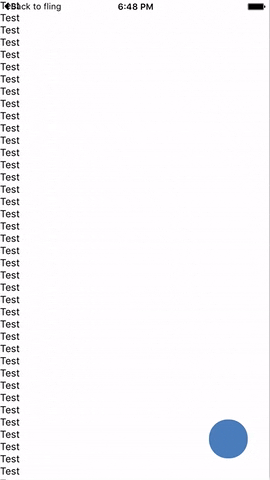
##Installation
npm i react-native-floating-view --save
##Usage##
// Require the module
import FloatingScrollView from 'react-native-floating-view';
render() {
return (
<FloatingScrollView
ref='_floatingScrollView'
childrenStyles={styles.containerStyles}
bottom={30}
height={54}
offset={50}
floatingView={this.getFloatingButton()}
>
<View />
</FloatingScrollView>
);
}
##Props## | Prop | Type | Optional | Default | Description | |--------------|----------|----------|------------------------|----------------------------------------------------------------------| | childrenStyles | style | Yes | | Override the styles of the animated view container | | bottom | number | Yes | | Space from the bottom of the view | | height | number | Yes | | Height of the floating view | | floatingView | node | No | | The view you want to autohide |
##Example## Refer to the example folder to find an implementation of this project
