react-native-flatlist-slider
v1.0.6
Published
React Native FlatList Slider Component
Downloads
2,431
Maintainers
Readme
React-Native-FlatList-Slider
Custom Image Slider Component in React Native
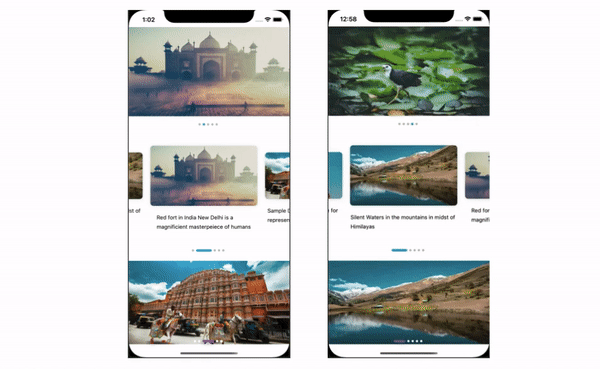
Install
npm i react-native-flatlist-sliderImport
import {FlatListSlider} from 'react-native-flatlist-slider';Usage
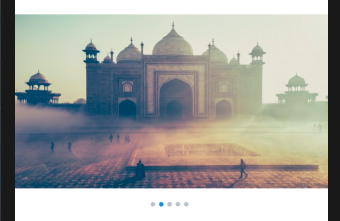
Images from URI
const images = [
{
image:'https://images.unsplash.com/photo-1567226475328-9d6baaf565cf?ixlib=rb-1.2.1&ixid=eyJhcHBfaWQiOjEyMDd9&auto=format&fit=crop&w=400&q=60',
desc: 'Silent Waters in the mountains in midst of Himilayas',
},
{
image:'https://images.unsplash.com/photo-1455620611406-966ca6889d80?ixlib=rb-1.2.1&ixid=eyJhcHBfaWQiOjEyMDd9&auto=format&fit=crop&w=1130&q=80',
desc:
'Red fort in India New Delhi is a magnificient masterpeiece of humans',
},
]
<FlatListSlider
data={images}
/>Images from Local
const images = [
{
banner:'require('./images/banner1.png'),
desc: 'Silent Waters in the mountains in midst of Himilayas',
},
{
banner:'require('./images/banner2.png'),
desc:
'Red fort in India New Delhi is a magnificient masterpeiece of humans',
},
]
<FlatListSlider
data={images}
imageKey={'banner'}
local
/>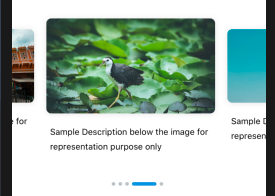
<FlatListSlider
data={images}
width={275}
timer={5000}
component={<Preview />}
onPress={item => alert(JSON.stringify(item))}
indicatorActiveWidth={40}
contentContainerStyle={{paddingHorizontal: 16}}
/>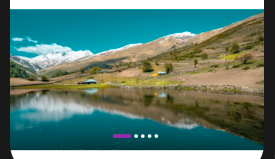
<FlatListSlider
data={images}
height={240}
timer={5000}
onPress={item => alert(JSON.stringify(item))}
contentContainerStyle={{paddingHorizontal: 16}}
indicatorContainerStyle={{position:'absolute', bottom: 20}}
indicatorActiveColor={'#8e44ad'}
indicatorInActiveColor={'#ffffff'}
indicatorActiveWidth={30}
animation
/>Props for Customization
| Prop | Type | Default | Description | | :---------------------: | :----------: | :----------: | :------------------------------------------------: | | data | Array | [] | Array of objects with images | | imageKey | String | ‘image' | Key for image in object | | local | Boolean | false | Image to be loaded from URI or local | | width | Number | screenWidth | Width of Item in list | | height | Number | 230 | Height of Item in list | | loop | Boolean | true | Enable infinite scroll for list | | separatorWidth | Number | 0 | Width of separator between list items | | autoscroll | Boolean | true | Enable autoScroll for list | | timer | Number | 3000 | Timer for scroll in milliseconds | | onPress | Function | | Function to call on Item press | | contentContainerStyle | Object | | Styling slider container | | component | Component | | Stateful/Stateless custom component for list item | | currentIndexCallback | Function | | Callback for image change with index | | indicator | Boolean | true | Flag to render indicator | | indicatorStyle | Object | | Indicator Style | | indicatorContainerStyle | Object | | Indicator Container Style | | indicatorActiveColor | String | '#3498db' | Active indicator color | | indicatorInActiveColor | String | '#bdc3c7' | Inactive indicator color | | indicatorActiveWidth | Number | 6 | Active Indicator Width | | removeClippedSubviews | Boolean | true | Flatlist prop for performance | | animation | Boolean | true | Animate indicator change |\
Props passed to Custom Component
| Prop | Type | Description | | :--------: | :----------: | :---------------------------------: | | style | Object | Container Style for Component | | item | Object | Object from Array | | imageKey | String | Key for image in object | | onPress | Function | Function to call on Item press | | index | Number | Index of item | | active | Boolean | Flag if item is currently visible | | local | Boolean | Image to be loaded from URI or local |
Sample Custom Component
import React from 'react';
import {
View,
Text,
TouchableOpacity,
Image,
StyleSheet,
Platform,
} from 'react-native';
export default (Preview = ({
style,
item,
imageKey,
onPress,
index,
active,
local,
}) => {
return (
<TouchableOpacity
style={[styles.videoContainer]}
onPress={() => onPress(item)}>
<View style={[styles.imageContainer, styles.shadow]}>
<Image
style={[styles.videoPreview, active ? {} : {height: 120}]}
source={{uri: item[imageKey]}}
/>
</View>
<Text style={styles.desc}>{item.desc}</Text>
</TouchableOpacity>
);
});
const styles = StyleSheet.create({
videoContainer: {
width: 275,
paddingVertical: 28,
justifyContent: 'center',
alignItems: 'center',
marginRight: 20,
},
videoPreview: {
width: 275,
height: 155,
borderRadius: 8,
resizeMode: 'cover',
},
desc: {
fontSize: 14,
letterSpacing: 0,
lineHeight: 24,
marginTop: 18,
},
imageContainer: {
justifyContent: 'center',
alignItems: 'center',
},
shadow: {
...Platform.select({
ios: {
shadowColor: 'black',
shadowOffset: {width: 0, height: 1},
shadowOpacity: 0.1,
shadowRadius: 5,
},
android: {
elevation: 5,
},
}),
},
});