react-native-datatable-report
v1.0.9
Published
A ReactNative DataTable Component for android and iOS
Downloads
24
Maintainers
Readme
react-native-datatable
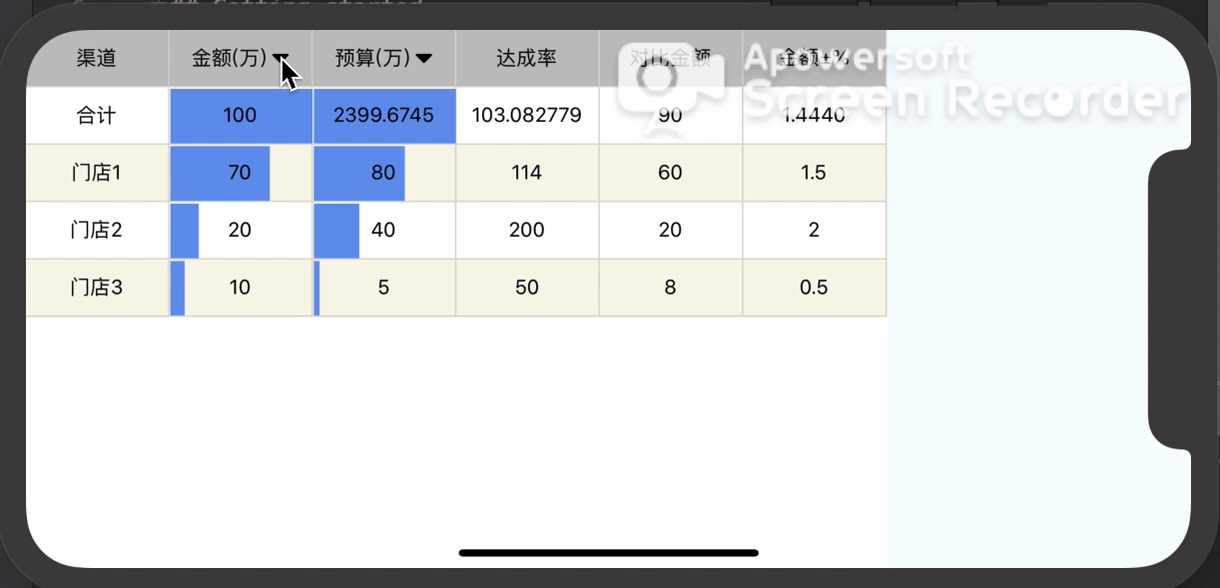
Getting started
$ npm install react-native-datatable-report --save
Mostly automatic installation
$ react-native link react-native-datatable-report
Manual installation
iOS
- In XCode, in the project navigator, right click
Libraries➜Add Files to [your project's name] - Go to
node_modules➜react-native-datatable-reportand addRNDatatable.xcodeproj - In XCode, in the project navigator, select your project. Add
libRNDatatable.ato your project'sBuild Phases➜Link Binary With Libraries - Run your project (
Cmd+R)<
Android
- Open up
android/app/src/main/java/[...]/MainActivity.java
- Add
import com.peng.datatable.RNDatatablePackage;to the imports at the top of the file - Add
new RNDatatablePackage()to the list returned by thegetPackages()method
- Append the following lines to
android/settings.gradle:include ':react-native-datatable-report' project(':react-native-datatable-report').projectDir = new File(rootProject.projectDir, '../node_modules/react-native-datatable-report/android') - Insert the following lines inside the dependencies block in
android/app/build.gradle:compile project(':react-native-datatable-report')
Usage
import DataTable from 'react-native-datatable-report';
let tableDatas =[{
dachenglv: "103.082779",
fenqudao: "合计",
huodanjia: "410.823618",
jiaoyicishu: "41699",
jinewan: "100",
kedanjia: "593.215945",
liandailv: "1.4440",
shuliang: "90",
yusuanwan: "2399.6745"
},
{
dachenglv: "114",
fenqudao: "门店1",
huodanjia: "332.635998",
jiaoyicishu: "1549",
jinewan: "70",
shuliang: "60",
liandailv: "1.5",
yusuanwan: "80"
},
{
dachenglv: "200",
fenqudao: "门店2",
huodanjia: "474.964759",
jiaoyicishu: "11654",
jinewan: "20",
shuliang: "20",
liandailv: "2",
yusuanwan: "40"
},
{
dachenglv: "50",
fenqudao: "门店3",
huodanjia: "434.252905",
jiaoyicishu: "9728",
jinewan: "10",
shuliang: "8",
liandailv: "0.5",
yusuanwan: "5"
}];
<DataTable
leftKey='fenqudao' //表格最左侧的行头字段属性key [String] [必传]
head={[{name:"渠道"}, {name:"金额(万)",sort:"desc"}, {name:"预算(万)",sort:"desc"}, {name:"达成率"}, {name:"对比金额"}, {name:"金额±%"}]} //顶部表头数据 Array 格式举个🌰 [{name:'金额(万)',sort:'desc'},{name:'预算(万)'}] name为表头显示名称;sort为排序方式,不传不排序 [数组] [必传]
list={tableDatas} //表格数据 [Array] [必传]
dataKeys={['jinewan','yusuanwan','dachenglv','shuliang','liandailv']} //表格中需要展示的列属性key,依次按照先后顺序展示 [必传,不传默认显示全部]
showProgressBarKeys={['jinewan','yusuanwan']} //是否展示颜色比例,传入要显示的列名,这个字段有点冗余,应该放在head里面,后期设计放在一个字段中 [可选]
unstatisticsRows={['合计']} //不需要统计某一行数据,传入行头 [数组] [可选]
onClickItemCell={(item,row, column) =>{//点击右侧单元格的事件,事件回调返回行row,列column,以及点击内容 [function] [可选]
//事件处理
console.log(item,row,column);
}}
onClickHeadItemCell={(item,row, column) =>{//点击表头头部单元格的事件,事件回调返回行row,列column,以及点击内容 [function] [可选]
//事件处理
console.log(item,row,column);
}}
progressColor={'#a4b511'} //百分比的颜色值
/>
