react-native-companim
v1.0.5
Published
Animated Components for React Native
Downloads
10
Maintainers
Readme


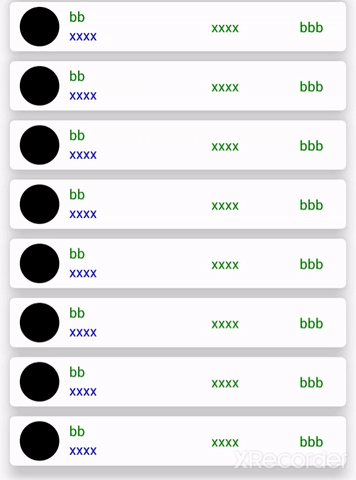
Installation
npm i react-native-companim
Components Animated
MultiplyButton
FadeButton
RotateButton
BounceButton
ScaleButton
Card
CircleIndicator
MultiplyIndicator
RotateIndicator
ScaleIndicator
SequentIndicator
SuddenIndicator
Usage
MultiplyButton
import React from 'react'
import {MultiplyButton} from 'react-native-companim'
import {View} from "react-native"
export default class App extends React.Component{
render() {
return (
<View style={{justifyContent:"center",alignItems:"center",flex:1}}>
<MultiplyButton middleButtonPixel={50}
lastButtonPixel={100}
direction="y"
tension={40}
friction={40}
delay={500}
/>
)}
}
Code explanation: You can specify style of the all of three button whatever you want.You can also specify child components of the buttons You can also specify:
- direction value which is movement direction for all buttons
- tension value
- friction value
- delay value which is waiting time before animation
- middleButtonPixel value which is pixel that you want to move for middle button
- lastButtonPixel value which is pixel that you want to move for last button
- firstButtonChilds value which is components that you want set inside of the button
- secondButtonChilds value which is components that you want set inside of the button
- lastButtonChilds value which is components that you want set inside of the button
- firstButtonStyle value which is style of the button
- middleButtonStyle value which is style of the button
- lastButtonStyle value which is style of the button
| prop | #default | | :-----: | :--------------: | | direction | x-axis | | tension | 40 | | friction | 40 | | delay | 0 | | middleButtonPixe| 50 | |lastButtonPixel| 100 | |firstButtonChilds| none| |secondButtonChilds| none | |lastButtonChilds | none | |firstButtonStyle |object | |middleButtonStyle| object| |lastButtonStyle|object|
Card
import React from 'react'
import {Card} from 'react-native-companim'
import {View} from "react-native"
const data = [1,2,3,4,5,6]//it is added just for map function.Not important!
const datas={ "name":"xxxx",
"title":"xxxx",
"subtitle":"xxxx",
"middleTitle":"xxxx"
}
export default class App extends React.Component{
render() {
return (
{data.map((_,index)=>{ return <Card sequentially={index}
animationType="opacity"
title={datas.title}
titleStyle={{color:"green"}}
/>
})}
)
}
}
Code explanation: You can specify style of the title,subtitle,middletitle and endtitle whatever you want.You can also specify:
- animationType value which is can take
leftToRight,opacity,bothLeftToRightOpacity,bytheZaxis,bytheXaxisandbytheYaxisvalues(for the animation, index value of the map function is necessary) - sequentially value which takes index of the map function (necessary for the animation)
| prop | #default | | :-----: | :--------------: | | animationType | leftToRight | | sequentially | index of map function(it necessary for animation) | | title | xxxx | | titleStyle | {color:"green"} | | subtitle| {color:"blue"} | |middleTitle| xxxx | |middleTitleStyle| {color:"green"}| |endTitle| xxxx | |endTitleStyle | {color:"green"} | |image | none |
Bounce Button
import React from 'react'
import {BounceButton} from 'react-native-companim'
import {View} from "react-native"
export default class App extends React.Component{
render() {
return (
<BounceButton style={{backgroundColor:"green",width:200,height:200}}
duration={500}
direction={false}
friction={false}
delay={0}/>
)
}
}
Code explanation: You can specify style of the button whatever you want.You can also specify:
- duration value which is the complement time of the animation
- direction value which is used for direction of the animation such as to forward(with
falsevalue) or to upward(withtruevalue) - friction value is the effect of the animation
- delay value is the waiting time before the animation
| prop | #default | | :-----: | :--------------: | | duration | 500 | | direction| (true)forwards | | friction | 40 | | delay | 0 | | style | object |
Fade Button
import React from 'react'
import {FadeButton} from 'react-native-companim'
import {View} from "react-native"
export default class App extends React.Component{
render() {
return (
<FadeButton style={{backgroundColor:"green",width:200,height:200}}
duration={500}
repeat={true}
gone={true}/>
)
}
}
Code explanation: You can specify style of the button whatever you want.You can also specify :
- duration value which is the complement time of the animation
- repeat value which is repetition of the animation.If it is
true, animation playing continuously - gone value is that when is true , button is not shown again
| prop | #default | | :-----: | :--------------: | | duration | 1000 | | gone | (false) | | repeat | false | | style | object |
Rotate Button
import React from 'react'
import {RotateButton} from 'react-native-companim'
import {View} from "react-native"
export default class App extends React.Component{
render() {
return (
<RotateButton
style={{backgroundColor:"green",width:200,height:200}}
from_deg="0"
to_deg="-45"
delay={100}
duration={500}
type="infinite" />
)
}
}
Code explanation: You can specify style of the button whatever you want.You can also specify :
- from_deg value which is beginning degree of the animation
- to_deg value which is last degree of the animation
- delay value is waiting time before the animation
- duration value which is the complement time of the animation
- type value can be take three value which is
infinite,comeback,shake
| prop | #default | | :-----: | :--------------: | |type | shake | | from_deg | none | | to_deg | none | | delay | 0 | | duration | 500 | | style | object |
Scale Button
import React from 'react'
import {ScaleButton} from 'react-native-companim'
import {View} from "react-native"
export default class App extends React.Component{
render() {
return (
<ScaleButton
style={{backgroundColor:"green",width:200,height:200}}
animationType="bothXYaxis"
duration={1000}
/>
)
}
}
Code explanation: You can specify style of the button whatever you want.You can also specify :
- delay value is waiting time before the animation
- duration value which is the complement time of the animation
- animationType value can be take three value which is
bothXYaxis,byTheYaxis,byTheXaxis
| prop | #default | | :-----: | :--------------: | |animationType | byTheXaxis | | duration | 1000 | | delay | 0 | | style | object |
CircleIndicator
import React from 'react'
import {CircleIndicator} from 'react-native-companim'
export default class App extends React.Component{
render() {
return (
<CircleIndicator
color={["gray","blue","yellow","green"]}
delay={0}
/>
)
}
}
| prop | #default | | :-----: | :--------------: | |duration | 2000 | | delay | 0 | | color | ["gray","blue","yellow","green"] |
MultiplyIndicator
import React from 'react'
import {MultiplyIndicator} from 'react-native-companim'
export default class App extends React.Component{
render() {
return (
<MultiplyIndicator
duration={1000}
tension={40}
/>
)
}
}
| prop | #default | | :-----: | :--------------: | |duration | 2000 | | delay | 0 | |tension | 40 | | friction | 40 | | color | ["green","blue","yellow"] |
RotateIndicator
import React from 'react'
import {RotateIndicator} from 'react-native-companim'
export default class App extends React.Component{
render() {
return (
<RotateIndicator
duration={1000}
delay={0}
/>
)
}
}
| prop | #default | | :-----: | :--------------: | |duration | 1000 | |delay | 0 |
ScaleIndicator
import React from 'react'
import {ScaleIndicator} from 'react-native-companim'
export default class App extends React.Component{
render() {
return (
<ScaleIndicator
tension={80}
/>
)
}
}
| prop | #default | | :-----: | :--------------: | |tension | 200 | |style | object |
Sequent Indicator
import React from 'react'
import {SequentIndicator} from 'react-native-companim'
export default class App extends React.Component{
render() {
return (
<SequentIndicator
tension={200}
middleStyle={{......}}
/>
)
}
}
| prop | #default | | :-----: | :--------------: | |tension | 40 | |rightSecondaryStyle | object | |rightFirstStyle | object | |leftFirstStyle | object | |leftSecondaryStyle | object | |middleStyle | object |
Sudden Indicator
import React from 'react'
import {SuddenIndicator} from 'react-native-companim'
export default class App extends React.Component{
render() {
return (
<SuddenIndicator
/>
)
}
}
| prop | #default | | :-----: | :--------------: | |tension | 90 | |style| object|
