react-native-chunk-upload
v2.0.3
Published
A package to bring Chunked File Upload / Resumable File Upload into React Native. Split a large file into multiple smaller pieces then upload them without worrying about network disconnection, even if it happens React Native Chunk Upload will only upload
Downloads
217
Maintainers
Readme
React Native Chunk Upload 2.x
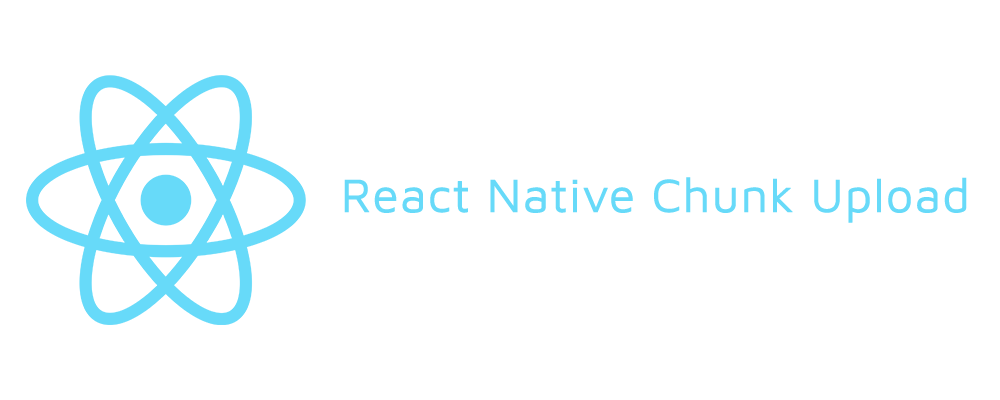
A package to bring Chunked File Upload / Resumable File Upload into React Native. Split a large file into multiple smaller pieces then upload them without worrying about network disconnection, even if it happens React Native Chunk Upload will only upload the failed chunk not the whole file!
Changelog
In v1.x we had to first break the whole file into smaller pieces and then start uploading them.
But in v2.x this problem has been fixed. In addition, the speed of this process has increased 10 times.
You may want to take a look at the Schema section.
Dependencies
⚠ Make sure the following packages are installed.
react-native-fshttps://github.com/itinance/react-native-fsrn-fetch-blobhttps://github.com/joltup/rn-fetch-blob
Installation
via NPM
npm i react-native-chunk-uploadvia Yarn
yarn add react-native-chunk-upload
Basic Usage
import Axios from 'axios';
import ChunkUpload from 'react-native-chunk-upload';
const chunk = new ChunkUpload({
path: response.path, // Path to the file
size: 10095, // Chunk size (must be multiples of 3)
fileName: response.fileName, // Original file name
fileSize: response.size, // Original file size
// Errors
onFetchBlobError: (e) => console.log(e),
onWriteFileError: (e) => console.log(e),
});
chunk.digIn(this.upload.bind(this));
upload(file, next, retry, unlink) {
const body = new FormData();
body.append('video', file.blob); // param name
Axios.post('❌ URL HERE ❌', body, {
headers: {
"Content-Type": "multipart/form-data",
"Accept": 'application/json',
// 💥 Choose one of the following methods:
// 1️⃣ If you're using the wester-chunk-upload php library...
...file.headers,
// 2️⃣ Customize the headers
"x-chunk-number": file.headers["x-chunk-number"],
"x-chunk-total-number": file.headers["x-chunk-total-number"],
"x-chunk-size": file.headers["x-chunk-size"],
"x-file-name": file.headers["x-file-name"],
"x-file-size": file.headers["x-file-size"],
"x-file-identity": file.headers["x-file-identity"]
}
})
.then(response => {
switch (response.status) {
// ✅ done
case 200:
console.log(response.data);
break;
// 🕗 still uploading...
case 201:
console.log(`${response.data.progress}% uploaded...`);
next();
break;
}
})
.catch(error => {
// ❌ waddafuk? 😟
if (error.response) {
if ([400, 404, 415, 500, 501].includes(error.response.status)) {
console.log(error.response.status, 'Failed to upload the chunk.');
unlink(file.path);
} else if (error.response.status === 422) {
console.log('Validation Error', error.response.data);
unlink(file.path);
} else {
console.log('Re-uploading the chunk...');
retry();
}
} else {
console.log('Re-uploading the chunk...');
retry();
}
});
}Wester Chunk Upload PHP Library
If you're going to use this library, you won't need much to do...
// easy peasy, right? 😁
headers: {
"Content-Type": "multipart/form-data",
"Accept": 'application/json',
...file.headers
}- https://github.com/hossein-zare/wester-chunk-upload
Schema
chunk.digIn(
(
file: {
path: string,
headers: {
"x-chunk-number": number,
"x-chunk-total-number": number,
"x-chunk-size": number,
"x-file-name": string,
"x-file-size": number,
"x-file-identity": string
},
blob: {
name: string,
type: string,
uri: string
}
},
next: () => void,
retry: () => void,
unlink: (path: string) => void
): void
): void;Support Us
Just star the repository, that's it! 😉
