react-native-auto-align-scrollview
v0.1.0
Published
a auto align scrollview for react-native
Downloads
3
Readme
React Native Auto Align ScrollView
react-native-auto-align-scrollview is used to create simple auto align list view, such as data picker, data selector. You can also try use it in content list view, to the content always align to the center of list.
Demo
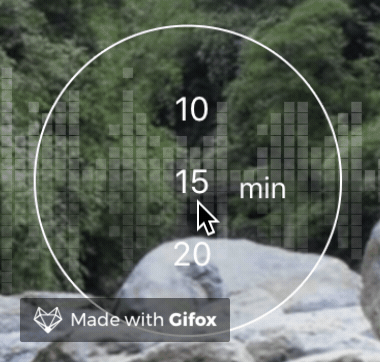
Installation
npm install --save react-native-auto-align-scrollviewHow to use it
Wrap the item by Ancher
Wrap the item which need to be focused.
| props | type | usage | |---|---|---| | focus | boolean | the init focus item. (option) | | onFocus | function | the callback function when the item is focused |
// import the paackage at the top of your component file
import AutoAlignScrollView, {
Anchor
} from "react-native-auto-align-scrollview";
// ... in component
_renderOption() {
const that = this;
const opt = [5,10,15,20,30].map((row, i) => {
return (
<Anchor
key={`anchor_${i}`}
focus={ row === 15 }
onFocus={function() {
// do the onfocus login, pls notice that you need to handle the index by yourself. such as below:
this.setState({
duration: row
});
}.bind(that)}
>
<View
style={{
minHeight: 35,
justifyContent: "center"
}}
>
<Text
style={{
fontSize: 16,
color: "#FFFFFF",
textAlign: "center",
backgroundColor: "rgba(0,0,0,0)"
}}
key={i}
>{`${row}`}</Text>
</View>
</Anchor>
);
});
return opt;
}Use the AutoAlignScrollView
AutoAlignScrollView support all the scrollview props.
//... in render function
<AutoAlignScrollView
ref={ref => (this.timer = ref)}
showsVerticalScrollIndicator={false}
automaticallyAdjustContentInsets={false}
horizontal={false}
style={{
backgroundColor: "rgba(0,0,0,0)",
width: 30,
height: 110
}}
>
{this._renderOption()}
</AutoAlignScrollView>Todo
- Test in Android
- Add align to
top,bottom

