react-native-animated-skeleton
v0.1.0
Published
React Native animated skeleton for both android and ios
Downloads
619
Maintainers
Readme
React Native Animated Skeleton
React Naive Animated Skeleton for both android and ios, Runs on native thread with smooth performance.
Install
npm install react-native-animated-skeletonOR
yarn add react-native-animated-skeletonNow you need to install react-native-gesture-handler and react-native-reanimated
make sure you have installed react-native-reanimated v2
Example
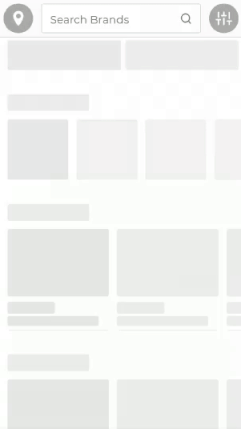
How to Use
You can use direct Skeleton component or you can create your own loader for component by using useSkeletonValue hook.
import { Skeleton } from 'react-native-animated-skeleton';
const YourComponent = () => {
if (loading) {
return <Skeleton loaderStyle={style.loaderStyle} numberOfItems={1} />;
}
return <View>Your component design</View>;
};OR
import Animated from 'react-native-reanimated';
import { useSkeletonAnimation } from 'react-native-animated-skeleton';
const YourComponent = () => {
const animatedStyle = useSkeletonAnimation({ speed: 1000 });
return (
<View style={style.container}>
<Animated.View style={[style.cardLoader, animatedStyle]} />
<Animated.View style={[style.cardLoader, animatedStyle]} />
<Animated.View style={[style.cardLoader, animatedStyle]} />
</View>
);
};Make sure you provide a backgroundColor to loaderStyle to see an effect.
Props
| Name | Type | Required | default | Description | | ------------------ | ----------------- | :------: | :-----: | :-------------------------------------: | | loaderStyle | object | true | - | Style object for skeleton loader | | numberOfItems | number | false | 3 | Number of loader items | | direction | 'row' or 'column' | false | 'row' | Direction of loaders | | speed | number | false | 1000 | Speed in mile seconds for animation | | targetOpacityValue | number | false | 0.2 | Lower opacity value , 1 to "your value" |
