react-native-animated-placeholder
v1.0.2
Published
React native animated placeholder for both Android & iOS platforms using react native reanimated.
Downloads
24
Maintainers
Readme
react-native-animated-placeholder
React native animated placeholder for both Android & iOS platforms using react native reanimated.
Installation
npm install react-native-animated-placeholder --saveOR
yarn add react-native-animated-placeholderDependencies
react-native-animated-placeholder requires following modules need to be installed as well:
react-native-linear-gradient.react-native-reanimated.react-native-gesture-handler.react-native-redash.
So make sure the above listed modules are installed and configured properly as well.
Supported Props
itemStyle: {} // Defines the style for item.
duration: 800 // Defines the duration for animation. Default is 800.
primaryColor: '#E0E0E0' // Specifies the primary color for the linear gradient. Default is '#E0E0E0'.
secondaryColor: '#F5F5F5' // Specifies the secondary color for the linear gradient. Default is '#F5F5F5'.
animationType: 'overlay' // Specifies the animation type. Supports 'overlay' and 'fade' animations. Default is 'overlay'.ScreenShots
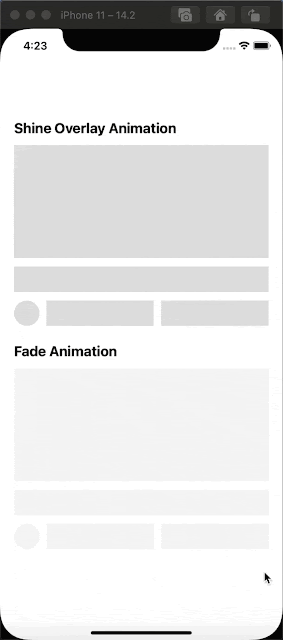
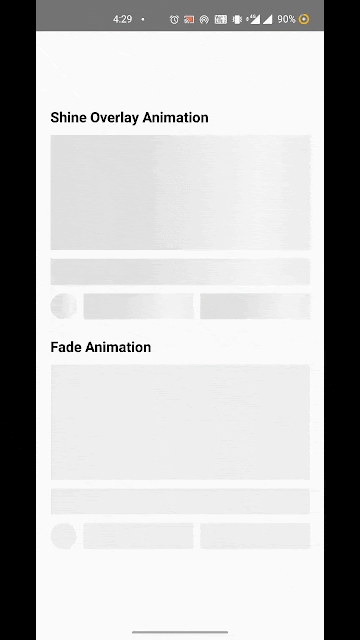
Usages Example
- First create a new React native project:
react-native init AnimatedPlaceholder
cd AnimatedPlaceholder
yarn add react-native-animated-placeholder- Paste the following code into your
App.jsfile:
import React from 'react';
import {
StyleSheet,
View,
Text,
Dimensions
} from 'react-native';
import AnimatedPlaceholder from 'react-native-animated-placeholder';
const {
width
} = Dimensions.get('window');
export default () => {
return (
<View style={styles.container}>
<Text style={styles.title}>Shine Overlay Animation</Text>
<AnimatedPlaceholder
itemStyle={styles.imagePlaceholder}
/>
<AnimatedPlaceholder
itemStyle={styles.titlePlaceholder}
/>
<View style={styles.detailsContainer}>
<AnimatedPlaceholder
itemStyle={styles.authorImagePlaceholder}
/>
<AnimatedPlaceholder
itemStyle={[
styles.infoPlaceholder,
styles.otherStyle
]}
/>
<AnimatedPlaceholder
itemStyle={styles.infoPlaceholder}
/>
</View>
<Text style={styles.title}>Fade Animation</Text>
<AnimatedPlaceholder
itemStyle={styles.imagePlaceholder}
animationType='fade'
/>
<AnimatedPlaceholder
itemStyle={styles.titlePlaceholder}
animationType='fade'
/>
<View style={styles.detailsContainer}>
<AnimatedPlaceholder
itemStyle={styles.authorImagePlaceholder}
animationType='fade'
/>
<AnimatedPlaceholder
itemStyle={[
styles.infoPlaceholder,
styles.otherStyle
]}
animationType='fade'
/>
<AnimatedPlaceholder
itemStyle={styles.infoPlaceholder}
animationType='fade'
/>
</View>
</View>
)
};
const styles = StyleSheet.create({
container: {
flex: 1,
justifyContent: 'center',
alignItems: 'center',
paddingHorizontal: width * 5 / 100
},
title: {
fontWeight: 'bold',
fontSize: width * 5 / 100,
alignSelf: 'stretch',
textAlign: 'left',
marginVertical: width * 3 / 100
},
imagePlaceholder: {
width: '100%',
height: width * 40 / 100,
backgroundColor: '#E0E0E0',
overflow: 'hidden',
marginBottom: width * 3 / 100
},
titlePlaceholder: {
width: '100%',
height: width * 9 / 100,
backgroundColor: '#E0E0E0',
overflow: 'hidden'
},
detailsContainer: {
flexDirection: 'row',
justifyContent: 'space-between',
alignItems: 'center',
paddingVertical: width * 3 / 100
},
authorImagePlaceholder: {
height: width * 9 / 100,
width: width * 9 / 100,
borderRadius: width * 5 / 100,
overflow: 'hidden',
backgroundColor: '#E0E0E0'
},
infoPlaceholder: {
flex: 1,
height: width * 9 / 100,
backgroundColor: '#E0E0E0',
overflow: 'hidden'
},
otherStyle: {
marginHorizontal: width * 2.5 / 100
}
});