react-native-animated-engine
v0.0.3
Published
A react-hooks utility to help build react native animations
Downloads
6
Maintainers
Readme
react-native-animated-engine
A react-hooks utility to help build react native animations
Example app
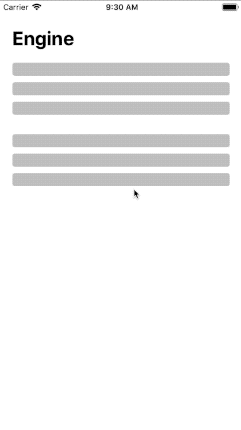
Installation
yarn add react-native-animated-engineUsage
useLoopEngine is designed for those animation running again and again forever.
import { useLoopEngine } from 'react-native-animated-engine';
const App = () => {
const [loopValue, setBlink] = useLoopEngine();
// start blinking when app started
useEffect(() => {
setBlink(true);
return () => setBlink(false);
}, []);
return (
<Animated.View style={{ opacity: loopValue }}>
<View style={styles.skeleton} />
</Animated.View>
);
};useScrollEngine is designed for binding animation to a ScrollView.
import { useScrollEngine } from 'react-native-animated-engine';
const App = () => {
const [scrollValue, handleNativeScrollEvent] = useScrollEngine([5, 30]);
return (
<ScrollView onScroll={handleNativeScrollEvent} scrollEventThrottle={32}>
<Animated.View style={[styles.header, { opacity: scrollValue }]}>
<Header title="Engine" />
</Animated.View>
</ScrollView>
);
};useFireEngine is designed for animations that only act once. After the animation finished, the value will keep it's value, but when you fire it again, it will reset itself.
const App = () => {
// set duration to 500
const [fireValue, fire] = useFireEngine(500);
const heightValue = interpolate(fireValue, [0, 50]);
return (
<View>
<View style={[styles.ball, { height: heightValue }]} />
</View>
);
};After you get these animation values, you can interpolate them to a proper output range. By default, the value is from 0 to 1.
const [loopValue, setBlink] = useLoopEngine();
const opacityValue = interpolate(loopValue, [0.2, 0.7]);Running example app (Expo)
git clone https://github.com/InfiniteXyy/react-native-animated-engine
cd react-native-animated-engine/example-app
yarn
yarn startLicense
MIT



