react-native-analytics-debugger
v2.1.0
Published
The Avo react-native debugger
Downloads
2,825
Readme

The Avo React Native debugger enables you to easily see which analytics events are being sent from your app. Two display modes are provided, bar and bubble:
Bar
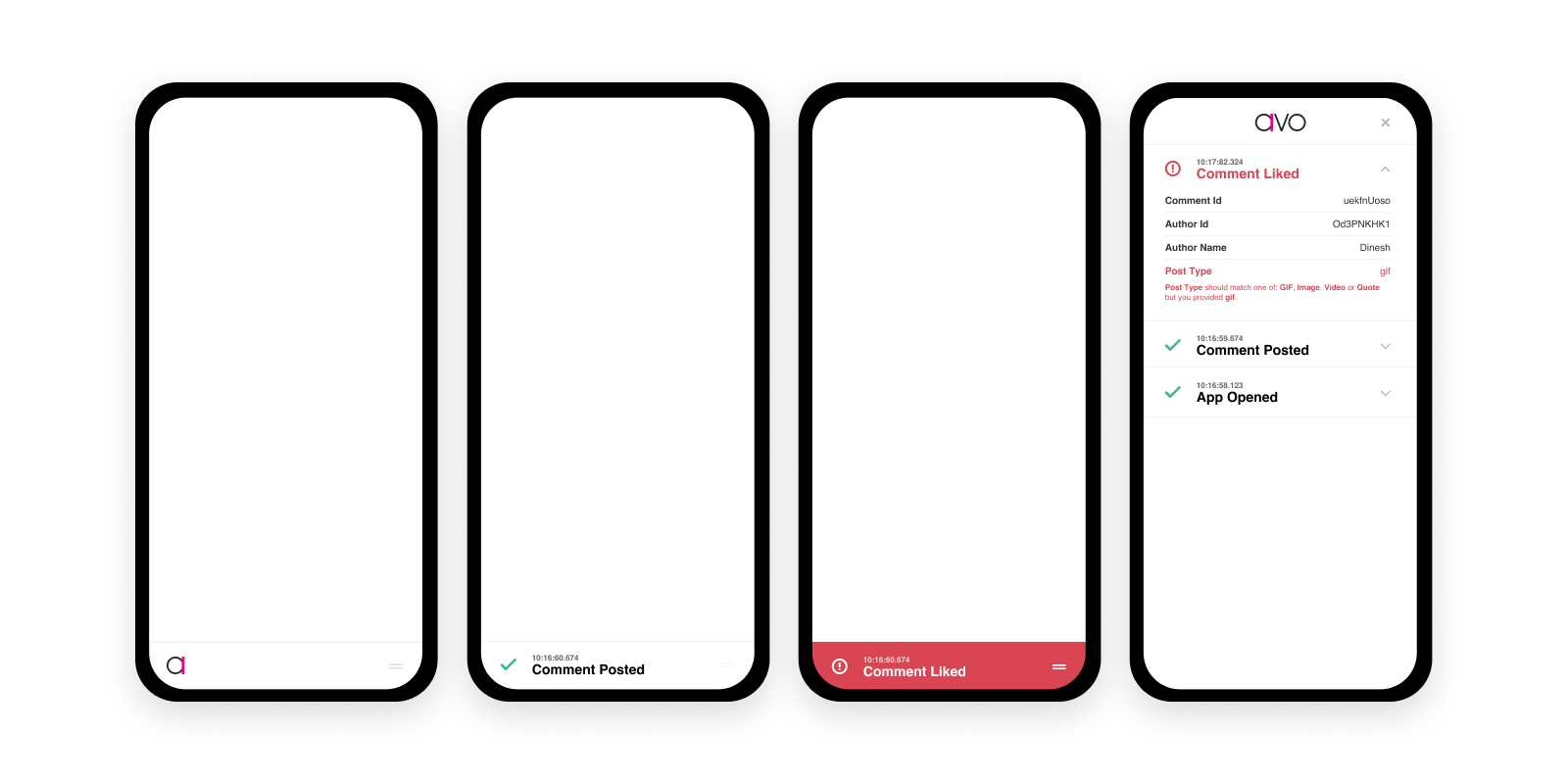
Bubble
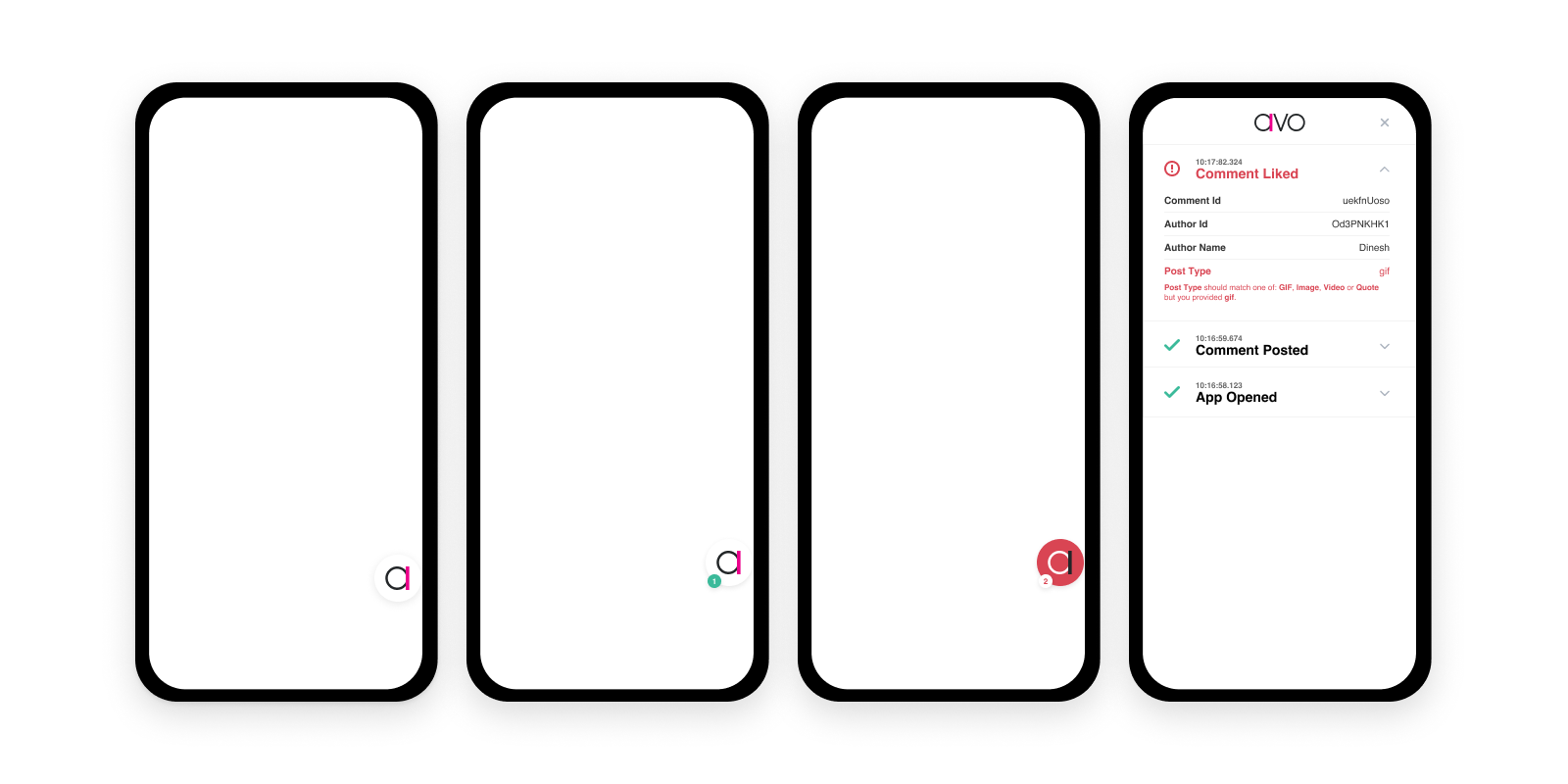
Install
To install the latest version of Avo React Native analytics debugger, run this command:
with npm
npm install react-native-analytics-debuggerwith yarn
yarn add react-native-analytics-debuggerSetup
- Import
import AvoDebugger from 'react-native-analytics-debugger'- Pass the AvoDebbuger into Avo
if using
initAvoinitAvo({env: 'dev', debugger: AvoDebugger})if using
validateAvoEventvalidateAvoEvent({eventName, eventProperties, userProperties, env, debugger: AvoDebugger})
- Enable the debugger
AvoDebugger.showDebugger({mode: 'bar' // or 'bubble'})- Disable the debugger
AvoDebugger.hideDebugger()- Sending custom events
AvoDebugger.post(Date.now(), "Test Event", [{id:"id0", name:"prop 0 name", value:"val 0"}, {id:"id1", name:"prop 1 name", value:"val 1"}], [{propertyId:"id0", message:"error in prop 0 with id0"}]);Caught a Bug?
Thank you, you are precious to us :hug: Please send an email to [email protected] or file an issue here on GitHub.
Developing
Install all dependencies with yarn install. yarn test -u to run the tests and update the snaphsots.
How to Create a Release
npm run release-it