react-native-accelerometer-parallax
v1.6.1
Published
add reanimated animation connected with accelerometer context animation from wrapper
Downloads
19
Readme
React Native Accelerometer Parallax 🍻
Simple Accelerometer animation react-native library for animate translateXY some View RN for IOS and Android 🍎 🤖
That now Library is supporting and work ⚙️
Library stand by expo-sensors and react-native-reanimated. TS only.
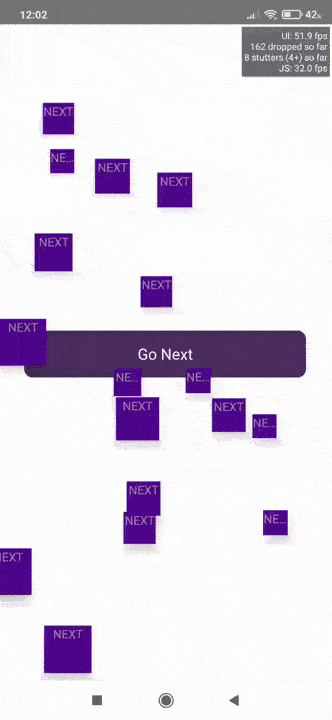
repository code example from video*
Install
Install last version react-native-reanimated (v2.0.0 or more)
Install last version expo-sensors
Install library
yarn add react-native-accelerometer-parallax
Usage
1. Wrap your root App.tsx to ParallaxProvider to provide context value for hooks.
import React from 'react'
import {ParallaxProvider} from 'react-native-accelerometer-parallax'
const App = () => {
return <ParallaxProvider>
<SomeStack/>
</ParallaxProvider>
}
export default App
2. Get context value to use animated value (hook shared value from react-native-reanimated)
import {useParallax} from 'react-native-accelerometer-parallax'
const Screen = () => {
const {animStyle} = useParallax()
return <View style={{flex: 1, justifyContent: 'center', alignItems: 'center'}}>
<Text>Parallax text test</Text>
</View>
}
3. Wrap your some component to Animated.View from react-native-reanimated and pass animated style to style prop
import React from 'react'
import {useParallax} from 'react-native-accelerometer-parallax'
import Animated from 'react-native-reanimated'
import {View, Text} from 'react-native'
import {ParallaxProvider} from 'react-native-accelerometer-parallax'
const Screen = () => {
const {animStyle} = useParallax()
return <View style={{flex: 1, justifyContent: 'center', alignItems: 'center'}}>
<Animated.View style={animStyle}>
<Text>Parallax text test</Text>
</Animated.View>
</View>
}
const App = () => {
return <ParallaxProvider>
<Screen/>
</ParallaxProvider>
}
export default App
4. Final - ✨📲 Look at work view motion!
Documentation.
1. useParallax(config: ParallaxConfig): ParallaxObject
ParallaxConfig
- sensitivity: number - (default 1, sensitivity accelerometer rotate and multiple to animate shared value )
ParallaxObject
animStyle: {transform:[{translateX: number},{translateY: number}]} (for pass to Animated.View style prop)
posX: Animated.SharedValue (for use it or interpolate, for example style={{opacity: posY.value}})
posY: Animated.SharedValue (equal posX)
#Contact
✨Lib going to grow up, and you can send your questions and offers to my telegram Stepan_Turchenko 🛬
