react-motion-animate
v1.0.6
Published
Animate react components as they scroll in and out of view
Downloads
416
Readme
react-motion-animate
Animate react components as they scroll in and out of view
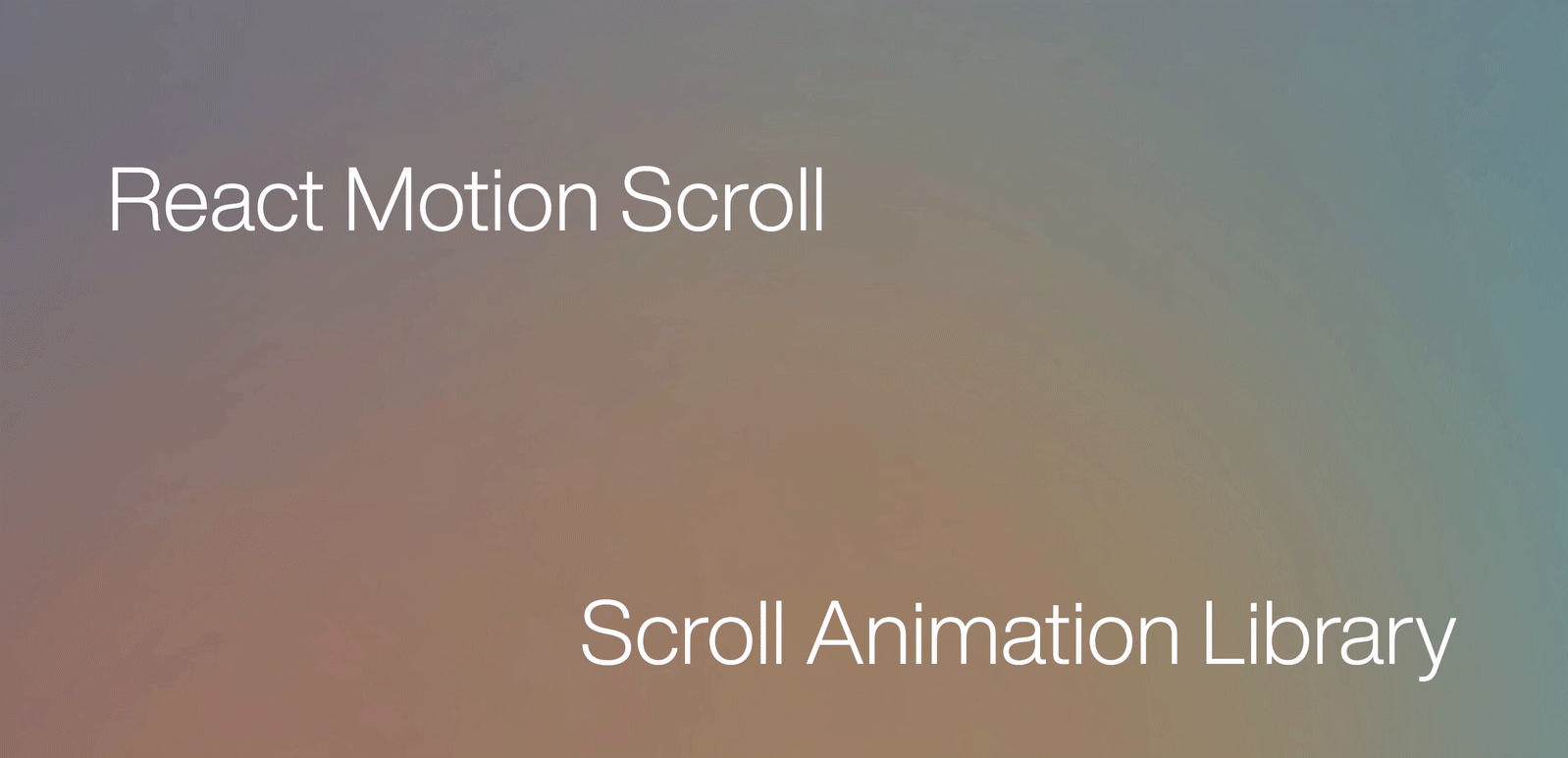
demo
Install
npm install --save react-motion-animateUsage
import React, { Component } from 'react'
import { MotionAnimate } from 'react-motion-animate'
class Example extends Component {
render() {
return (
<MotionAnimate>
<div>Component you want to animate</div>
</MotionAnimate>
)
}
}Props
<MotionAnimate>
animation:fade(default),fadeInUp,scrollOpacity,scrollFadeIn,scrollFadeOut,scrollPositionvariant: custom animation definition (see built-inanimationoptions above). See framer docs for variant options. See example forfadeInUpvariant:
const fadeInUp = {
hidden: {
opacity: 0,
y: 40
},
show: {
opacity: 1,
y: 0
}
}speed: transition duration. Default:0.3delay: transition delay. Default:0.2ease: transition ease. DefaulteaseInOut. See framer docs for ease optionsreset: reset the transition after the component exits from view. Default:falsethreshold: amount of component that is visible in the viewport before the transition fires. Default:0. Accepts values from 0 to 1.0 (with 1.0 meaning 100% of component is visible)scrollPositions: trigger positions for scroll-based animations. Accepts array with percent values (0 - 1).scrollOpacity. Accepts exactly 4 values. Default:[0, 0.4, 0.6, 1]([start fade in, start being fully visible, end being fully visible, end fade out])scrollFadeIn. Accepts exactly 2 values. Default:[0, 0.4]scrollFadeOut. Accepts exactly 2 values. Default:[0.7, 1]scrollPosition. Accepts exactly 2 values. Default:[0, 1]
xPos,yPos: start and end positions forscrollPositionanimation. Both accept array of exactly 2 values. Default:[0, 0]
License
MIT © Use All Five
Developers: Samantha Combs Ryan Gordon


