react-most
v1.1.4
Published
High Prefomance Monadic Reactive State Container for React
Downloads
489
Readme
(>'o')> ♥ <('o'<)
_ _ _ _ |_ _ _ _ |_
| (- (_| (_ |_ ||| (_) _) |_ A Monadic Reactive Composable State Wrapper for React Components
Install
npm
npm install react-most --saveWhat
react-most is a simple, 100 LOC Higher Order Component for React. Its only dependencies are most, most-subject.
Data flow in react-most is simple and unidirectional, similar to flux.
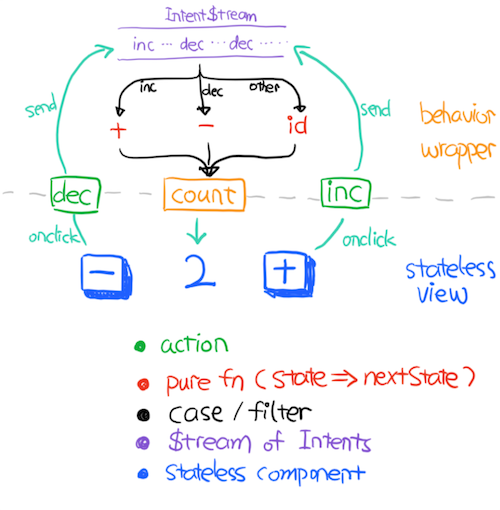
Terminology
- Machine: a machine can emit
Updateto a timelineupdate$, and can be operated by calling function inactions - Plan: a Plan is a function that describe how to create a
Machine - Update: a function
currentState -> nextState - Action: a function that create
Intent - Intent: describe what you want to do
- Intent Stream: a timeline of every
Intentcreated by everyAction
Quick Start
sorry we don't have a book to document how to use react-most, and I don't really need to, but
there's only 3 things you should notice when using react-most, I'll explain by a simple counter app.
Also, you can refer to:
- various Examples
- simple API
- Best Practices
- Wiki
1. Create a simple stateless View component
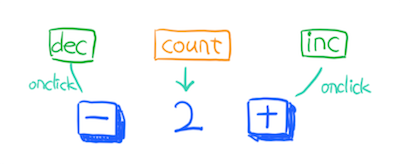
const CounterView = props => (
<div>
<button onClick={props.actions.dec}>-</button>
<span>{props.count}</span>
<button onClick={props.actions.inc}>+</button>
</div>
)2. Create a Plan
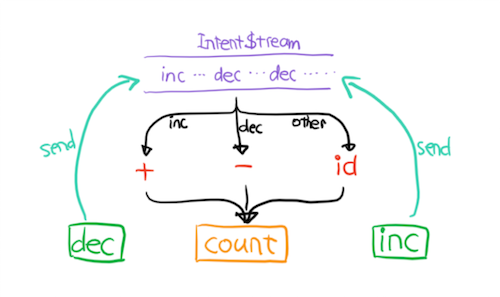
- A counter can have actions of
incanddec, which will sendIntentof{type: 'inc'}or{type:'dec'}toIntent Streamupon being called. - A counter reactively generates
Updatewhen it receives anIntentof either typeincordec.
const counterable = connect((intent$) => {
return {
update$: intent$.map(intent => {
switch (intent.type) {
case 'inc':
return state => ({ count: state.count + 1 });
case 'dec':
return state => ({ count: state.count - 1 });
default:
return _ => _;
}
}),
actions: {
inc: () => ({ type: 'inc' }),
dec: () => ({ type: 'dec' })
}
}
})you'll see that the function in connect parameter is a Plan, the object it return is a Machine
and connect return a HoC that you can wrap it to View Component
3. Connect Plan and View
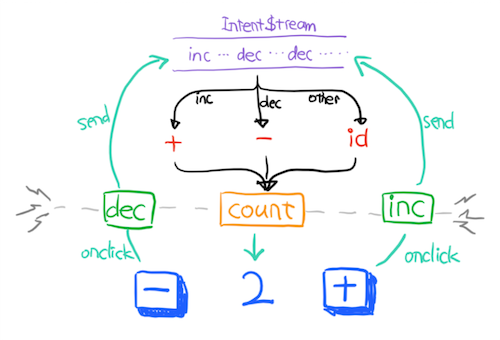
const Counter = counterable(CounterView)
render(
<Most>
<Counter />
</Most>,
document.getElementById('app')
);Features
Inspired by Redux and Functional Reactive Programming, react-most allows you to model user events, actions, and data as reactive streams. Now you can map, filter, compose, and join those streams to form your application's state.
Purely Functional, Declarative, and Monadic
In imperatively written code, you describe step-by-step how to process data. With react-most, we simply define data transformations, then compose them to form our data flow. There are no variables, no intermediate state, and no side effects in your data flow's data composition!
Composable and Reusable Sinks
In Redux, reducers' use of switch statements can make them difficult to compose. Unlike reducers, sinks are reusable observable object.
Wrapper is simply a function and easily composable.
const countBy1 = connect(...)
const countBy2 = connect(...)
const Counter = countBy1(countBy2(CounterView))
// or
const counterable = compose(countBy1, countBy2)
const Counter = counterable(CounterView)Easy to test, no need for mocks
Because UI and UI behavior are loosely coupled, you can test a React component by just passing it data. Behaviors can be tested by calling actions and then verifying the state.
import {stateHistoryOf, Engine } from 'react-most-spec';
let counterWrapper = TestUtils.renderIntoDocument(
<Most engine={Engine}>
<Counter history={true} />
</Most>
)
let counter = TestUtils.findRenderedComponentWithType(counterWrapper, Counter)
counter.actions.inc()
counter.actions.inc()
counter.actions.inc()
expect(stateHistoryOf(counter)[2].count).toBe(3)see more details about testing at react-most-spec or todomvc example
Async actions
Asynchronous functions, such as Promises, can be converted to a stream and then flat-mapped.
intent$.map(promise => most.fromPromise(promise))
.flatMap(value => /* use the results */)Transducers support
Transducer is another high-performance, functional way to compose non-monadic data flows.
Writing actions as transducers can improve reusability.
Time Travel
Because we have all actions' streams, we can easily reproduce the actions at anytime, or get snapshot of the state's stream and going back in time.
By passing the history parameter into the options of connect
connect(intent$=>[/* your awesome flow */], { history: true })(App)or passing history as a prop
<Most>
<Counter history={true}/>
</Most>A stream with all of the state's history will be created, called historyStream.
Modular and Easy to Extend
If you're more familiar with RxJS, it's easy to use it with react-most in place of most. Simply pass a prop called engine to the Most component.
But, I'm strongly RECOMMEND to use the default engine
most.js, it's howreact-mostoriginally built for, and production ready.
import rxEngine from 'react-most/engine/rx'
<Most engine={rxEngine}>
<App />
</Most>

