react-modal-zarconoshrnet
v1.0.9
Published
Modal component for react
Downloads
19
Readme
react-modal-zarconoshrnet
hrnet-modal-zarconos is a simple and customizable modal component for React applications.
Prerequisites
Node.js version 10 or higher
Recommended Text Editor
Visual Studio Code
Install
npm install i react-modal-zarconoshrnetUsage
Import the Modal component into your React application and use it as follows:
import React, { useState } from 'react';
import Modal from 'react-modal-zarconoshrnet';
function App() {
const [isModalOpen, setIsModalOpen] = useState(false);
const openModal = () => {
setIsModalOpen(true);
};
const closeModal = () => {
setIsModalOpen(false);
};
const modalContent = <div id="confirmation" className="modal-text">Success</div>;
return (
<div>
<button onClick={openModal}>Open Modal</button>
{isModalOpen && (
<Modal onClose={closeModal} content={modalContent} options={{ closeText: 'x', modalText: 'Custom Text Here' }} />
)}
</div>
);
}
export default App;
Styles
import 'react-modal-zarconoshrnet/dist/index.css'
Example Usage
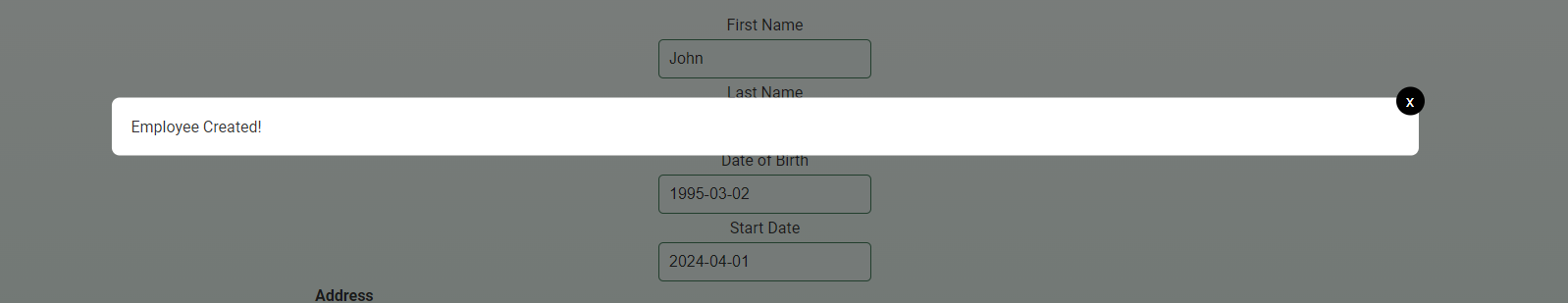
Props
The Modal component accepts the following props:
onClose: A function to be called when the modal is closed. Required.content: The content of the modal. This can be a React element or any valid JSX. Required.options: An object containing additional options for customizing the modal.closeText: The text for the close button. Required.modalText: Optional text for the modal itself.
These props allow you to customize the behavior and appearance of the Modal component according to your needs.
License
This project is licensed under the MIT License - see the LICENSE file for details. MIT © Zarconos


