react-minimal-table
v1.0.1
Published
A simple table component for React
Downloads
3
Readme
React Minimal Table
A table component for React that utilizes @tanstack/react-table, but removes most options for simplicity. Just pass in a list of objects to get a table with search functionality.
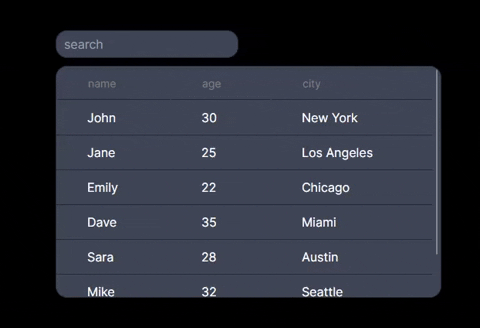
Installation
npm i react-minimal-tableUsage
Import and use the SimpleTable component, passing in your data and any optional configuration props.
import SimpleTable from "react-minimal-table";
function App() {
const data = [
{ name: "John", age: 30, city: "New York" },
{ name: "Jane", age: 25, city: "Los Angeles" },
];
return (
<div>
<SimpleTable data={data} />
</div>
);
}
export default App;Props
data(T[]): The array of data objects to be displayed in the table.
Optional props to customize SimpleTable:
showFilter(boolean): Enable or disable the search filter. Default is true.backgroundColor(string): Background color of the table. Default is "#0A1B25".borderRadius(number): Border radius of the table. Default is 15.border(string): Table border styling. Default is "1px solid #242836".height(number | string): Height of the table. Default is "auto".width(number | string): Width of the table. Default is "auto".
Limitations
No Support for Nested Objects: The component cannot process nested objects within the fields of your data. For example, if a data object has a field like
{ address: { street: "Main", city: "Anywhere" } }, this nested structure will not be properly handled.Uniform Data Structure Required: All objects in your data list must have the same fields. The component expects a uniform structure across all data entries. If different objects have varying fields, this may lead to unexpected behavior or errors.
Issues and Feature Requests
To report a problem or make a feature request, add a GitHub 'issue' here.
