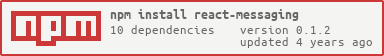react-messaging
v0.1.2
Published
The perfect chat component for ReactJS
Downloads
21
Readme
THIS PACKAGE IS IN EARLY DEVELOPMENT!
react-messaging
The perfect React chat component.
Installation
npm i react-messagingExample
import React, { useState, useEffect } from 'react';
import { v4 } from 'uuid';
import { Chat } from 'react-messaging';
export function Example() {
const [messages, setMessages] = useState([]);
useEffect(() => {
initMessages();
}, []);
function initMessages() {
setMessages([
{
_id: '101',
text: 'Hello',
user: {
_id: '26',
name: 'Andrew Robertson',
username: 'RobboSZN',
avatar:
'https://tmssl.akamaized.net/images/portrait/originals/234803-1559827085.jpg',
},
date: new Date(),
},
{
_id: '102',
text: 'Hi',
user: {
_id: '100',
name: 'Jurgen Klopp',
username: 'KloppoSZN',
avatar:
'https://i.guim.co.uk/img/media/5445143eab4f7ab92cd015aff5140b60174308a9/162_10_1745_1047/master/1745.jpg?width=1200&height=1200&quality=85&auto=format&fit=crop&s=b017b1381457ec79ad4922db8e295a78',
},
date: new Date(),
},
]);
}
function onSend(text: string) {
setMessages([
...messages,
{
_id: v4(),
text,
user: CurrentUser,
date: new Date(),
},
]);
}
return (
<Chat
messages={messages}
user={CurrentUser}
onSend={(text) => onSend(text)}
/>
);
}
const CurrentUser = {
_id: '26',
name: 'Andrew Robertson',
username: 'RobboSZN',
avatar:
'https://tmssl.akamaized.net/images/portrait/originals/234803-1559827085.jpg',
};Interfaces
Message
export interface Message {
_id: string;
text: string;
user: User;
date: Date;
data?: any;
}User
export interface User {
_id: string;
name?: string;
username?: string;
avatar?: string;
}Props
- messages (Message[]) - the array of messages to display, required
- user (User) - the current user, required
- onSend (Function) - the function that runs when the user presses the send button, required
- inputPlaceholder (string) - the placeholder of the input, defaults to
"Type a message..." - dateFormat (string) - the format of the date in the message bubble, defaults to
"hh:mm"(check date-fns docs to see valid formats) - dayMessageDateFormat (string) - the format of the new day message, defaults to
"MMMM do, yyyy"(check date-fns docs to see valid formats) - showAvatarOnEveryMessage (boolean) - show avatar on every message, even if the same user sent a message twice in a row, defaults to
false. - renderInput (Function) - render custom view for the message input. example down.
- renderSend (Function) - render custom send button. example down.
- renderMessage (Function) - render custom message
- renderAvatar (Function) - render custom avatar in the message, don't use with renderMessage
- renderText (Function) - render custom text in the message, don't use with renderMessage
- renderDate (Function) - render custom date in the message, don't use with renderMessage
useMessaging hook
Are your messages built different than the messages in the Message interface? That's why I made the useMessaging hook.
You have to give it an array of the original message objects, an object of the field names in the original message and a function (or an async function!) to get the user.
example
const arr = [
{
_id: '101',
text: 'Hello',
sender: '26',
date: new Date(),
},
{
_id: '102',
text: 'Hi',
sender: '100',
date: new Date(),
},
];
const users = [
{
_id: '26',
name: 'Andrew Robertson',
},
{
_id: '100',
name: 'Jurgen Klopp',
},
];
const { messages } = useMessaging({
original_messages: arr,
fields: {
text: 'text',
date: 'date',
user: {
id: '_id',
},
},
getUser: (message: any) => {
return users.find((user) => user._id === message.sender);
},
});Examples of render methods for custom chat view
renderInput Example
renderInput={(props) => (
<input
{...props} // required
type="text"/>
)}"advanced" usage (with libraries for example)
For this example I'll use Material-UI's TextField
renderInput={(props) => (
<TextField
fullWidth
variant="outlined"
inputRef={props.ref} // the ref is different in this case
name={props.name} // not useful for this example, but it's important
label={'Type a message...'}
/>
)}renderSend Example
renderSend={(props) => (
<Button
{...props} // required
>
Send
</Button>
)}renderMessage Example
renderMessage={(message, user) => (
<p>{user.username}: {message.text} ({format(message.text, 'kk:mm')})<p>
)}renderText/renderDate Example
renderText={(props, text) => (
<p>{text}</p>
)}renderAvatar Example
renderAvatar={(user) => (
<Avatar alt={user.name} src={user.avatar}/>
)}Developer
Feel free to DM me on Twitter.
License
Copyright (c) 2020 Kfir NevoThis project is licensed under the terms of the MIT license. See the MIT file.