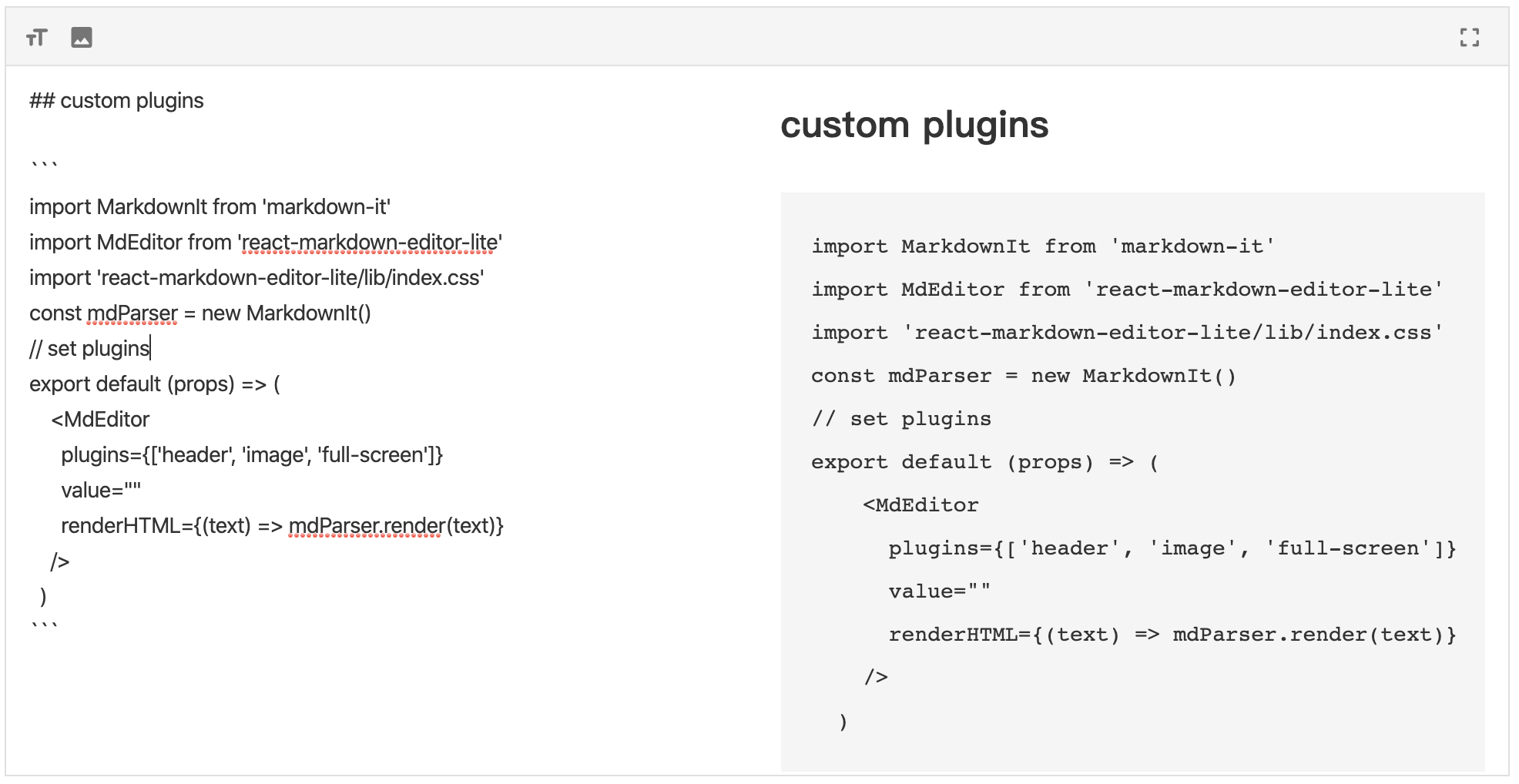react-markdown-editor-lite-plus
v1.1.0
Published
a light-weight Markdown editor based on React
Downloads
32
Maintainers
Readme
react-markdown-editor-lite-plus
来源 react-markdown-editor-lite,修复国际化,问题
- A light-weight(20KB zipped) Markdown editor of React component
- Supports TypeScript
- Supports custom markdown parser
- Full markdown support
- Supports pluggable function bars
- Full control over UI
- Supports image uploading and dragging
- Supports synced scrolling between editor and preview
- 一款轻量的基于 React 的 Markdown 编辑器, 压缩后代码只有 20KB
- 支持 TypeScript
- 支持自定义 Markdown 解析器
- 支持常用的 Markdown 编辑功能,如加粗,斜体等等...
- 支持插件化的功能键
- 界面可配置, 如只显示编辑区或预览区
- 支持图片上传或拖拽
- 支持编辑区和预览区同步滚动
案例
在线案例 https://harrychen0506.github.io/react-markdown-editor-lite/
默认配置
可插拔的功能键
安装
npm install react-markdown-editor-lite-plus --save
# or
yarn add react-markdown-editor-lite-plus基本使用
基本使用分为以下几步:
- 导入 react-markdown-editor-lite-plus
- 注册插件(如果需要)
- 初始化任意 Markdown 解析器,例如 markdown-it
- 开始使用
// 导入React、react-markdown-editor-lite,以及一个你喜欢的Markdown渲染器
import React from 'react';
import MarkdownIt from 'markdown-it';
import MdEditor from 'react-markdown-editor-lite-plus';
// 导入编辑器的样式
import 'react-markdown-editor-lite-plus/lib/index.css';
// 注册插件(如果有的话)
// MdEditor.use(YOUR_PLUGINS_HERE);
// 初始化Markdown解析器
const mdParser = new MarkdownIt(/* Markdown-it options */);
// 完成!
function handleEditorChange({ html, text }) {
console.log('handleEditorChange', html, text);
}
export default props => {
return <MdEditor style={{ height: '500px' }} renderHTML={text => mdParser.render(text)} onChange={handleEditorChange} />;
};- 更多参数和配置:点击这里查看
- API:点击这里查看
- 插件开发:点击这里查看
- 完整 Demo 见src/demo/index.tsx
在 SSR(服务端渲染)中使用
如果你在使用一个服务端渲染框架,例如 Next.js、Gatsby 等,请对编辑器使用客户端渲染。
例如,Next.js 有next/dynamic,Gatsby 有loadable-components
下面是 Next.js 的使用范例:
import dynamic from 'next/dynamic';
import 'react-markdown-editor-lite-plus/lib/index.css';
const MdEditor = dynamic(() => import('react-markdown-editor-lite-plus'), {
ssr: false,
});
export default function() {
return <MdEditor style={{ height: '500px' }} renderHTML={/* Render function */} />;
}与插件一起使用:
import dynamic from 'next/dynamic';
import 'react-markdown-editor-lite-plus/lib/index.css';
const MdEditor = dynamic(
() => {
return new Promise(resolve => {
Promise.all([
import('react-markdown-editor-lite-plus'),
import('./my-plugin'),
/** 按照这样加载更多插件,并在下方 use */
]).then(res => {
res[0].default.use(res[1].default);
resolve(res[0].default);
});
});
},
{
ssr: false,
},
);
export default function() {
return <MdEditor style={{ height: '500px' }} renderHTML={/* Render function */} />;
}完整示例见此
浏览器引入
自 1.1.0 起,你可以在浏览器中使用script和link标签直接引入文件,并使用全局变量ReactMarkdownEditorLite。
注意:ReactMarkdownEditorLite(RMEL) 依赖 react,请确保其在 RMEL 之前引入。
例如,使用 webpack 时,你可以在页面中通过script引入 ReactMarkdownEditorLite 的 JS 文件,并在 webpack 配置中写:
externals: {
react: 'React',
'react-markdown-editor-lite-plus': 'ReactMarkdownEditorLite'
}更多示例
主要作者
- ShuangYa github/sylingd
- HarryChen0506 github/HarryChen0506