react-keyboard-package
v0.1.4
Published
✨`React-Keyboard-Package` is a customizable virtual keyboard component for React applications, with support for light and dark themes.
Downloads
24
Maintainers
Readme
React Keyboard Package
✨React-Keyboard-Package is a customizable virtual keyboard component for React applications, with support for light and dark themes.
Showcase
Here’s how the react-keyboard-package component looks:
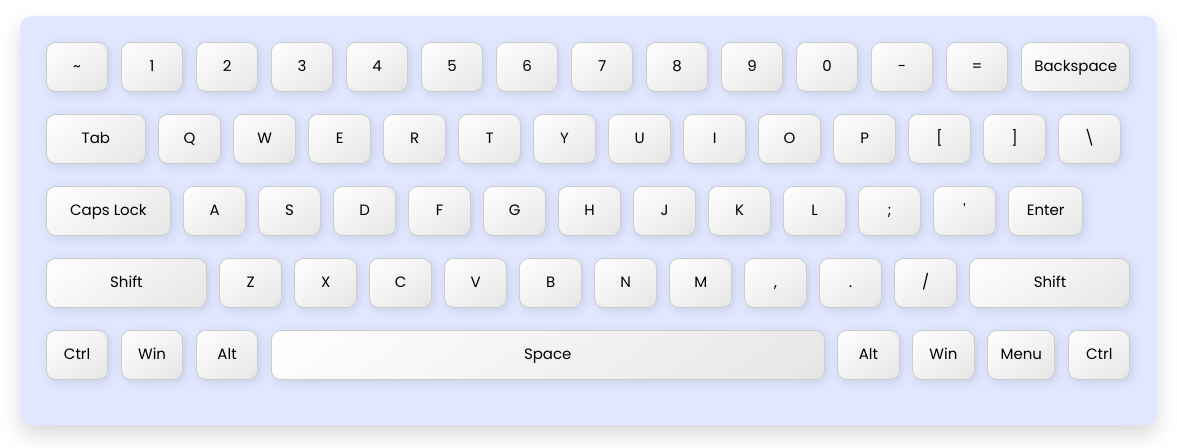
Installation
Use npm to install react-keyboard-package:
npm install react-keyboard-packageUsage
Import and use the Keyboard component in your React app:
import React from 'react';
import Keyboard from 'react-keyboard-package';
const App = () => {
return (
<div>
<h1>Virtual Keyboard</h1>
<Keyboard currentKey="a" theme="dark" />
</div>
);
};
export default App;Props
| Prop | Type | Default | Description |
| ------------ | -------- | ----------- | ------------------------------------------------------------- |
| theme | string | "light" | Sets the theme of the keyboard. Can be "light" or "dark". |
| onInit | function | undefined | Callback function triggered when the keyboard initializes. |
| currentKey | string | null | The current key being pressed or active. |
Customization
To customize the keyboard styles, you can override the styles in your project by importing the package's SCSS files and adjusting the variables.
For example:
//Light Theme Variables
$background-color-light: #e0e7ff; // Background color of keyboard
$key-button-bg-light: #ffffff; // Background color of keys
$key-button-hover-bg-light: #e0e7ff; // Hover background color of keys
$key-text-color-light: #000000; // Text color of keys
//Dark Theme Variables
$background-color-dark: #1f1f1f; // Background color of keyboard
$key-button-bg-dark: #333333; // Background color of keys
$key-button-hover-bg-dark: #444444; // Hover background color of keys
$key-text-color-dark: #ffffff; // Text color of keys
//Global Variables
$keyboard-border-radius: 6px; // Border radius of keys
$keyboard-padding: 10px; // Padding inside the keyboard
$keyboard-shadow: 0 4px 8px rgba(0, 0, 0, 0.2); // Box shadow of keyboard
To override these variables, import the SCSS file and redefine the variables in your own project:
@import 'react-keyboard-package/dist/styles/Keyboard.scss';
// Example: Override theme variables
$background-color-light: #f0f8ff;
$key-button-bg-light: #ffffff;
$key-button-hover-bg-light: #b3c7ff;
Contributing
Pull requests are welcome. For major changes, please open an issue first to discuss what you would like to change.
Thanks ❤️
License
MIT © License
Author
Made with ❤️ by Ajay Marathe



