react-jycm-viewer
v0.1.0
Published
React rendering tool for JYCM (Json diff).
Downloads
80
Readme
React Json Diff Viewer
This is the renderer for JYCM.
It is very easy to use thanks to the [React Context] (https://reactjs.org/docs/context.html)
GIF-Show
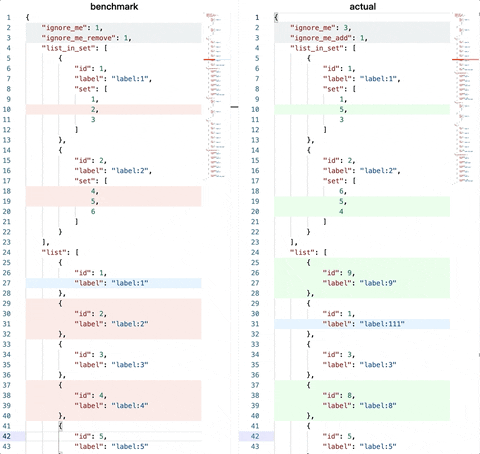
Good-to-go Example project
Here's a working demo project react-jycm-viewer-example
Usage
dependencices
yarn add react-jycm-viewer react-monacor-editor monaco-editor
yarn add -D monaco-editor-webpack-pluginwebpack config
{
plugins: [
// ...
new MonacoWebpackPlugin({
languages: ["json"],
})
]
}
Use in your component
import React, { FC, useState } from 'react';
import ReactDOM from 'react-dom';
import {
JYCMRender,
JYCMContext,
IUseJYCMProps,
IJYCMRenderProps,
useJYCM,
} from "react-jycm-viewer";
const SimpleForm: FC<{
label: string,
}> = ({ label, children }) => {
return <div style={{
height: "100%",
width: "100%",
display: "flex",
flexDirection: "column",
justifyContent: "space-between",
alignItems: "center",
position: "relative",
padding: "0 15px"
}}
>
<div style={{ display: "inline-block" }}>{label}:</div>
<div style={{ width: "100%" }}>{children}</div>
</div>
}
const safeJSONCallback = (value: string, cb: (v: string) => void) => {
try {
JSON.parse(value);
return cb(value)
} catch (e) {
return false;
}
}
const App = () => {
const [leftJSONStr, setLeftJSONStr] = useState(JSON.stringify(leftJson))
const [rightJSONStr, setRightJSONStr] = useState(JSON.stringify(rightJson))
const [jycmResultStr, setJYCMResultStr] = useState(JSON.stringify(diffResult))
// use this can ave your time! see provider below
const jycmContextValue = useJYCM({
leftJsonStr,
rightJsonStr,
diffResult,
});
// In your component you can use all properties from jycm
// using code
// const jycmContext = useContext(JYCMContext)!;
return <div style={{ height: "100%", width: "100%" }}>
<h1>Demo For JYCM render</h1>
<div style={{ height: "100%", width: "100%", display: "flex" }}>
<SimpleForm label="left JSON">
<textarea
style={{ width: "100%", wordBreak: "break-all" }}
rows={5}
defaultValue={leftJSONStr}
onChange={e => { safeJSONCallback(e.target.value, setLeftJSONStr) }} />
</SimpleForm>
<SimpleForm label="right JSON">
<textarea
style={{ width: "100%", wordBreak: "break-all" }}
rows={5}
defaultValue={rightJSONStr}
onChange={e => { safeJSONCallback(e.target.value, setRightJSONStr) }} />
</SimpleForm>
<SimpleForm label="JYCM Result">
<textarea
style={{ width: "100%", wordBreak: "break-all" }}
rows={5}
defaultValue={jycmResultStr}
onChange={e => { safeJSONCallback(e.target.value, setJYCMResultStr) }} />
</SimpleForm>
</div>
<div style={{ height: "800px", width: "100%", border: "1px solid red", marginTop: "15px" }}>
{/********** any component under this provider can have access to the diff etc.
You can control the editor very easy. **********/}
<JYCMContext.Provider value={jycmContextValue}>
<JYCMRender leftTitle="BenchMark" rightTitle="Actual"/>
</JYCMContext.Provider>
</div>
</div>
}
ReactDOM.render(
<App />,
document.getElementById('root') as HTMLElement
)
API
JYCMContext
JYCMContext Shared state across the context.
It gives you
You can as follow
import React, { FC, useState } from 'react';
import ReactDOM from 'react-dom';
import {
JYCMRender,
JYCMContext,
IUseJYCMProps,
IJYCMRenderProps,
useJYCM,
} from "react-jycm-viewer";
const CustomApp: React.FC<any> = () => {
const { pairInfo, activeLeftJsonPath, activeRightJsonPath } =
useJYCMContext();
return (
<div>
<FormBlock
label="activeLeftJsonPath"
content={activeLeftJsonPath.join("->")}
/>
<FormBlock
label="activeRightJsonPath"
content={activeRightJsonPath.join("->")}
/>
<FormBlock label="Pair Info" content={pairInfo} />
</div>
);
};
const App: React.FC<any> = ({ leftJsonStr, rightJsonStr, diffResult, ...args }) => {
const jycmContextValue = useJYCM({
leftJsonStr,
rightJsonStr,
diffResult,
});
return (
<div style={{ height: "100%" }}>
<JYCMContext.Provider value={jycmContextValue}>
<div style={{ display: "flex", alignItems: "center", height: "100%" }}>
<div style={{ flexGrow: 1, height: "100%" }}>
<JYCMRender {...args} />
</div>
<div style={{ width: "200px" }}>
<CustomApp />
</div>
</div>
</JYCMContext.Provider>
</div>
);
};
ReactDOM.render(
<App />,
document.getElementById('root') as HTMLElement
)