react-json-graph
v2.0.2
Published
React Component for rendering graphs in JSON Graph Format
Maintainers
Readme
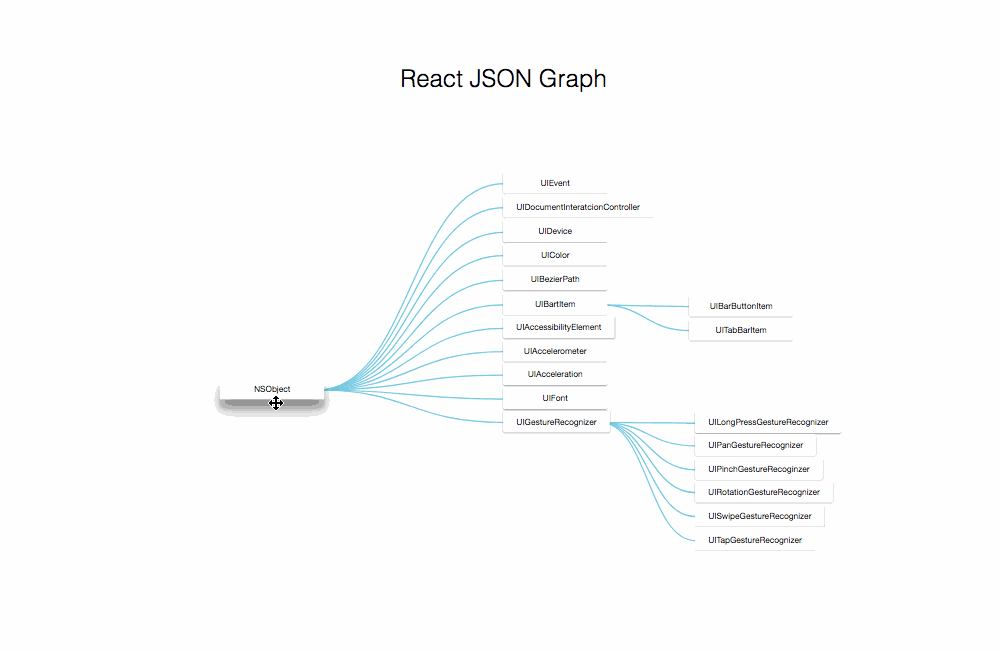
React Component for rendering graphs in JSON Graph Format
Demo
Inspired by:
- https://github.com/jsongraph/json-graph-specification
- https://twitter.com/tjholowaychuk/status/754836588379590656
Installation
npm install --save react-json-graphGetting Started
import Graph from 'react-json-graph';
<Graph
width={600}
height={400}
json={{
nodes: [{
id: '0',
label: 'Alice',
position: {x: 150, y: 250},
},
{
id: '1',
label: 'Bob',
position: {x: 350, y: 350},
}],
edges: [{
source: '0',
target: '1'
}]
}}
onChange={(newGraphJSON) => {}}
/>Graph Component Properties
{
/* Required Props */
width: Number, // required, width of the graph
height: Number, // required, height of the graph
json: {
nodes: [
{
id: String,
label: String, // string content of the node
position: {
x: Number,
y: Number,
},
// Optional
size: {
width: Number, // width of the node
height: Number, // height of the node
},
},
],
edges: [
{
source: String, // id of the source node
target: String, // id of the target node
},
],
// Optional
isStatic: Boolean, // if true, can't change nodes position by dragging
isVertical: Boolean, // if true, all edges draw for vertical graph
isDirected: Boolean, // if false, edges will change connection position depending on source and target nodes position relative to each other
},
/* Optional Props */
scale: Number, // default is 1, current scale of graph
minScale: Number, // default is 1, minimum value of scale, for now can not be less then 0.3
maxScale: Number, // default is 1, maximum value of scale, for now can not be greater then 1
onChange: (updatedJSON) => {}, // calls when graph structure or node position has been changed, accepts new graph JSON as only parameter
Node: React.Component, // React.Component inherited from Node that customize node appearence
Edge: React.Component, // React.Component inherited from Edge that customize edge appearence
shouldNodeFitContent: Boolean, // if true, node will try to resize to fit content
}Custom Nodes and Edges
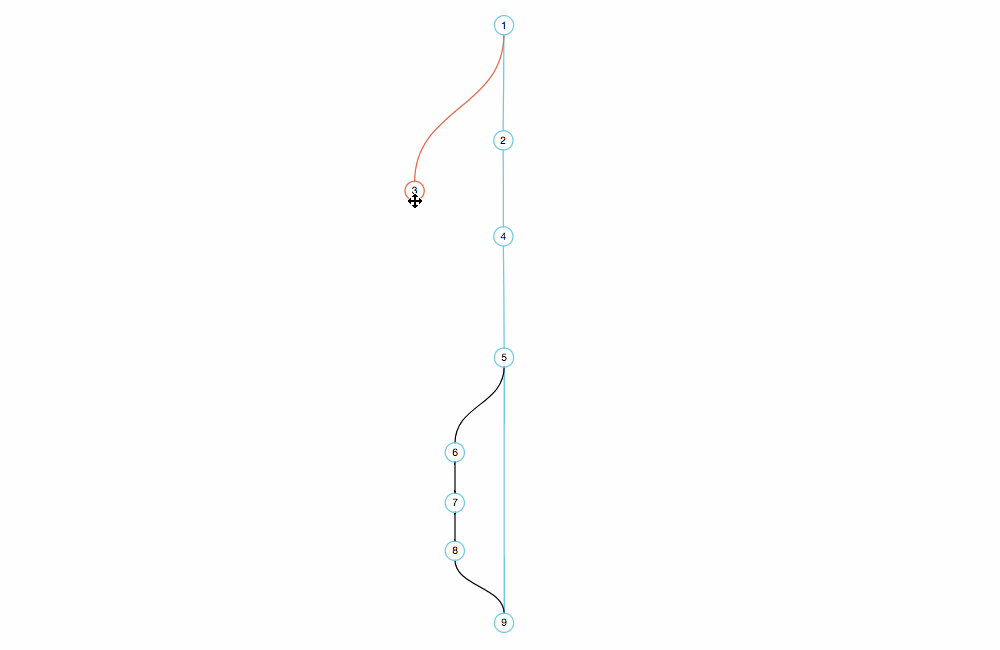
class GitNode extends Node {
renderContainer({content, isDragging}) {
const className = `Node ${isDragging ? 'Node_dragging_yes' : ''}`;
return (
<div className={className}>
<div className='Node__label'>{content}</div>
</div>
);
}
}
class GitEdge extends Edge {
getStyles(source, target) {
if (parseInt(target.id) === 3) {
return {stroke: '#FF5733'};
}
if (parseInt(target.id) > 5) {
if (parseInt(source.id) ===5 && parseInt(target.id) === 9) {
return null;
}
return {stroke: '#000'};
}
}
}