react-js-pull-to-refresh
v1.3.0
Published
React pull to refresh
Downloads
11,024
Readme
react-js-pull-to-refresh
Pull to refresh with react
Support all mobile(iOS, Android) and Desktop browser (Chrome, Safari, firefox, Opera, QQ, UC, ... etc)
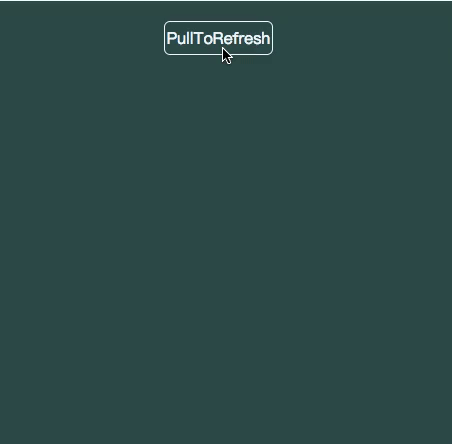
Demo
See the demo in action at https://echoulen.github.io/react-pull-to-refresh/
Installation
npm install react-js-pull-to-refresh --saveor
yarn add react-js-pull-to-refreshProps
|Name|Type|Required |:------:|:------:|:------:| |pullDownContent|JSX.Element|true| |releaseContent|JSX.Element|true| |refreshContent|JSX.Element|true| |pullDownThreshold|number|true| |onRefresh|Promise|true| |triggerHeight|number or 'auto'|false| |backgroundColor|string|false| |startInvisible|boolean|false|
Usage
Import PullToRefresh
import {PullToRefresh} from "react-js-pull-to-refresh";Import default content (optional)
import {PullDownContent, ReleaseContent, RefreshContent} from "react-js-pull-to-refresh";Sample
<PullToRefresh
pullDownContent={<PullDownContent />}
releaseContent={<ReleaseContent />}
refreshContent={<RefreshContent />}
pullDownThreshold={200}
onRefresh={this.onRefresh}
triggerHeight={50}
backgroundColor='white'
startInvisible={true}
>
<div style={{height: '150vh', textAlign: 'center'}}>
<div>PullToRefresh</div>
</div>
</PullToRefresh>Sample code in typescript
Contributing
npm run dev
