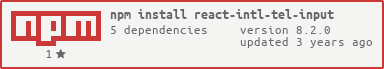react-intl-tel-input-mui
v4.1.2
Published
Telephone input component. Rewrite intl-tel-input in React.js.
Downloads
12
Maintainers
Readme
React-Intl-Tel-Input
Rewrite International Telephone Input in React.js.
Demo & Examples
Live demo: patw0929.github.io/react-intl-tel-input
To build the examples locally, run:
npm install
npm startor
yarn
yarn startThen open localhost:3000 in a browser.
Installation
The easiest way to use react-intl-tel-input is to install it from NPM and include it in your own React build process (using Browserify, Webpack, etc).
You can also use the standalone build by including dist/main.js in your page. If you use this, make sure you have already included React, and it is available as a global variable.
npm install react-intl-tel-input --saveor
yarn add react-intl-tel-inputUsage
import IntlTelInput from 'react-intl-tel-input';
import 'file?name=libphonenumber.js!./node_modules/react-intl-tel-input/dist/libphonenumber.js';
import './node_modules/react-intl-tel-input/dist/main.css';
<IntlTelInput css={['intl-tel-input', 'form-control']}
utilsScript={'libphonenumber.js'} />Heads up: CSS Sourcemaps
As noted in the readme for style-loader, if your webpack configuration for style-loader includes the option to enable sourcemaps, the flag images used by this component will not load.
Note about source maps support and assets referenced with
url: when style loader is used with ?sourceMap option, the CSS modules will be generated asBlobs, so relative paths don't work (they would be relative tochrome:bloborchrome:devtools). In order for assets to maintain correct paths settingoutput.publicPathproperty of webpack configuration must be set, so that absolute paths are generated.
Because of this, we recommend you disable sourcemaps for the CSS include in this module.
Properties
Please see the Demo Page
Development (src and the build process)
NOTE: The source code for the component is in src. A UMD bundle is also built to dist, which can be included without the need for any build system.
To build, watch and serve the examples (which will also watch the component source), run npm start.
If you want to build to the bundle file to dist/ folder, please run:
npm run buildor
yarn run buildContributing
To contribute to react-intl-tel-input, clone this repo locally and commit your code on a separate branch. Please write tests for your code, and run the linter before opening a pull-request:
npm test
npm run lintor
yarn test
yarn run lintInspired by
International Telephone Input - @jackocnr
License
MIT
Copyright (c) 2015-2017 patw.