react-interactive-list
v0.6.4
Published
A dynamic interactive list with add/remove functionality
Downloads
25
Maintainers
Readme
react-interactive-list
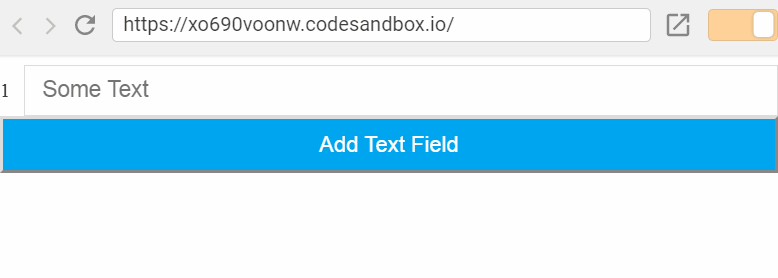
An interactive, dynamic list of components with add / remove buttons. You define how items are rendered (e.g text input).
Install
npm install -s react-interactive-listExample
Live Demos
List of text inputs
List of react-select components
import React from 'react';
import InteractiveList from 'react-interactive-list';
// IMPORTANT: This style is responsible for the basic formation
import 'react-interactive-list/lib/styles/react-interactive-list.css';
// Some extra styling for the input and the delete button
import 'react-interactive-list/lib/styles/react-input-list.css';
class App extends React.Component {
constructor() {
super();
this.renderInput = this.renderInput.bind(this);
}
renderInput(props, removable, uniqueId, index, onChangeCallback) {
let inputClasses = 'interactive-list-input';
if (removable) {
inputClasses += ' interactive-list-input--removable';
}
return (
<div className="table">
<span className="table-cell">{index+1}</span>
<div className="table-cell">
<input type="text"
className={inputClasses}
onChange={(e) => onChangeCallback(e.target.value)}
placeholder={props.placeholder} />
</div>
</div>
);
}
render() {
return (
<InteractiveList renderItem={this.renderInput}
placeholder="Some Text"
maxItems={3} />
);
}
}
export default App;Properties
| Property | Type | Description
:---|:---|:---
| renderItem (required) | function | Render each item. It must call its 4th parameter onChangeCallback when the value of the rendered element changes.
| onChange | function | Callback for when anything in the list changes. It is called with the entire list of values each time.
| onRemoveItem | function | Callback for when an item is removed. It is called with (uniqueId, value) |
| minItems | Number | Minimum amount of items that must be in the list. The X button does not appear when this is the amount of items in the list. Defaults to 1. |
| maxItems | Number | Maximum amount of items to be added to the list. The add button becomes disabled once this number of items is reached. Defaults to -1, meaning infinite. |
| addButtonText | String | Text to display in the add button. Defaults to 'Add' |
Note that all properties of InteractiveList are also passed to the renderItem function (its 1st parameter).

