react-input-masking
v0.0.1
Published
Styleable, Accessble Input Masking
Downloads
6
Readme
Input Masking
Introduction
This is a fork of Estelle Weyl's input-masking adapted specifically for use in React projects. You can find the original hosted on github.
Where possible, I maintained the spirit of the original project - particularly the intent to have styleable, accessible input forms.
As a result, many of the features described below were initially penned by Estelle and Alex Schmitz. I have tried to update them where necessary.
If you find any discrepencies between the original and what this library offers, please let me know.
Features
input-mask enables you to include a mask on any input where a specific data entry format is required. The placeholder text remains in place, displaying which characters still need to be included. The placeholder is CSS styleable.
The user can enter letters and numbers. All other characters, like spaces, dashes, and parentheses are automatically added by the script, making data entery easier when using dynamic keypads.
Example
This project includes a Storybook to see how to use it. To see the examples for yourself clone this project and run the following:
$ npm i
$ npm run storybook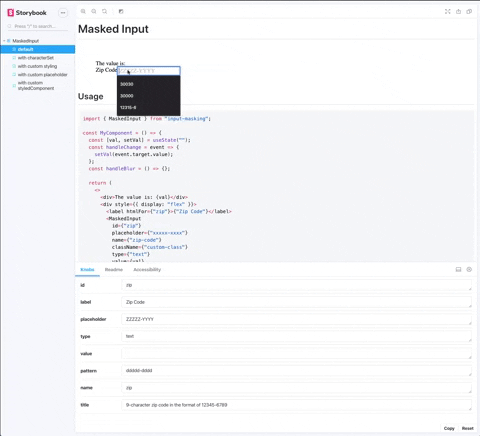
Quick Start
Install input-masking in your project:
npm i input-masking
To use:
import { MaskedInput } from "input-masking";
<MaskedInput
id="expiration"
type="tel"
placeholder="MM/YY"
pattern="(1[0-2]|0[1-9])\/(1[5-9]|2\d)"
data-valid-example="05/18"
label="Credit Card Expiration"
/>;Accessibility
There are accessibility features baked into the examples that you must maintain to maintain accessibility.
- Always include a label for each form control, and associate the form control either implicitly by nesting it, or explicitly with the
htmlFforandidattributes. - Always include a
titleattribute that describes the expected pattern when including thepatternattribute. - Always use the best input
typefor the job, so dynamic touchpad users get the right touchpad for the job. Generally this will always betype="tel", as most masking is for digits only. However, when alphanumeric characters are required, usetype="text". And, while I've included an expiration month to show an example of using complex regular expressions, usetype="month"instead of this script.
Customization
Initalization
To import the MaskedInput component into your project, add it as a dependency to your project.
Then, where you want to use it, import it as follows:
import React from 'react'
import MaskedInput from '
var React = require('react'), MaskedInput = require('../index'); window.onload =
function () { React.render(
<ul>
<li>
<label htmlFor="month">Month</label>
<MaskedInput
id="month"
type="tel"
placeholder="MM/YY"
pattern="(1[0-2]|0[1-9])/([0-9][0-9])"
data-valid-example="11/18"
title="2-digit month and 2-digit year greater than 01/15"
/>
</li>
<li>
<label htmlFor="zip">Zip Code</label>
<MaskedInput
id="zip"
type="tel"
placeholder="XXXXX"
pattern="d{5}"
required
title="5-digit zip code"
/>
</li>
</ul>Contributing
I welcome contributors! I don't have a process yet, but if folks start contributing, I'll implement a process ASAP.
In the mean time, feel free to submit a bug or, if you're up to making the fix yourself, a PR.
License
This code is available under the MIT license
Thanks
Thanks to Estelle Weyl for the inspiration!
