react-infinite-text-reel
v1.0.4
Published
customizable infinite text reel using gsap and react
Downloads
18
Readme
react-infinite-text-reel
The Last Reel, Ever
🎉 Version 1.0.3.x is live ! 🎉
Installation
NPM
npm install --save react-infinite-text-reel
Yarn
yarn add react-infinite-text-reel
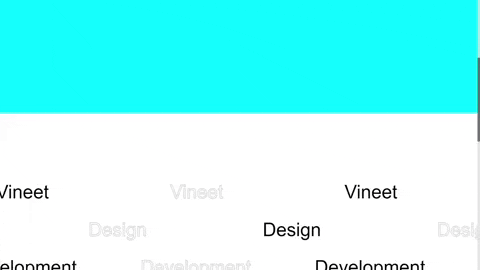
Example app (check out on this link)
https://react-infinite-text-reel.netlify.app/
You can look for an example here Make sure to install the latest version of the package before testing it out.
Parameters:
| Name | Required | Type | Description |
| ---------------------- | -------- | --------- | --------------------------------------------------------------------------------------------------------------------------------------------- |
| reelTexts | Yes | string[] | An array of string for multiple reels altogether. |
| duration | Yes | number[] | duration will determine the speed of reel. The smaller the faster it is.(keep it around 30 for better experience) |
| directionArr | Yes | number[] | Determines the direction for each text reel. |
| initialXOffsetFunction | no | function | This function helps in tweeking around the initialXOffset of the reel.(look for default parameter for more info.) |
| strokeFunction | no | function | it determines if you want to make every second text stoke or depends on you |
| affectOnScrollArr | Yes | boolean[] | Increases velocity of the reel based on scrolling speed(works best with smooth scrolling). |
| containerRotation | no | number | This accepts degrees by which the whole container will be rotated - It looks cool. Make sure to keep it from (-10 to 10) or depends on you. |
| velocityOnScroll | no | number | The larger the value the slower it will be (default-100). |
| smoothScrolling | no | any | Discussed about it ->below. |
Default Parameters:
- containerRotation =
0 - velocityOnScroll =
100 - initialXOffsetFunction
((index: number) => (-index % 2) * 250,index) here represent every text reel starting from 0 - strokeFunction
(itemIndex: number,rowIndex:number) => !(itemIndex % 2),
Usage
Note:
Make sure to include the css from node_modulesYour can change css to suite your need.
import InfiniteTextReel from "react-infinite-text-reel";
import "react-infinite-text-reel/lib/css/text-reel.css";
<InfiniteTextReel
reelTexts={["Vineet"]}
affectOnScrollArr={[true]}
directionArr={[1]}
duration={[30]}
/>;SmoothScrolling
If you are using any external library for smooth scrolling
You need to pass your custom scrolling function as a parameter to smoothScrolling
An Example is demonstrated below :
import ScrollBar from "smooth-scrollbar";
import { ScrollTrigger } from "gsap/ScrollTrigger";
export default () => {
let bodyScrollBar;
bodyScrollBar = ScrollBar.init(document.querySelector("#viewport"), {
damping: 0.07,
});
bodyScrollBar.track.xAxis.element.remove();
ScrollTrigger.scrollerProxy(document.body, {
scrollTop(value) {
if (arguments.length) {
bodyScrollBar.scrollTop = value; // setter
}
return bodyScrollBar.scrollTop; // getter
},
getBoundingClientRect() {
return {
top: 0,
left: 0,
width: window.innerWidth,
height: window.innerHeight,
};
},
});
// when the smooth scroller updates, tell ScrollTrigger to update() too:
bodyScrollBar.addListener(ScrollTrigger.update);
};Now pass this function as a smoothScrolling parameter and everthing would work fine.
✨ This can only be understood if you have some knowledge of integrating smooth scrolling with gsap.
